Table Editor
The CopyStorm/Medic Table Editor tool is for non-DBA people who want to remove data or tables from a CopyStorm database. Why would someone want to do this?
- You may want to drop a specific table so CopyStorm will rebuild it the next time it runs. This case comes up when a column definition in Salesforce has changed and the corresponding change is not supported by the target database.
- You may want to drop a Salesforce Feed table, like AccountFeed, so CopyStorm will replace it with a database view the next time it runs.
- You may want to make CopyStorm completely forget about a database table it created. This action drops a table and all references to it in the CopyStorm metadata.
Without the Table Editor tool a DBA can always manually truncate or drop a table — this tool is designed to provide a way for a non-DBA to perform the same task.
Running Table Editor in a GUI
To access the Table Editor GUI:
- Select “Other Tools” from the top-level menu.
- Select “Rarely Used”, then “Table Editor”.
The UI for the Table Editor tool contains three parts:
- The side of the dialog is used to select the tables to truncate, delete, or forget..
- The top part of the dialog determines if the selected tables will be deleted, truncated, or forgotten.
- The lower part of the dialog displays the progress of table modifications.
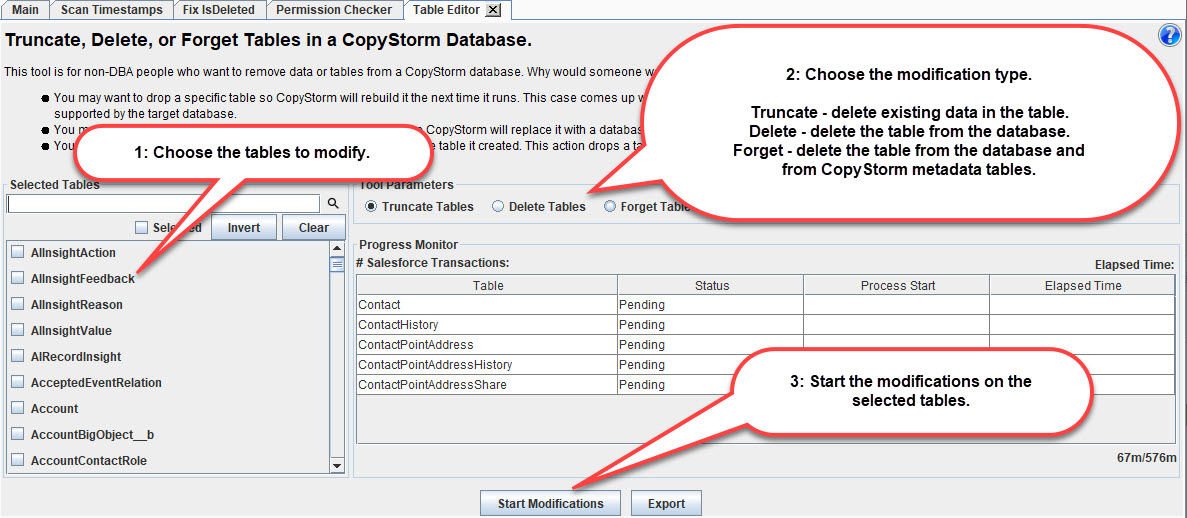
Running Table Editor as a Batch Job
The Table Editor tool cannot be run as a batch job.
