SOQL Query Optimization
The SOQL Query Optimization Parameter Editor controls optimizations used when generating SOQL queries for Salesforce.
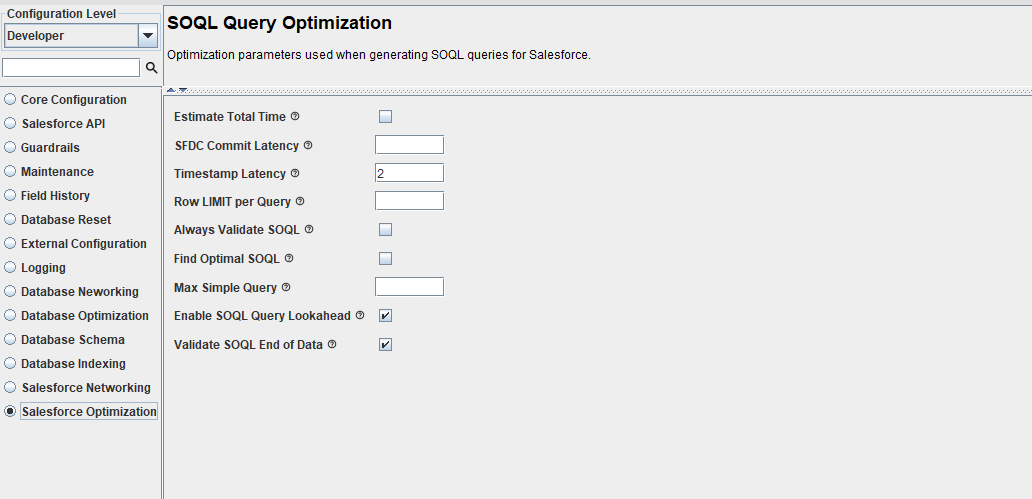
| Parameter Name | Default Setting | Required | Description |
|---|---|---|---|
| Estimate Total Time | Unchecked | No | If checked and CopyStorm is running with a GUI, an extra SELECT query will be issued for each table to determine the total number of records to be copied. |
| SFDC Commit Latency | Blank | No | The number of seconds a Salesforce records has to be unchanged until it can be trusted that records have been written to Salesforce in timestamp order. This is a workaround for Salesforce’s belief in time travel — a record with a timestamp of 12 noon can be written to Salesforce before one with a timestamp of 11:59 am. |
| Timestamp Latency | 2 | No | When searching for records in Salesforce based on the timestamp of the most recent record in CopyStorm then subtract this number of seconds from the most recent timestamp in Salesforce. |
| Row LIMIT per Query | Blank | No | The default number of records to read from Salesforce with a single SOQL statement. A larger number may reduce the number of Salesforce API calls slightly but also may result in query time outs that CopyStorm must recover from using additional API calls. The default value is 20000. |
| Always Validate SOQL | Unchecked | No | If checked then CopyStorm will validate every generated SOQL statement to insure that a QUERY_TOO_COMPLEX error is not generated. Since CopyStorm dynamically recognizes QUERY_TOO_COMPLEX errors and rewrites queries to avoid them there is little need for this parameter to be set unless the user is a CAPSTORM developer. |
| Find Optimal SOQL | Unchecked | No | If check then CopyStorm will take extra effort to generate to optimal load balanced SOQL statements when multiple SOQL statement are needed to read a single row from a table. This parameter is for CAPSTORM developers. |
| Max Simple Query | Blank | No | The smallest SOQL query that CopyStorm will assume never will generate a QUERY_TOO_COMPLEX error. This parameter is for CAPSTORM developers. |
| Enable SOQL Query Lookahead | Checked | No | When checked, CopyStorm will read the next batch of record for a table while processing the current batch. This improves the overall performance of CopyStorm with a slightly larger load on the local computer. |
| Validate SOQL End of Data | Checked | No | If checked then CopyStorm will verify that the backup of a table is complete by running a single validation query. This is necessary in cases where SOQL returns no records from a query when there are records available. |
