- CopyStorm
- Salesforce Backup Validation
- Installation Instructions
- Best Practices
- CopyStorm Directory Structure
- CopyStorm Configuration Files
- Optimizing CopyStorm Performance
- Microsoft SQL/Server Database Setup
- Oracle Database Setup
- MySQL Database Setup
- PostgreSQL Setup
- Formula Management
- Deleted Record Management
- Field History Management
- Data Retention Policy
- Customer Key File Management
- MySQL and CopyStorm Version Upgrades
- Reference
- Main Tab
- Advanced Tab (v10.52.4 and earlier)
- Configuration Tab
- Snapshot Tab
- Batch File Tab
- Notifications Tab
- History Tab
- Configuration Files
- How to Override Salesforce Field Definitions
- How to Set Table Specific Processing Options
- How to Set Database Specific Initialization Options
- How to Transform Field Data During a Backup
- How to Control Field History Tracking
- How to Change License Servers
- How to Solve UNKNOWN_EXCEPTION Errors
- How to Solve OPERATION_TOO_LARGE Errors
- How Does CopyStorm Search for Configuration Files?
- How to Fix Incorrect String Value Errors for MySQL
- How to Enable Oracle’s EXTENDED Varchar2 Option
- How to Override Snowflake staging location
- How to Set Application Initialization Options
- How to Change Schema Initialization Options
- Command Line
- CopyStorm/Medic
- CopyStorm Dashboard
- CopyStorm/SanityChecker
- Other Tools
- Permission Set Creator
- Frequently Asked Questions
- Installation
- Usage
- How Many Salesforce Instances Can a Single Computer Backup?
- How Do I Convert a BASE64 String Into Its Native Format?
- Can Multiple CopyStorm Jobs Run on the Same Database?
- Why Are CaseMilestone Fields / Salesforce Formulas Not Updating?
- Can CopyStorm Create Detailed Salesforce Backup Debug Information?
- How Does CopyStorm Provide Salesforce Backup Security?
- How to Convert UTC Timestamp to Local Time
- Where Does CopyStorm Store Passwords?
- How Do I Tunnel Into A Remote Database Using SSH?
- How Can I Create a Schema-Only Salesforce Backup?
- How Do I Validate a CopyStorm Backup?
- How To Capture CopyStorm Runtime Logs
- Connect to S3 With Permanent AWS Credentials
- Problems & Solutions
- How to Fix Task, Event, and Other Table Timeouts
- How Do I Backup Massive Salesforce Attachments?
- How Do I Fix a Salesforce SOAP Entity Not Recognized Error?
- Help! CopyStorm Cannot Get a License!
- Out of Memory Java Heap Space Error
- Where Are the Foreign Key Relationships?
- How Do I Refresh Out of Sync Columns
- How to Fix ALTER COLUMN Errors
- How Do I Fix Random Oracle Login Connection Timeouts?
- How Do I Create Salesforce Table Views?
- How to Fix SQL/Server Page SIze Too Small Errors
- Help! CopyStorm Did Not Copy/Update a Record or Field
- How to Fix Index and Column Creation Timeouts
- How to Fix SQL/SQL Server the 1024 Column Limit
- How to Use the SOAP API With Attachments
- How to Login to Salesforce using SSO
- How to Fix Display Issues on Windows
- How to Fix Cannot Alter Column Used by A View Errors
- Configure Connected Salesforce App For CapStorm User
- How Does CopyStorm Work
- How Does CopyStorm Work?
- How Many API Calls Does CopyStorm Use?
- How Does CopyStorm Handle Deleted Records?
- Does CopyStorm Backup Meta Data?
- Can Two CopyStorm Jobs Run on the Same Database at the Same Time?
- How to Determine Performance Bottlenecks
- How Does Capstorm License Management Work?
- How Do Salesforce Types Map to Database Column Types?
- How is DateTime Data Stored?
- Where Does CopyStorm Keep Salesforce Metadata?
- Where Does CopyStorm Keep Past Revisions of Salesforce Metadata?
- Does the CopyStorm Database Have Logging Tables?
- Can I Use Apache's log4j2?
- How to Compare Metadata From Two Backups
- How Does CopyStorm Handle Internal Schema Upgrades?
- SOQL’s Seven Deadly Sins
- How Do CopyStorm Views Work?
- How Does CopyStorm Base64 Chunking Work?
- How Do CopyStorm Snapshots Work
- CopyStorm Release Notes
- CopyStorm 10.62.3
- CopyStorm 10.62.2
- CopyStorm 10.62.1
- CopyStorm 10.59.1
- CopyStorm 10.56.10
- CopyStorm 10.56.9
- CopyStorm 10.56.8
- CopyStorm 10.56.7
- CopyStorm 10.56.6
- CopyStorm 10.56.5
- CopyStorm 10.56.4
- CopyStorm 10.54.4
- CopyStorm 10.54.3
- CopyStorm 10.54.2
- CopyStorm 10.54.1
- CopyStorm 10.52.4
- CopyStorm 10.52.2
- CopyStorm 9.50.1
- CopyStorm 9.49.1
- CopyStorm 9.48.2
- CopyStorm 9.48.1
- CopyStorm/Medic Release Notes
- CopyStorm/Medic 10.62.2
- CopyStorm/Medic 10.62.1
- CopyStorm/Medic 10.59.3
- CopyStorm/Medic 10.59.1
- CopyStorm/Medic 10.56.10
- CopyStorm/Medic 10.56.8
- CopyStorm/Medic 10.56.7
- CopyStorm/Medic 10.56.6
- CopyStorm/Medic 10.56.5
- CopyStorm/Medic 10.56.4
- CopyStorm/Medic 10.54.4
- CopyStorm/Medic 10.54.2
- CopyStorm/Medic 10.54.1
- CopyStorm/Medic 10.52.4
- CopyStorm/Medic 10.52.3
- CopyStorm/Medic 10.52.2
- CopyStorm/Medic 9.50.1
- CopyStorm/Medic 9.49.1
- CopyStorm/Medic 9.48.1
- CopyStorm/Medic 9.47.2
OAuth Client Credentials
To connect to Salesforce using the OAUTH CLIENT CREDENTIALS flow, CopyStorm can be configured with:
- The OAuth Client ID
- The OAuth Client Secret
OAuth Client Credentials can be enabled in Salesforce by following this tutorial.
OAuth Client Credential logins can be enabled in CopyStorm by navigating to the Advanced Parameters dialog on the Main tab:
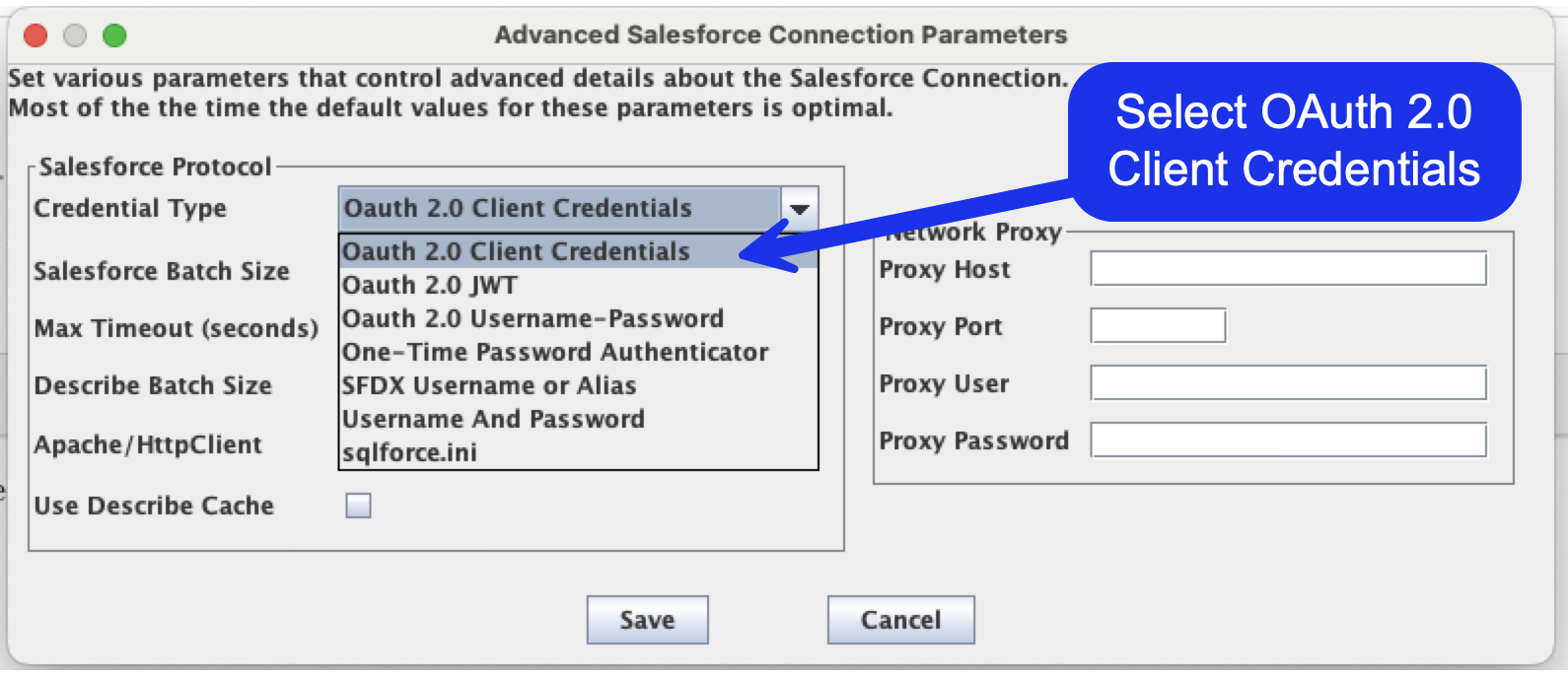
After selecting the OAuth 2.0 Client Credentials login type, provide the credentials needed to authenticate with Salesforce:
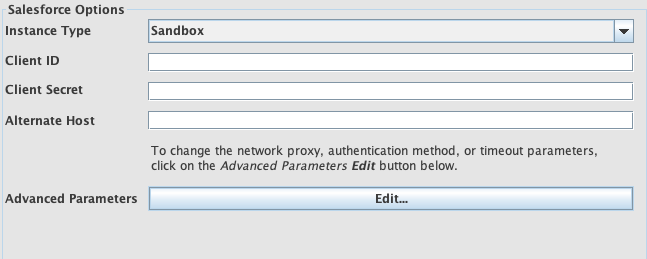
OAuth Client Credentials Connection Parameters
| Parameter Name | Description |
|---|---|
| Client ID | The unique identifier issued by Salesforce when you register a connected app. Required for all OAuth flows to identify the requesting application. |
| Client Secret | A confidential key generated by Salesforce for your connected app. Used alongside the Client ID to authenticate the application during OAuth flows. |
