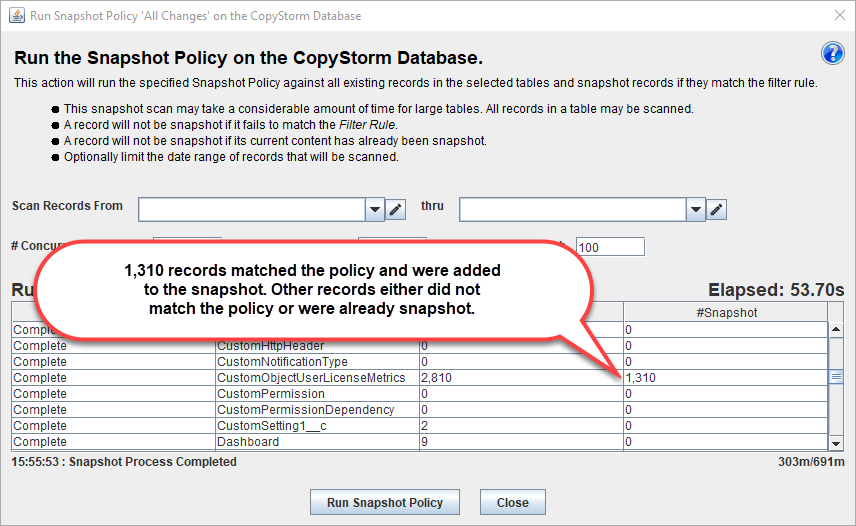Run Snapshot Policy
The Run Snapshot Policy feature is used to run a snapshot policy against existing data in a CopyStorm snapshot on demand. This process is useful in a number of circumstances.
- Suppose a new snapshot for all Cases older than 2 years was just defined. Before activating the snapshot policy (so it will run automatically when a backup happens) you may want to snapshot all existing cases in the CopyStorm database that are older than 2 years.
- Your compliance department has told you to snapshot all records related to ACME, Inc. because they have filed a breach lawsuit against the company. In this case the snapshot policy that you define may run just once — on demand — and never be scheduled to run automatically.
The Run Snapshot Policy feature is accessed from the right-click context menu on the CopyStorm Snapshot tab.
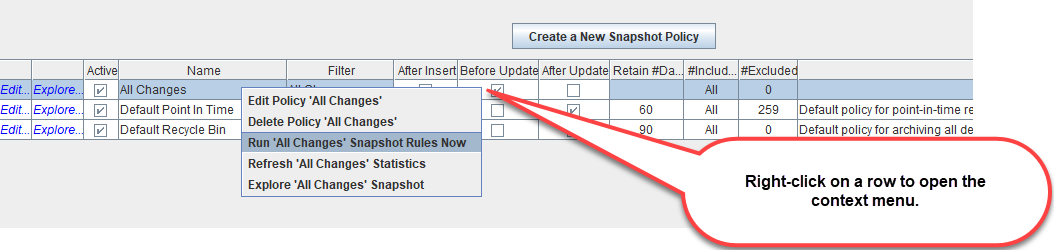
There are just a few options to run a Snapshot Policy by hand.
- Scan Records From sets a start date from which records will be searched. By default the start date will be the date of the earliest record in the corresponding CopyStorm table.
- Scan Records Thru sets the last date on which records will be searched. By default the end data will be the most recent date in the CopyStorm database.
- # Concurrent Searches limits the number of tables that will be processed concurrently. You can set it to a large value (like 200) but be aware that a large number will consume considerable database resources.
- # Searches Per Batch limits the number of records that will be evaluated by the snapshot policy concurrently (on a per table basis). A larger number will increase performance slightly at the cost of making the user interface a bit less responsive.
- # Snapshot Per Batch limits the number of records that will be written to a snapshot in a single database transaction.
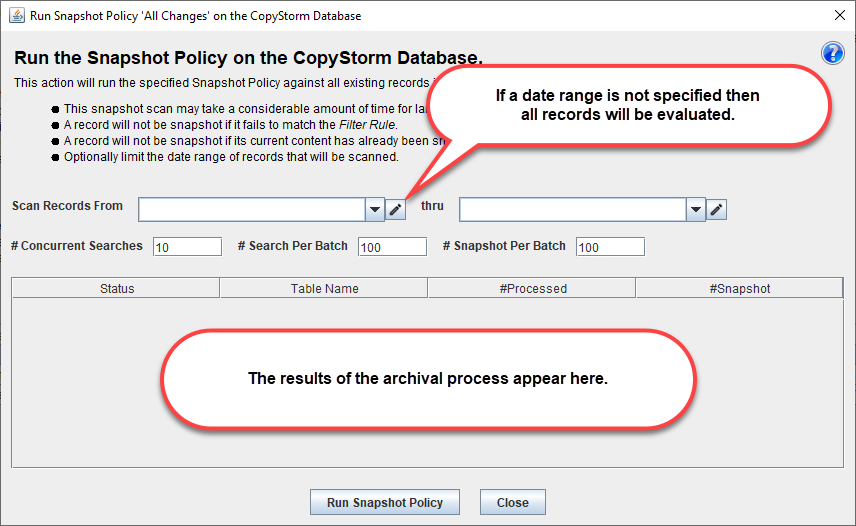
While a Snapshot Policy is running the screen will continuously update with progress information. At any point in time you can cancel the snapshot process and only records snapshot so far will be preserved in the database.
The following screenshot illustrates how the dialog will appear after a snapshot policy has run to completion. Note that are several reasons that a record may be processed but not snapshot.
- If a record fails to match the filter associated with the snapshot policy then it will be skipped.
- If a record matches the filter associated with the snapshot policy but is already in the snapshot with exactly the same data then it will be skipped.