Snapshot
The CopyStorm Snapshot tab is the launch point for creating, editing, using, and exploring CopyStorm snapshot data sources. A CopyStorm Snapshot is a database store containing tamper-proof snapshots of records from any Salesforce table where the snap-shots are taken based upon rules specified by a user.
CopyStorm Snapshots can be used to store many types of data.
- A Snapshot can be used to create a unlimited duration recycle bin or a recycle bin where data retention policies vary by table.
- A Snapshot can be used to permanently save a copy of Salesforce records on demand.
- A Snapshot can be used to track all versions of critical Salesforce records.
Each CopyStorm Snapshot has policies which determine which table and which records should be snapshot. Like the core CopyStorm backup process, Snapshot policies can be applied automatically as a regular part of a backup or can be applied on demand.
The CopyStorm Snapshot GUI
The CopyStorm Snapshot tab lists all currently defined snapshots, can be used to create a new snapshot, and is the launch point for most Snapshot operations including:
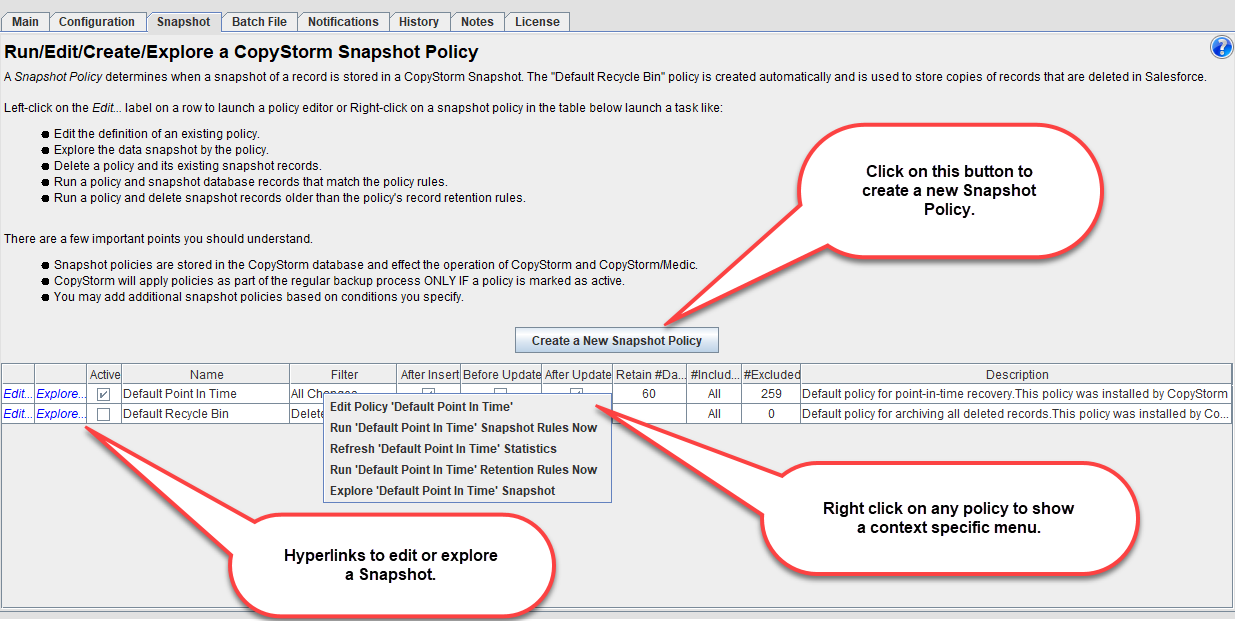
Next Steps
To get started with CopyStorm Snapshots, please review the following:
Once you have the basics down try one of these tutorials:
- How to Setup the Capstorm Recycle Bin
- How to Setup a Custom Snapshot Policy
- How to Explore and Export Snapshot Data
Finally, jump to any of the following reference articles: