Database Networking
The Database Networking Configuration Editor contains networking and SQL parameters used when communicating with the CopyStorm database.
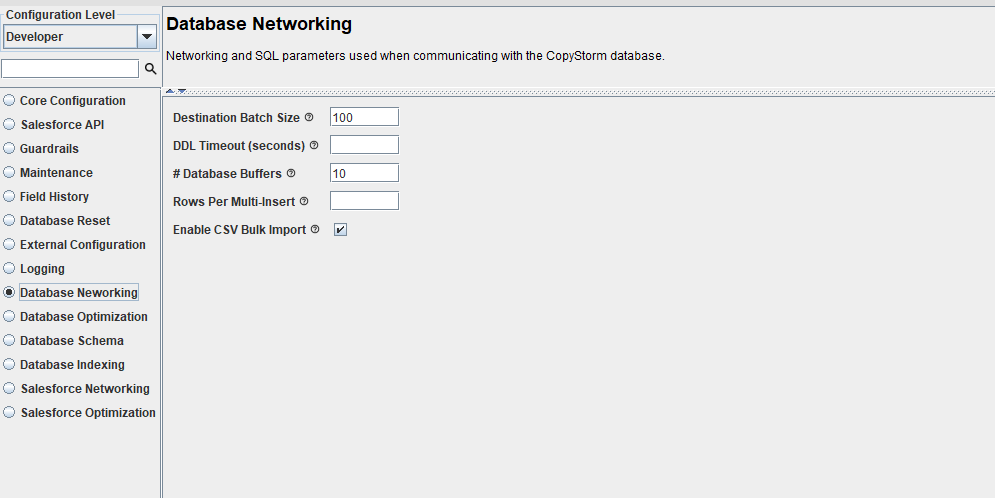
| Parameter Name | Default Setting | Required | Description |
|---|---|---|---|
| Destination Batch Size | 100 | No | Limits the number of rows that will be written to the target database in a single batch. A smaller number minimizes memory requirements but increases run time. A larger value increases memory requirements and decreases run time. |
| DDL Timeout (seconds) | Blank | No | Set the number of seconds CopyStorm will wait for a DDL operation to complete. DDL operations, like CREATE INDEX, may take considerably longer than DML operations and thus have their own timeout parameter. |
| # Database Buffers | 10 | No | Sets the number of output buffers to use when running in multi-thread mode. A larger value increases memory requirements but allows Salesforce to read more records before they are written to the target database. |
| Rows Per Multi-Insert | Blank | No | If specified then multiple rows will be sent to the database in a single INSERT statement. Please note that not all databases support this feature and when the database is on a local network there is unlikely to be any performance gain by enabling this feature. |
| Enable CSV Bulk Import | Checked | No | If set and is supported by the database then CSV bulk imports will be used. For analytical databases like RedShift or Snowflake this option should almost always be selected. |
