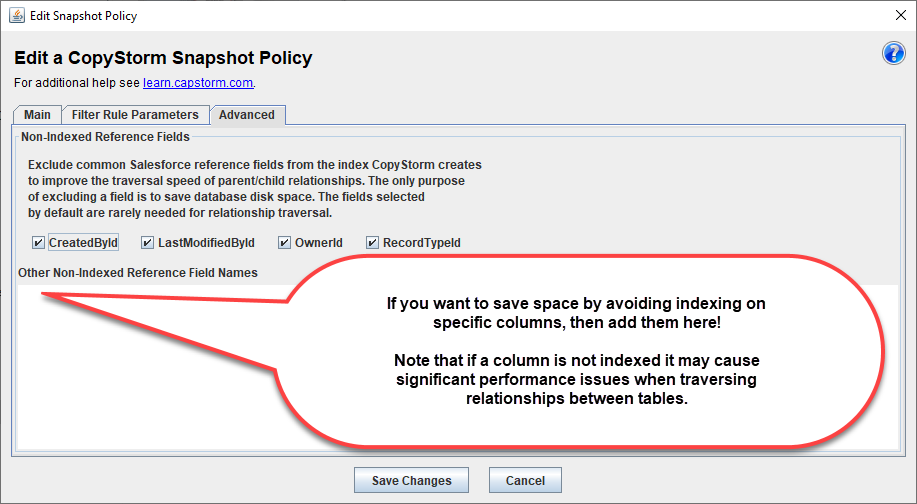Snapshot Policy Editor
CopyStorm Snapshots support an unlimited number of Snapshot Policies with each Policy defined by the Snapshot Policy Editor. The following image lays out the primary sections of the Snapshot Policy Editor.
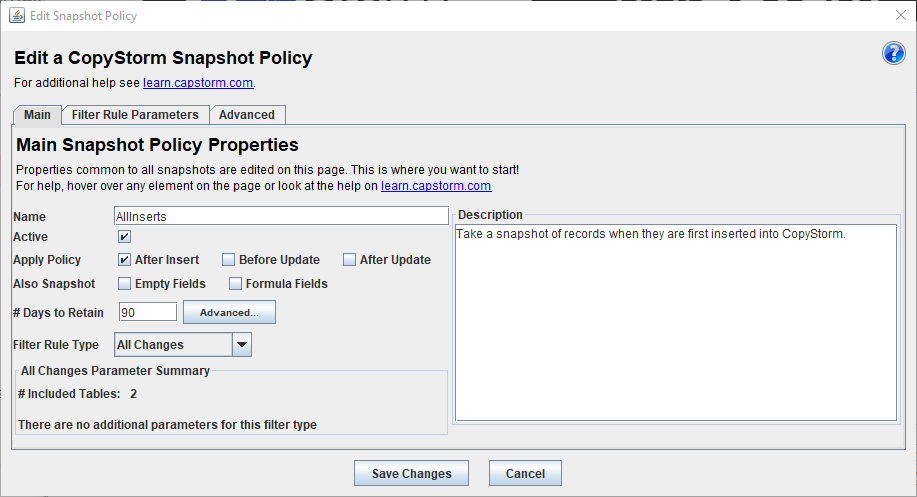
There are several tabs on the Snapshot Policy Editor.
- The Main tab contains properties common to all snapshots and is where the Filter Rule Type for the snapshot is indicated.
- The Filter Rule Parameters tab contains filter specific data. For example:
- Most filter types support selecting which tables to include in a snapshot.
- The Column Expression filter type supports rich user supplied expressions to limit which records are snapshot.
- The Advanced tab contains parameters rarely modified by a customer.
The following subsections describe each tab in details.
Main Tab
Name
Each Snapshot Policy requires a unique name. There are no restrictions on what characters can appear in a name but the name itself must be unique for each snapshot policy.
Active
A Snapshot Policy is always in either an Active or Inactive state.
- A policy in an Active state will be be used by CopyStorm as part of a normal backup. For example, the Default Recycle Bin policy will usually be set to an Active state so the backup will automatically snapshot records as they are deleted from Salesforce.
- A policy in an Inactive state can be ran by hand but will not be automatically processed as part of a CopyStorm backup. Inactive policies are useful for one-off compliance needs and snapshot policies that do not need to be part of a scheduled process.
Apply Policy
The Apply Policy section controls when CopyStorm will check a record in the database against the policy filter. There are three options:
- After Insert — check a record against the policy immediately after it is inserted into the CopyStorm database.
- Before Update — check a record against the policy immediately before it is updated with changes from Salesforce.
- After Update — check a record against the policy immediately after it has been updated in the CopyStorm database.
One or all of the option can be selected concurrently. In all cases, CopyStorm will not add a record to a snapshot if an identical copy of the record is already in the snapshot.
Also Snapshot
To reduce the amount of database space required to snapshot a record, certain non-essential fields can be excluded. Common exclusion choices are:
- Empty Fields — when empty fields are excluded a savings of the “length of the field name” plus 3 bytes is saved for each of the record’s empty fields.
- Formula Fields — excluding a formula field can often save a lot of space in a record. Formulas are computed, so there is no data loss.
Days to Retain
The # Days to Retain parameter controls how many days records are kept in a snapshot before they are deleted.
- Blank means to keep snapshot records forever.
- 90 means to delete snapshot records after 90 days.
In addition to the global # Days to Retain parameter, the policy for individual tables in a snapshot can be set explicitly by creating an override rule using the Advanced.. button. Clicking on the Advanced… button launches the Advanced Retention Rules Editor.
Filter Rule Type
The Filter Rule Type specifies specific properties that a record must have to be considered by the snapshot policy. Example Filter Rule Types include:
- Deleted Records — a record passes the filter if it has been deleted in Salesforce.
- Column Expression — a record passes the filter if the data in its columns matches a user defined expression.
- All Changes — a record always passes the filter.
For further details for each filter rule type, see the article on Policy Filter Rules.
Filter Rule Parameters Tab
The content of the Filter Rule Parameters tab depends on the Filter Rule Type selected on the Main tab.
For example, the following screen shot is for a Column Expression filter rule.
- This filter says to only snapshot a record if it is a Contact or Account and is named CapStorm.
- Like most filters, the tables to be processed by the rule can be specified as a White List, Black List, or both.
For further details for each filter rule type, see the article on Policy Filter Rules.
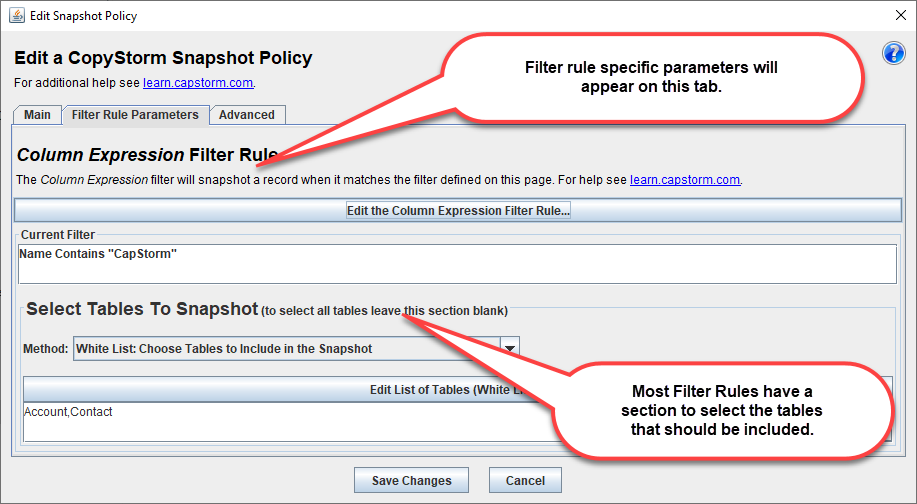
Advanced Tab
To boost performance of record relationship traversal, CopyStorm Snapshots maintain a high speed database index. This section supports excluding reference fields from the high speed index to save space in the database. The reference fields selected by default are rarely needed for relationship traversal, occur on nearly every record, and thus can take up significant space in the CopyStorm Snapshot index.