Maintenance
The Maintenance Configuration Editor is used when troubleshooting replication issues.
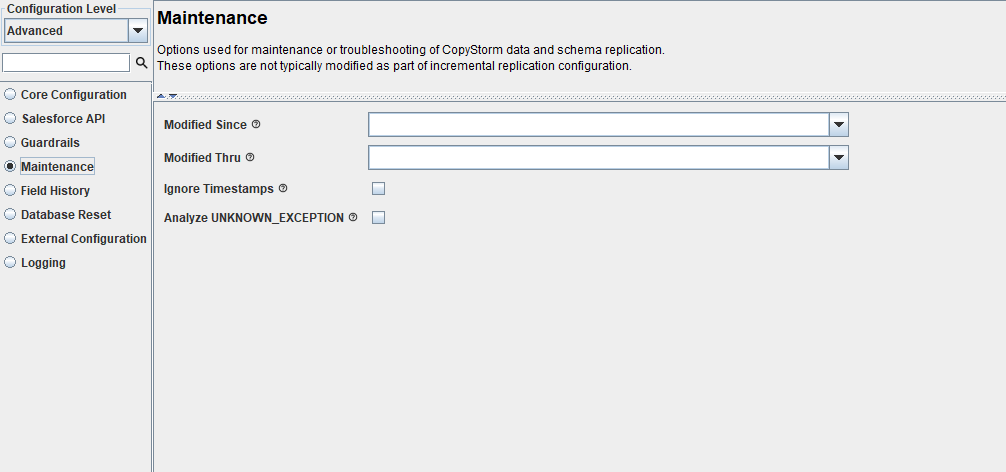
| Parameter Name | Default Setting | Required | Description |
|---|---|---|---|
| Modified Since | Blank | No | If a date is specified, then only records created or modified on or after the specified date are copied. Built in relative dates are available from a pull-down menu or a fixed date can be entered. When entering a date, the interface will have a yellow background which clears when a date is recognized.
Fixed date formats are:
|
| Modified Thru | Blank | No | If a date is specified, only records created on or modified up to or on the specified date are copied. See format notes above. |
| Ignore Timestamps | Unchecked | No | If checked, CopyStorm will retrieve records in ID order rather than timestamp order.
WARNING: unless a CopyStorm job runs to completion without errors, using this option will make subsequent incremental updates fail to fetch the proper records. |
| Analyze UNKNOWN_EXCEPTION | Unchecked | No | When Salesforce returns an UNKNOWN_EXCEPTION this generally indicates that a SOQL query failed in a way the Salesforce infrastructure did not expect. When this option is checked and CopyStorm is running in GUI mode, CopyStorm will do a rather expensive analysis of the failed SOQL and attempt to determine a very small SOQL statement which exhibits the problem. The very small SOQL statement is what Salesforce support will require (even demand!). |
