Logging
The Logging Configuration Editor is used to configure CopyStorm logs that are written to the database, STDOUT / STDERR, or using the Apache Commons Logging framework.
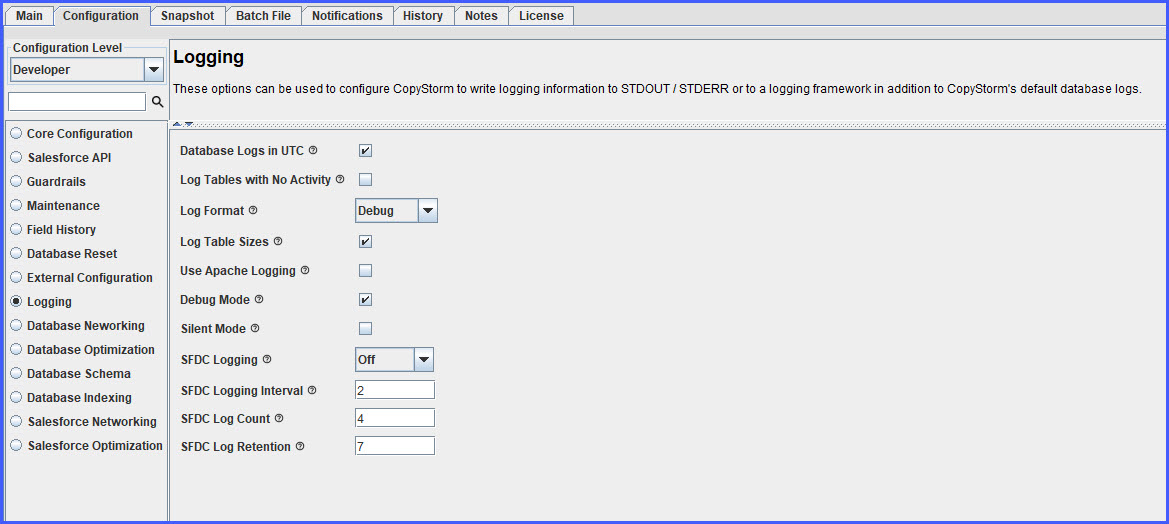
| Parameter Name | Default Setting | Required | Description |
|---|---|---|---|
| Database Logs in UTC | Unchecked | No | If checked, timestamps recorded in CopyStorm’s job tracking log tables will be in UTC rather than local time. |
| Log Tables with No Activity | Unchecked | No | If checked, CopyStorm will log tables with no activity (no records copied, skipped, deleted, or archived) during a job. |
| Log Format | Full | No | This option controls the amount of detail sent to the CopyStorm log file. Options include:
|
| Log Table Sizes | Checked | No | If checked, log the starting and ending table sizes in bytes. |
| Use Apache Logging | Unchecked | No | If checked, logging will be performed with the Apache Commons Logging framework. By default, Log4j will be used. |
| Debug Mode | Unchecked | No | If checked, CopyStorm will output logging messages to the debug console (normally hidden). |
| Silent Mode | Unchecked | No | If checked, when running in batch mode, CopyStorm will only display errors to stderr and will not display debug or informational messages. |
| SFDC Logging | Off | No | This option enables CopyStorm-to-Salesforce job logging. Options include:
CopyStorm contains backend support only for Salesforce Logging. To enable Salesforce support for this feature, contact your Capstorm account representative. |
| SFDC Logging Interval | 2 | No | This option sets the time interval (in minutes) between pushes of job logging information to Salesforce.
CopyStorm contains backend support only for Salesforce Logging. To enable Salesforce support for this feature, contact your Capstorm account representative. |
| SFDC Log Count | 4 | No | This option configures how many job logs for the CopyStorm configuration file are kept in Salesforce. When CopyStorm creates a new job log, older job log records are deleted, retaining records according to this option. For example:
CopyStorm contains backend support only for Salesforce Logging. To enable Salesforce support for this feature, contact your Capstorm account representative. |
| SFDC Log Retention | 4 | No | This option determines how long job logs for all configuration file are kept in Salesforce before older log records are deleted. Job logs that are older than this many days are deleted. This option overrides the SFDC Log Count option if the SFDC Log Count option would cause job logs to be retained for more than this many days. For example:
CopyStorm contains backend support only for Salesforce Logging. To enable Salesforce support for this feature, contact your Capstorm account representative. |
