Bulk API Parameters
The Bulk API parameters section controls when CopyStorm will use the Salesforce Bulk API rather than the default SOAP API.
Note that:
- A Salesforce organization has a limited number of Bulk API calls per 24 hour rolling period. Be aware of your limit.
- The SOAP or REST API will almost always perform better than the Bulk API if performance is measure in the amount of time a user has to wait for a backup to complete.
- We suspect that this is because Bulk API queries run on a reduced priority thread within the Salesforce infrastructure.
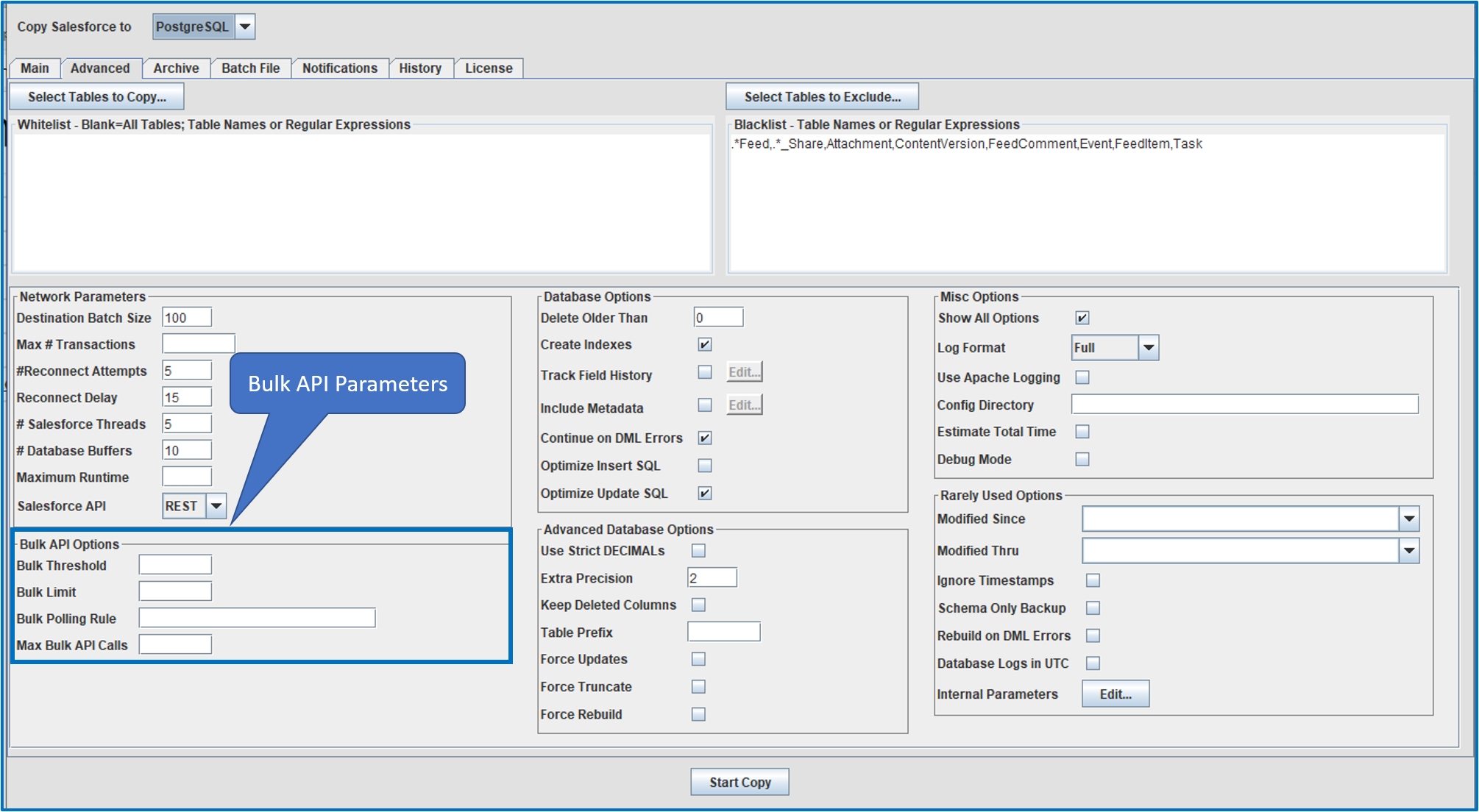
Bulk API Parameters
| Parameter Name | Default Setting | Required | Description |
|---|---|---|---|
| Bulk Threshold | Yes | CopyStorm will only use the Bulk API if the number of records read for a table exceeds the “Bulk Threshold” parameter. If this parameter is left blank then CopyStorm will not use the Bulk API. Examples:
To reserve Bulk API calls for tables where it may help, Capstorm recommends setting this parameter to 50,000 or above. |
|
| Bulk Limit | No | Controls the number of records that will be retrieved with each Bulk API call. A larger value will cause each Bulk API call to take longer but minimize the number of Bulk API calls. If this parameter is not specified it defaults to the SOAP Limit for the current table. | |
| Bulk Polling Rule | No | Sets the polling rate CopyStorm uses to check if a Bulk API operation has completed. The format of this parameter is a comma separated list of numbers where each number indicates how many seconds to wait between each poll of Salesforce.
For example, the rule 1,3,5,10,10,10,30 means:
|
|
| Max Bulk API Calls | No | The maximum number of Bulk API calls that will be used in a single CopyStorm session. |
