Main Tab
The Main Tab is used to manage connection information and credentials for Salesforce and the target database.
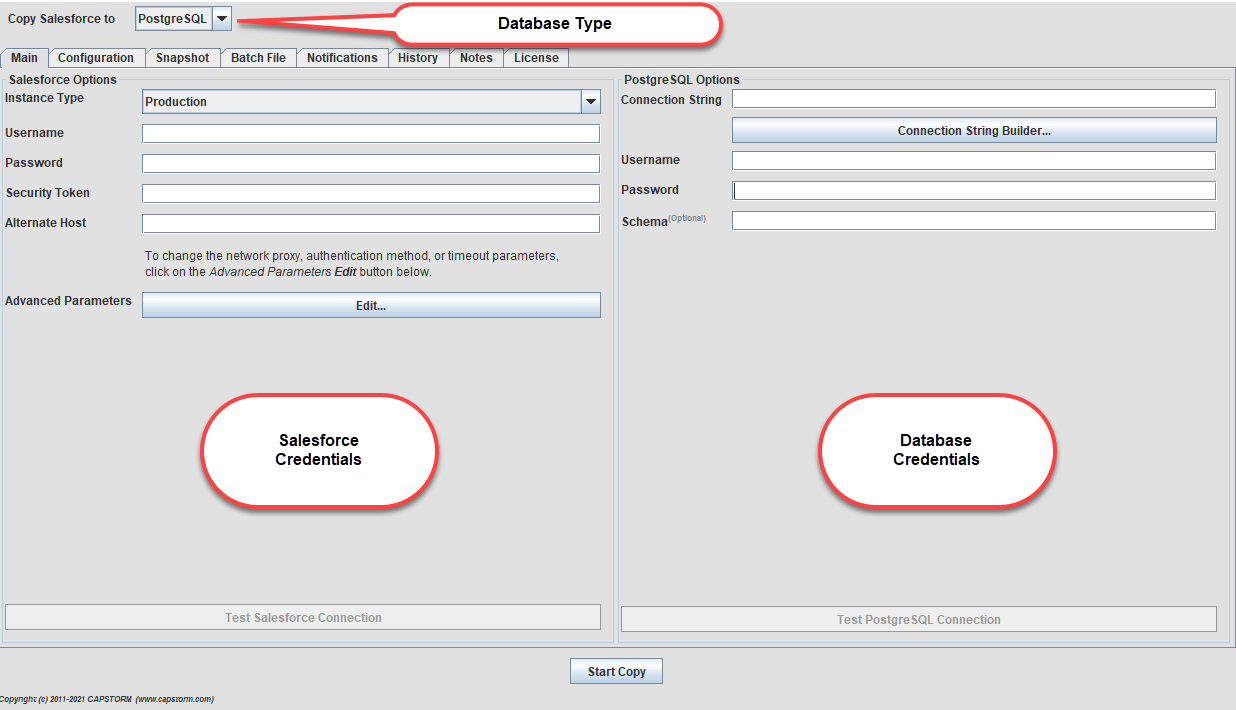
Copy Salesforce To
Specifies the type of target database. Available database targets depend on the version of CopyStorm you have installed.
Salesforce Connection Parameters
These parameters are used when authenticating with Salesforce using a Username and Password.
- For certificate based authentication, see the Oauth 2.0 JWT Configuration reference.
- For SSO-based authentication, see How to Login to Salesforce using SSO.
| Parameter | Description |
|---|---|
| Instance Type | Type of Salesforce instance being copied.
|
| Username | A Salesforce user. This user must have API privileges. All data visible to this user will be copied to the CapStorm database. |
| Password | The password for the Salesforce user. |
| Security Token | Optional security token supplied by Salesforce. |
| Alternate Host | If your connection to Salesforce does not use one of the standard endpoint (login.salesforce.com or test.salesforce.com) then you must specify your endpoint as an alternate host. Example:
|
| Advanced Parameters | Launch this dialog to set:
|
Salesforce Advanced Parameters
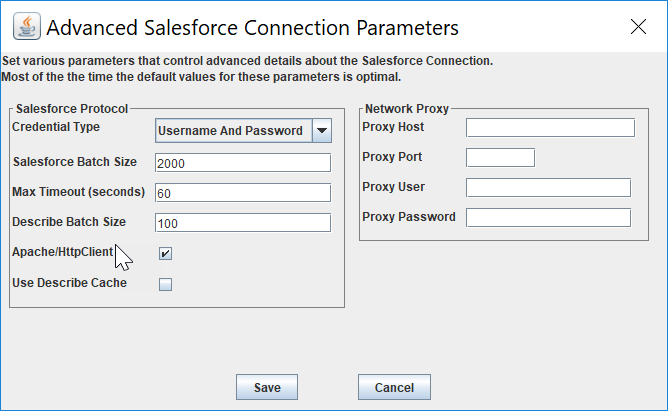
| Parameter | Description |
|---|---|
| Credential Type | Technique used to find the Salesforce password. The default, Username and Password, stores encrypted credentials in a project’s .copyStorm configuration file. To login to Salesforce using the JWT Oauth flow, change this to “Oauth 2.0 JWT” and see the JWT Configuration Reference. To login using an SFDX registered instance, change this to “SFDX Username or Alias” and see the SFDX Username Configuration Reference. |
| Salesforce Batch Size | Default number of records to read from Salesforce in a single batch. The default, 2000, is the maximum supported by Salesforce and should not be changed unless the host machine has severe memory limitations. Decreasing this value will increase the number of API calls to Salesforce. |
| Max Timeout | Number of seconds to wait for a response from Salesforce. |
| Describe Batch Size | Number of table descriptors to read from Salesforce in a single batch. |
| Apache/HttpClient | If checked then the Apache/HttpClient will be used to communicate with Salesforce instead of the technique built into the the WSC library. It is unusual to need the Apache/HttpClient. |
| Proxy Host | Optional name or IP address of a proxy host |
| Proxy Port | Optional port on which a proxy host is listening. |
| Proxy User | Optional user name when a proxy requires it. |
| Proxy Password | Optional password when a proxy requires it. |
Database Connection Parameters
| Parameter | Description |
|---|---|
| Connection String | JDBC connection string required to create a CopyStorm database. |
| Connection String Builder | Clicking on this button launches a dialog that helps create a valid connection string. |
| Username | CopyStorm database username. |
| Password | CopyStorm database password. |
| Schema | Default schema to use. Note that this parameter is not supported by all databases. |
