Notifications Tab
The Notifications Tab contains parameters used to control who receives a status email when a CopyStorm/Medic job runs and under what circumstances email is sent. CopyStorm/Medic supports email notifications via SMTP or via a Salesforce SOAP API call.
SFDC Notifications
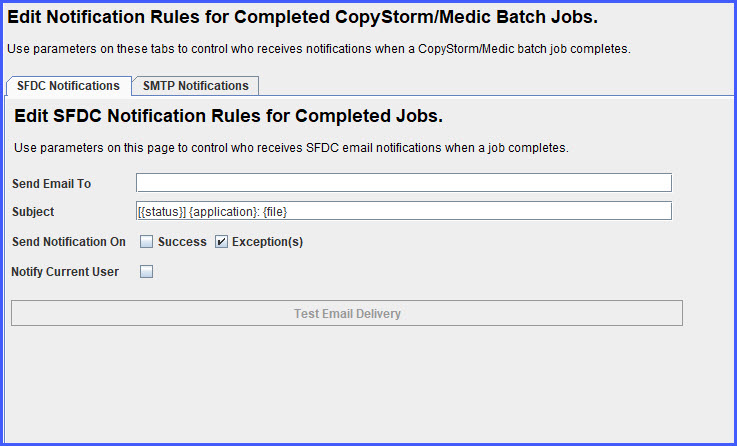
| Parameter Name | Required | Description |
|---|---|---|
| Send Email To | Yes | Notification emails will be sent to this white space separated list of email addresses. |
| Subject | Yes | The subject line used for notification emails. Though it can be any text you want, there are a few special text values that will be replaced dynamically before a message is sent:
|
| Send Notification On | No | Determines when CopyStorm/Medic will send a notification email:
|
| Notify Current User | No | If checked, the Salesforce User specified on the Main tab of CopyStorm/Medic will be notified in addition to the specified recipients (Send Email To). |
SMTP Notifications
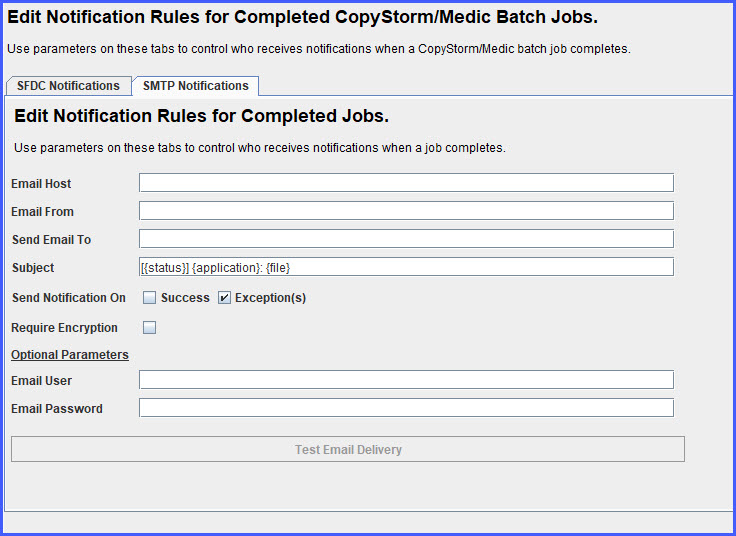
| Parameter Name | Required | Description |
|---|---|---|
| Email Host | Yes | The SMTP host used by your organization (used to send email). If you do not know this information ask your email administrator. |
| Email From | Yes | The email address that will appear in the “From” field in sent notifications. Note that many email servers allow this value to be a fake email address (e.g. “noreply@capstorm.com”). |
| Send Email To | Yes | Notification emails will be sent to this white space separated list of email addresses. |
| Subject | Yes | The subject line used for notification emails. Though it can be any text you want, there are a few special text values that will be replaced dynamically before a message is sent:
|
| Send Notification On | No | Determines when CopyStorm/Medic will send a notification email:
|
| Require Encryption | No | If checked, CopyStorm/Medic will require that connections to the email server be encrypted with TLS. |
| Email User | No | Username used to authenticate with the SMTP server. |
| Email Password | No | Password used to authenticate with the SMTP server. |
