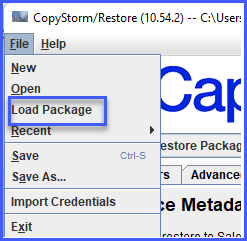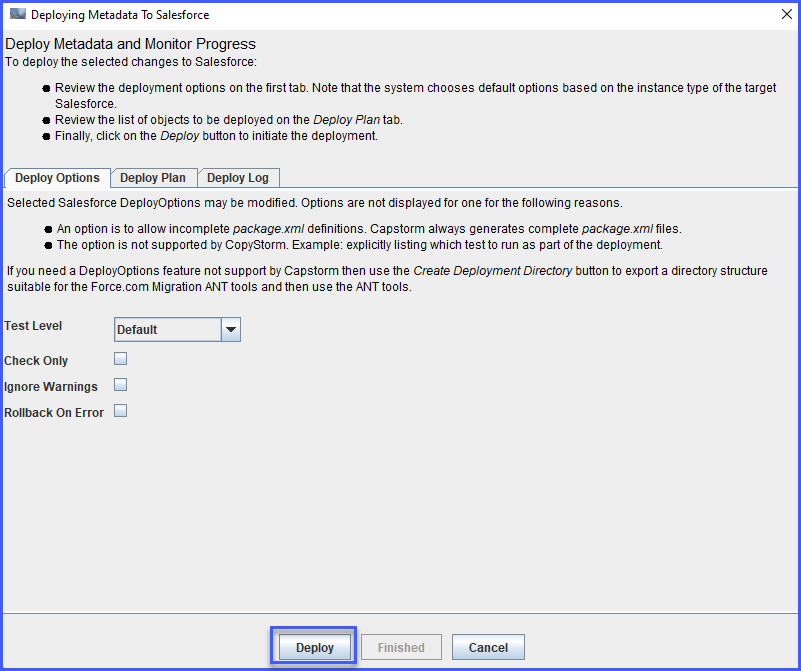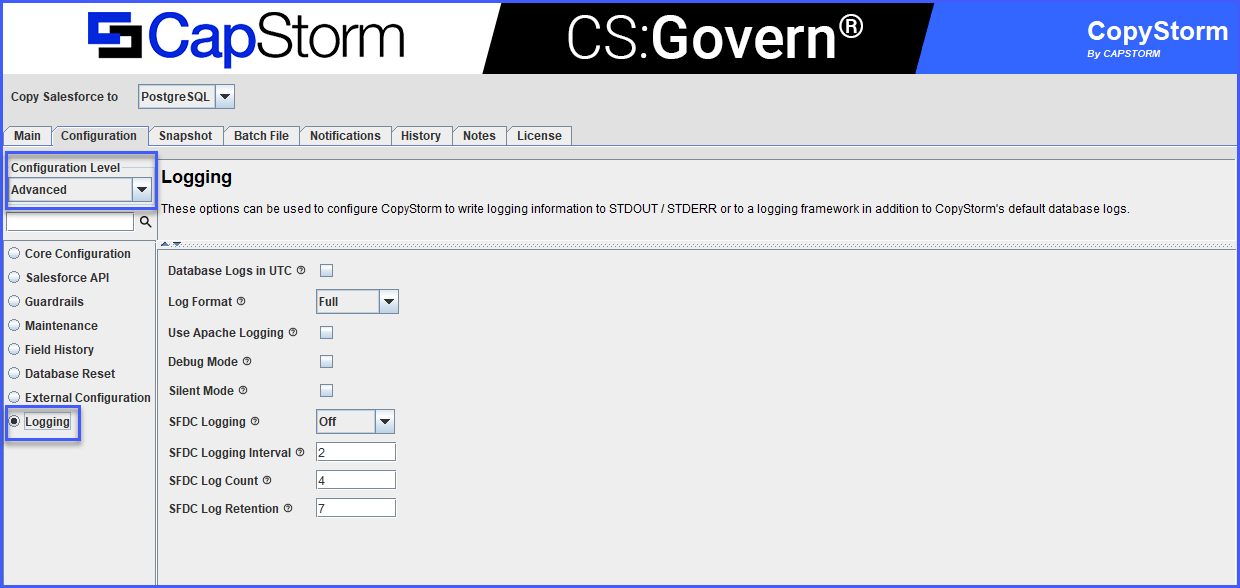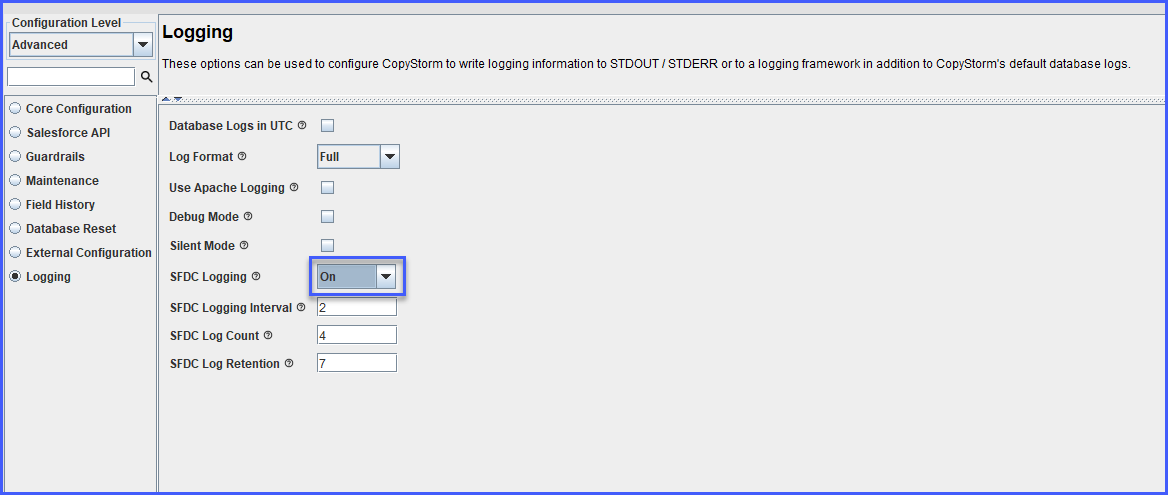Deploying and Configuring the CopyStorm Dashboard
Installing the CopyStorm Dashboard takes a few minutes and does not touch any system files or registry values. You should not need an administrator.
- Ensure that you have the CopyStorm/Restore installed.
- You will need version 10.54.2 or newer.
- Contact CapStorm to request the package.
- Open CopyStorm/Restore.
- Open the “File” menu in the top left corner of the application UI, and select the “Load Package” option.
- Open the downloaded package with the file selector dialog.
- Navigate to the “Meta Data” tab, and then click the “Deploy” button along the bottom of the UI.
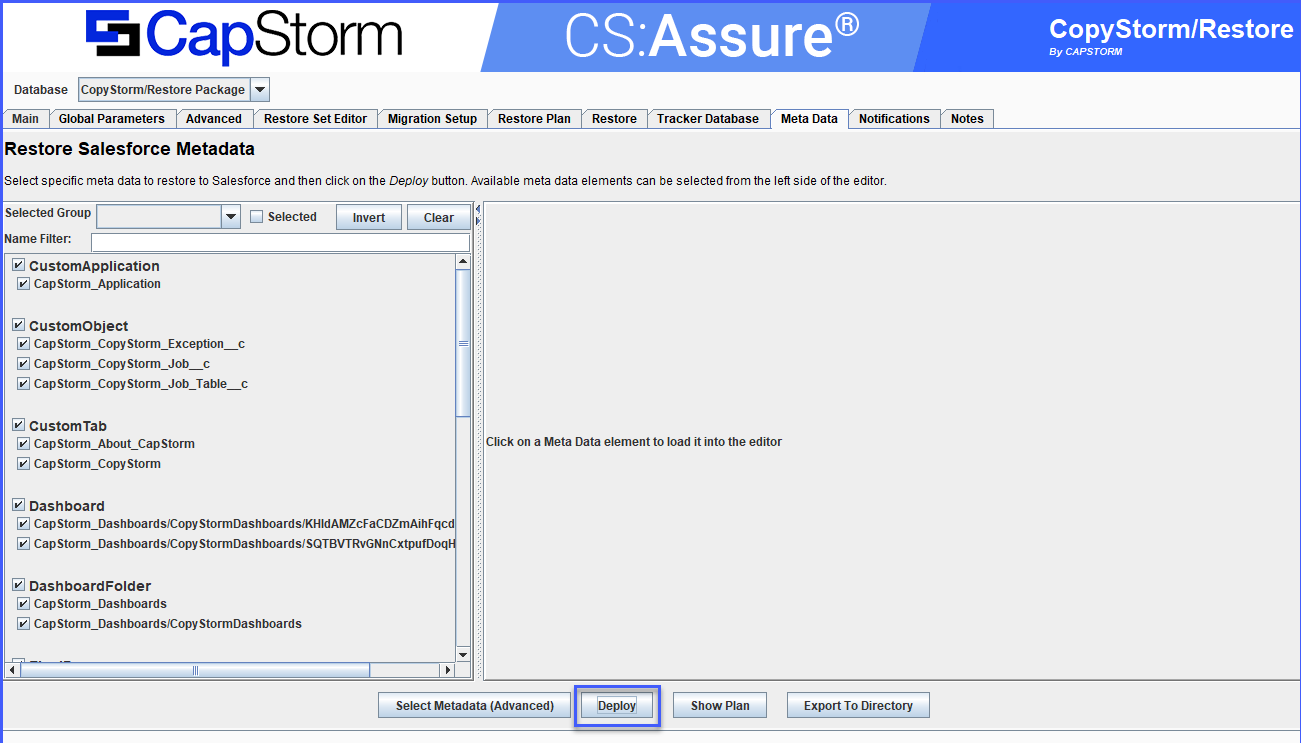
- This will open a new pop-up dialog titled “Deploying Metadata To Salesforce”
- Click the “Deploy” button along the bottom of the dialog
- This will open the “Deploy Log” tab of the dialog where logging messages of the deployment process will be displayed. When the deployment has finished successfully, a “DEPLOYMENT SUCCEEDED” message will appear:
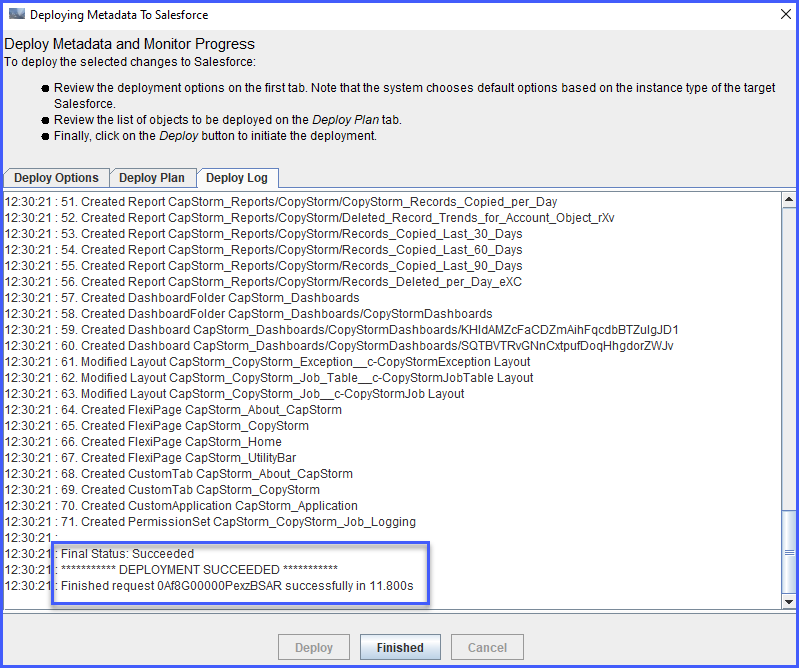
- If a failure message appears instead, please contact CapStorm Support
Assigning the Salesforce Job Logging Permission Set
After deploying the package, the Salesforce Job Logging Permission Set will need to be assigned to the Salesforce User provided to the CopyStorm application (specified on the “Main” tab of the CopyStorm application). The Permission Set was deployed as part of the deployment process above.
- Login to the Salesforce Org where the package was deployed, and assign the Permission Set to the appropriate user.
- The Permission Set is called “CapStorm_CopyStorm_Job_Logging”
Configuring CopyStorm for Salesforce Job Logging
After the Permission Set has been assigned, CopyStorm will need to be configured to log job data to Salesforce.
- Ensure that you have the CopyStorm installed.
- You will need version 10.54.2 or newer.
- Open CopyStorm, and navigate to the “Configuration” tab
- Change the “Configuration Level” dropdown value to “Advanced”, then navigate to the “Logging” section
- Change the “SFDC Logging” dropdown value to “On”
- Save the CopyStorm configuration. At this point, CopyStorm is now configured to log job data to Salesforce.