Salesforce Network
The Salesforce Network Configuration Editor contains networking and SQL parameters used when communicating with Salesforce.
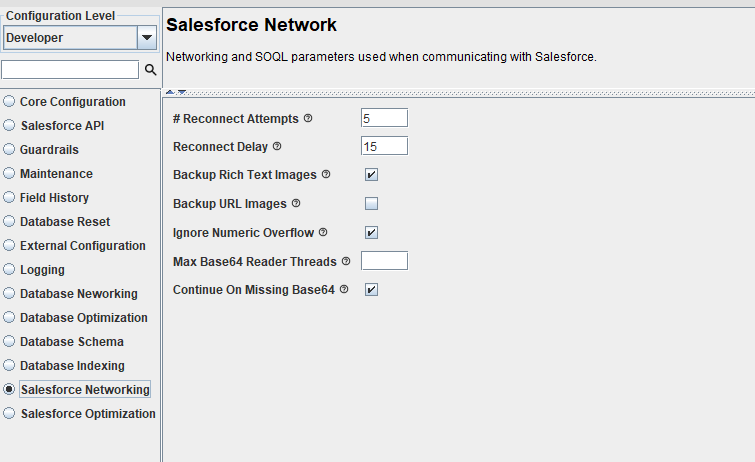
| Parameter Name | Default Setting | Required | Description |
|---|---|---|---|
| # Reconnect Attempts | 5 | No | The number of times to try to automatically reconnect with Salesforce if the connection to Salesforce has dropped. |
| Reconnect Delay | 15 | No | The number of seconds to wait between attempts to reconnect to Salesforce. |
| Backup Rich Text Images | Checked | No | If checked then CopyStorm will replicate images embedded in Salesforce Rich Text fields and Knowledge Articles. Images are stored in the tables CopyForceRtImage and CopyForceImageData. |
| Backup URL Images | Checked | No | If checked then CopyStorm will replicate images linked to in URL Image fields. Images are stored in the tables CopyForceURLImage and CopyForceImageData. |
| Ignore Numeric Overflow | Checked | No | If checked, then if a numeric formula column contains a value which would cause a numeric overflow in the database then the database value will be set to null. The most common cause of this issue is an ill-defined Salesforce formula column with a near divide by zero error. |
| Max Base64 Reader Threads | Blank | No | Set the maximum number of base64 values that will be read concurrently when processing tables containing base64 columns using the REST API. This option can greatly increase the rate at which tables like Attachment and ContentVersion are backed up by downloading the raw file content for multiple records concurrently. |
| Continue On Missing Base64 | Blank | No | If checked, then if a Base64 file body cannot be downloaded CopyStorm will report an error and continue replicating additional files. If unchecked, then CopyStorm will halt the replication for a Base64 object when the first unreadable Base64 entry is encountered. |
