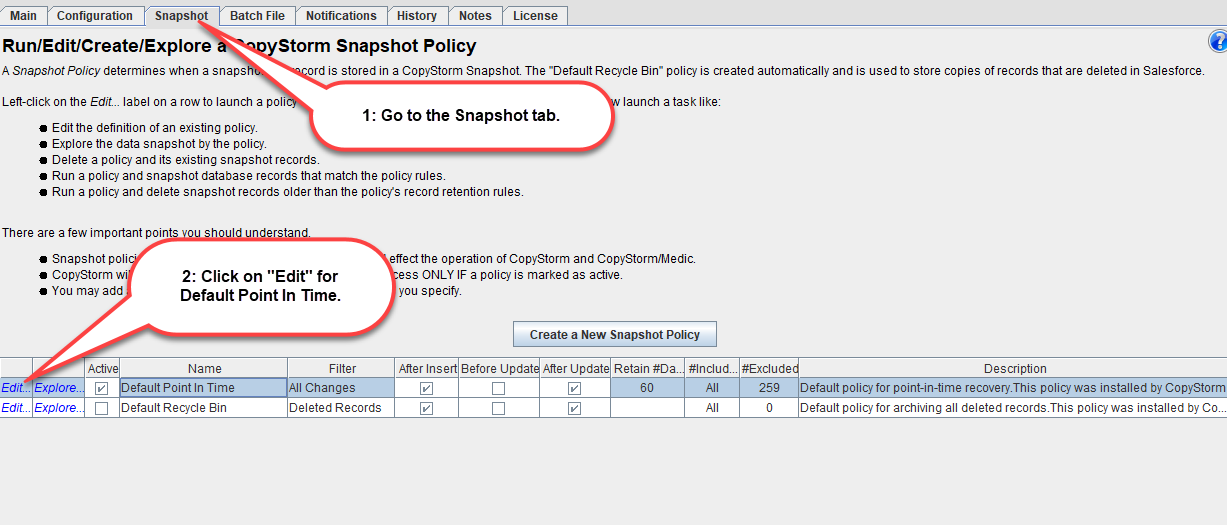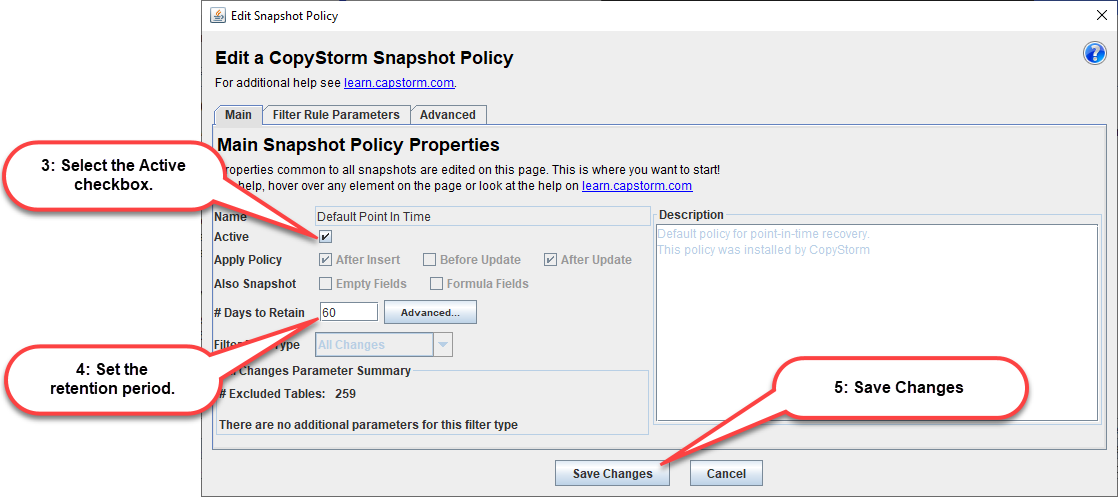Data Retention Policy
CopyStorm provides a robust data retention facility that allows Salesforce records to be recoverable at virtually any point in time, and provides a lot of flexibility in establishing a data retention policy. What is a data retention policy? A data retention policy is a set of practices that retain historical corporate data for a specified period of time and, in the case of databases, allows historical data to be restored. A good data retention policy supports tasks like “Restore this data to how it was last Wednesday”.
There are two ways to configure a data retention policy within CopyStorm:
- Using CopyStorm’s built-in “Default Point-In-Time” Snapshot Policy to capture virtually any record change that may be needed for restoration later.
- Creating a custom data retention Snapshot data source, capturing a targeted subset of data for later restoration.
The rest of this document provides information useful for setting up CopyStorm’s built-in “Default Point-In-Time” Snapshot Policy. For more comprehensive details on how to configure a custom Snapshot Policy to suit specific data retention needs, please see the documentation for CopyStorm’s Snapshot tab.
Configuring CopyStorm’s Default Point-In-Time Snapshot Policy
CopyStorm’s built-in “Default Point-In-Time” Snapshot Policy is preconfigured to record all data changes that may be required for recovery.
To enable CopyStorm’s “Default Point-In-Time” Snapshot Policy:
- Go to CopyStorm’s Snapshot tab.
- Click on the “Edit” link for the Default Point-In-Time Snapshot Policy.
- Select the “Active” checkbox.
- This will enable the snapshot, after being enabled CopyStorm will automatically capture record changes in the Default Point-In-Time data source.
- Set the # Days to Retain record changes.
- All record changes will be stored in the database for the specified number of days.
- Save changes.