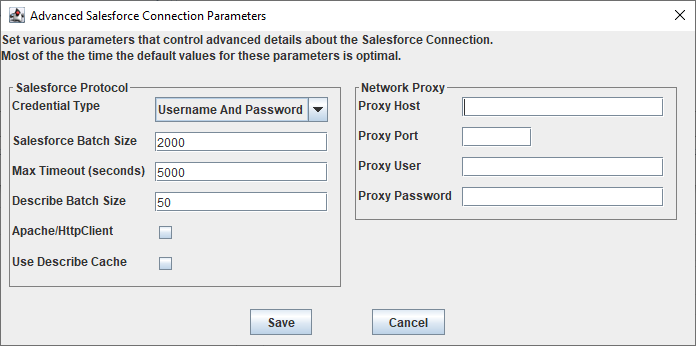CopyStorm/Restore Main Tab
The main CopyStorm/Restore tab is used to manage credentials for Salesforce and the source CopyStorm database.
Salesforce Connection Parameters
| Parameter | Description |
|---|---|
| Instance Type | Type of Salesforce instance being copied.
This is required when the “Alternate Host” is empty. |
| Username | A Salesforce user. This user must have API privileges. All data visible to this user will be copied to the CapStorm database. |
| Password | The password for the Salesforce user. |
| Security Token | Optional security token supplied by Salesforce. |
| Alternate Host | If your connection to Salesforce does not use one of the standard endpoint (login.salesforce.com or test.salesforce.com) then you must specify your endpoint as an alternate host. If an Alternate Host is not provided, the standard endpoint for the “Instance Type” that is selected will be used.
Example:
|
| Advanced Parameters | Use the Advanced Parameters dialog to set proxy information , timeout limits, and other communication details. |
Database Connection Parameters
| Parameter | Description |
|---|---|
| Connection String | JDBC connection string required to use a CopyStorm database. |
| Connection String Builder | Clicking on this button launches a dialog that helps create a valid connection string. |
| Username | CopyStorm database username. |
| Password | CopyStorm database password. |
| Schema | Default schema to use. Note that this parameter is not supported by all databases. |
Advanced Parameters
| Parameter | Description |
|---|---|
| Credential Type | This indicates how Salesforce credentials are managed. Built-in options include:
Changing this parameter will cause the GUI for the Salesforce credentials to adapt. |
| Salesforce Batch Size | Maximum number of records to read from Salesforce in a single API call. The default, 2000, should rarely be changed. |
| Max Timeout | Maximum number of seconds to wait for a response from Salesforce. This should rarely be changed. |
| Describe Batch Size | Number of table definitions to read from Salesforce in a single batch. This should rarely be changed. |
| Apache/HttpClient | If checked then Apache’s HttpClient will be used to communicate with Salesforce rather than the default client built into the library. This option should not be checked when the standard library works. |
| Use Describe Cache | If checked then Salesforce table definitions will be kept in a disk cache rather than in memory. This should rarely be checked. |
| Proxy Host | Optional name or IP address of a proxy host. Leave this blank if a proxy is not being used. |
| Proxy Port | Optional port on which a proxy server is listening. |
| Proxy User | Optional username when required by a proxy server. |
| Proxy Password | Optional password when required by a proxy server. |
Screenshot
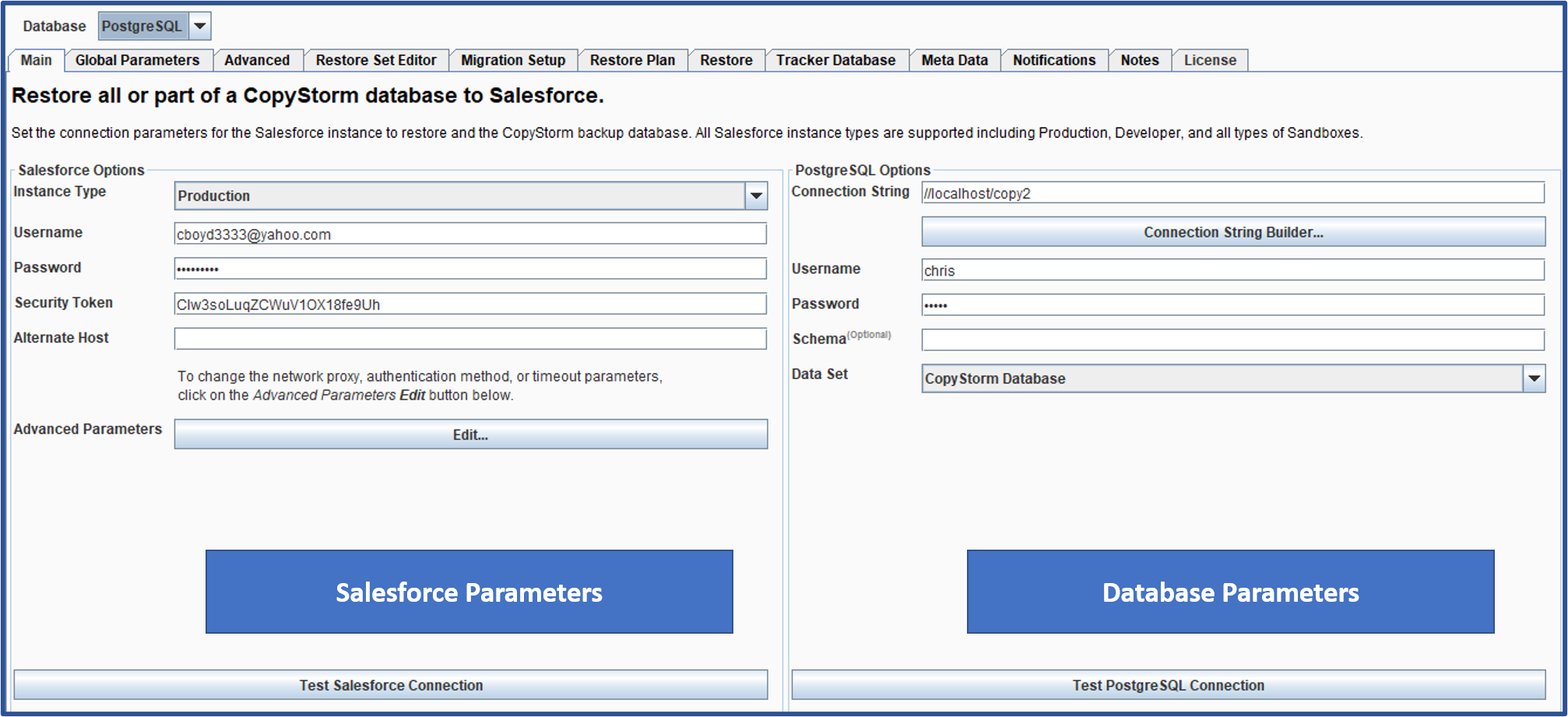
After entering parameters for a connection, a “Test Connection” button will become enabled and can be used to validate the credentials.