Quick Parent Selector
A handful of Salesforce tables can be children of many other types of tables. Good examples include Attachments and Notes.
If you want to include the Attachments for all selected tables, one way is to open the restore rule for each table and include Attachments as a related list. Another quicker way is to open the Attachments editor and quickly select all possible parents using a GUI extension that only appears on tables like Attachments.
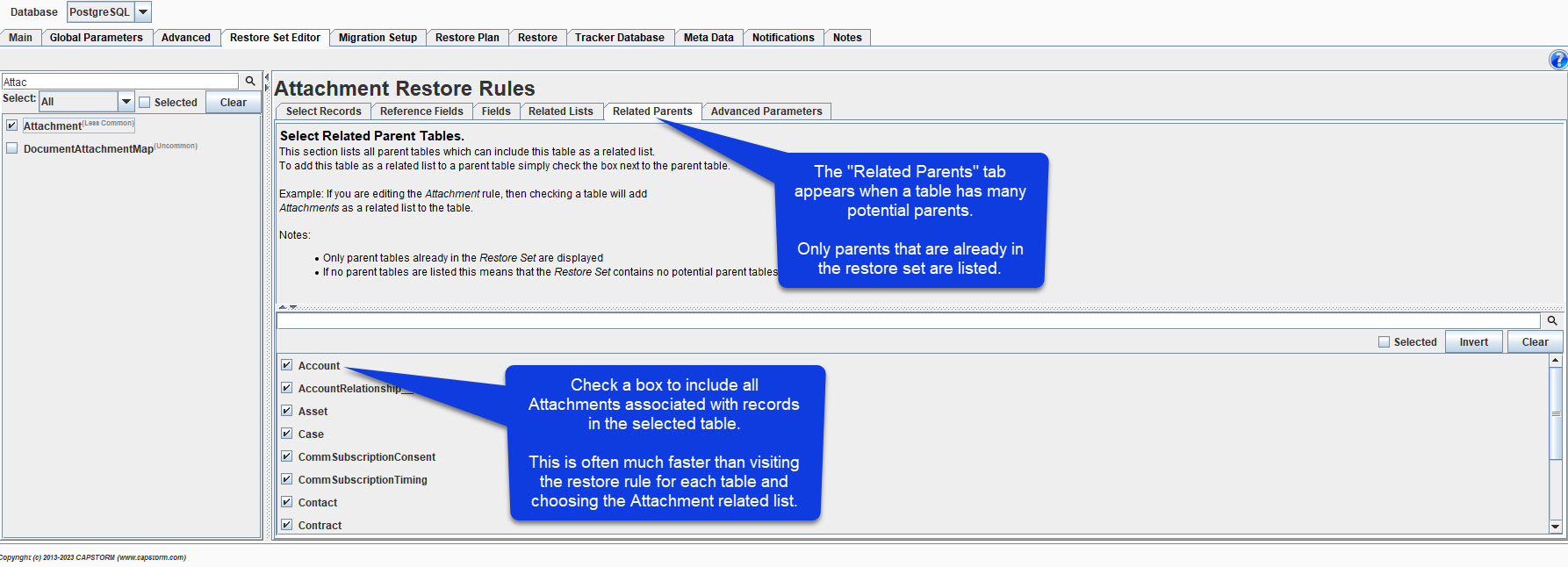
On the screen shot, Attachments for Contacts, Leads, etc. can be included in the restore set simply by checking the box next to the parent table name. Though this action is equivalent to adding Attachments as a related list, you will find this technique must faster for larger restore sets.
