Common Restore Parameters Tab
Commonly used parameters that affect the complete restoration process.
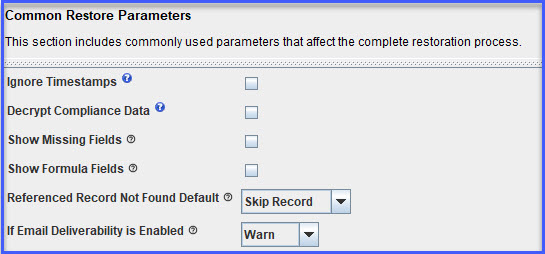
| Parameter | Description |
|---|---|
| Ignore Timestamps | If checked, CopyStorm/Restore will overwrite records in Salesforce even if they have matching modification timestamps. If unchecked, CopyStorm/Restore will skip records with matching modification timestamps. |
| Decrypt Compliance Data | If checked, decrypted compliance data will be pushed to Salesforce. This data may, or may not, be obfuscated based on the database user’s role. If unchecked, data will be pushed to Salesforce directly from the CopyStorm database, as-is. |
| Show Missing Fields | Include fields that are missing from the CopyStorm database or from Salesforce when displaying available fields to restore in the Restore Set Editor. |
| Show Formula Fields | Include formula fields when displaying available fields to restore in the Restore Set Editor. |
| Referenced Record Not Found Default | Default action to take when a record to restore references a record that is not in the target Salesforce instance.
Examples:
Available values are:
|
| If Email Deliverability is Enabled | Default action to take when Email Deliverability is enabled in the target Salesforce instance.
Possible default actions If Email Deliverability is Enabled are:
For production restores Halt is generally the best default option. This is to prevent unwanted emails being sent out on INSERTS/UPDATES Note: The Author Apex Salesforce Permission is required to validate Email Deliverability. If the Author Apex permission is unavailable, CopyStorm/Restore will always act as if Email Deliverability is enabled. |
