Tracker Database Tab
The CopyStorm/Restore Tracker database contains information about records that can or will be restored. The following screenshot was taken after a restore operation was partially completed:
Tracker Controls
| Field | Description |
|---|---|
| Object | Filters displayed records by object name. Only objects which are part of the restore set are listed. |
| Show Fields | Only displays certain fields based on the specified option. Options include:
|
| Tool | Use Tools to modify records in the Tracker Database. Tool options include: |
| Filter Type | The type of filter to use. Options include:
|
| Record Type | Filters displayed records by restore status. Options include:
|
Simple Filter Parameters
| Field | Description |
|---|---|
| Field | Lists all columns which support filtering by text. |
| Contains | Lists options for interpreting the text following this pulldown. Options include:
|
| Apply | Causes the current filter to be applied to the data. |
| Clear | Causes the current filter to be removed. |
Example: Show only Accounts containing the string “Cardinals”
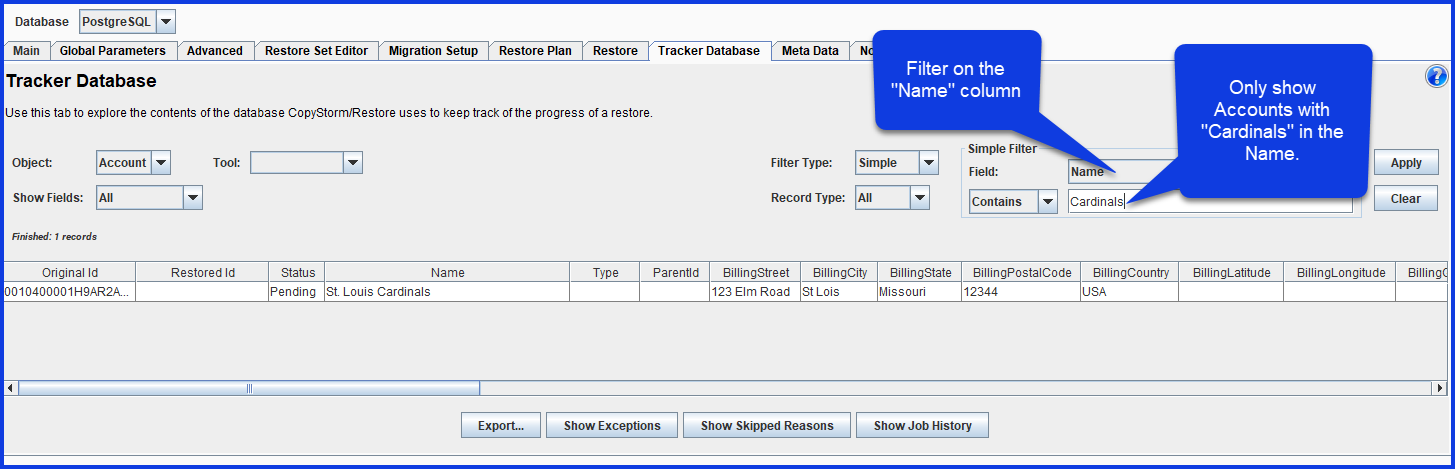
Record Status
The middle part of the dialog shows the status of each record and the corresponding data from the CopyStorm backup.
The first three columns contain tracking data for each record, the remaining columns contain record data from the CopyStorm backup. The “Name” column always appears first, other columns appear in alphabetical order.
| Column Name | Description |
|---|---|
| Original Id | The unique Salesforce Id for the record in the CopyStorm backup. |
| Restored Id | The Salesforce Id the record was restored to in Salesforce. If the record was restored via an update, the value will be the same as the Original Id. Otherwise the value will be different. |
| Status | The restoration status of this record. Values include:
|