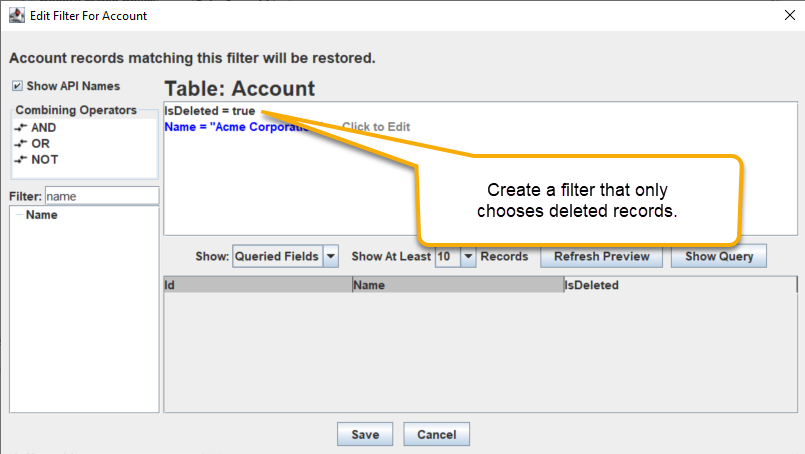How Do I Restore Deleted Records?
CopyStorm/Restore automatically restores deleted records for all record selectors except for “All” and “Random”. To restore deleted records with these selectors, check the “Include Deleted Records” checkbox.
In a CopyStorm backup a record is deleted if the “IsDeleted” column is set to true. There is nothing special about the “IsDeleted” column — it is a normal column Salesforce uses to indicate that a record has been deleted.
Example: Include Deleted Records in a “Select All” Record Selector
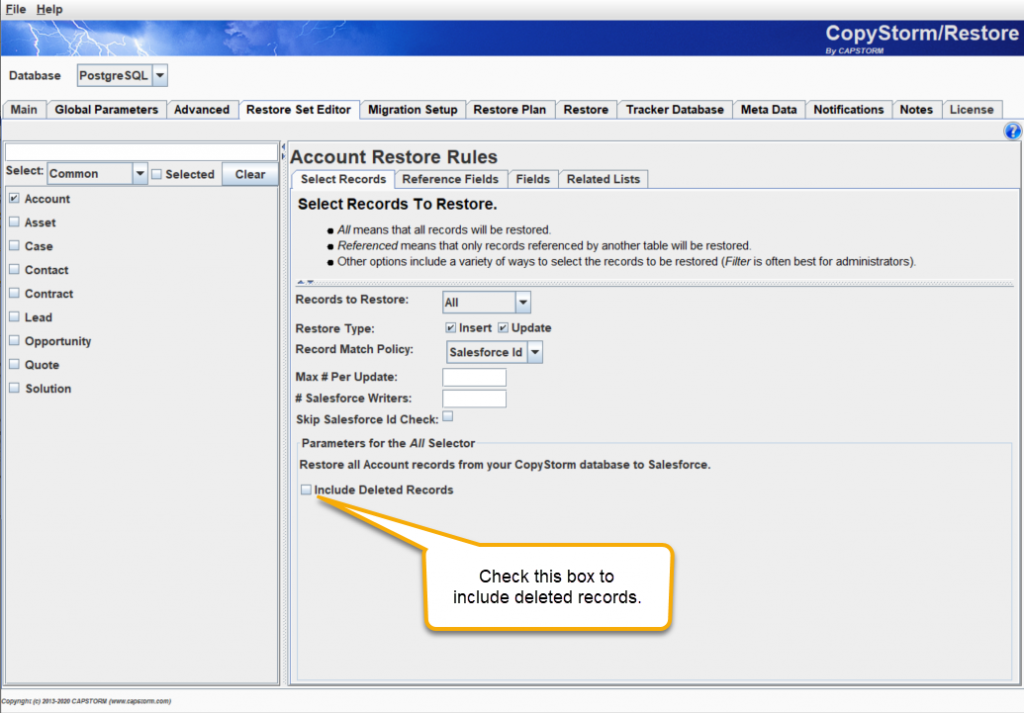
Example: Include Deleted Records in a “Random” Record Selector
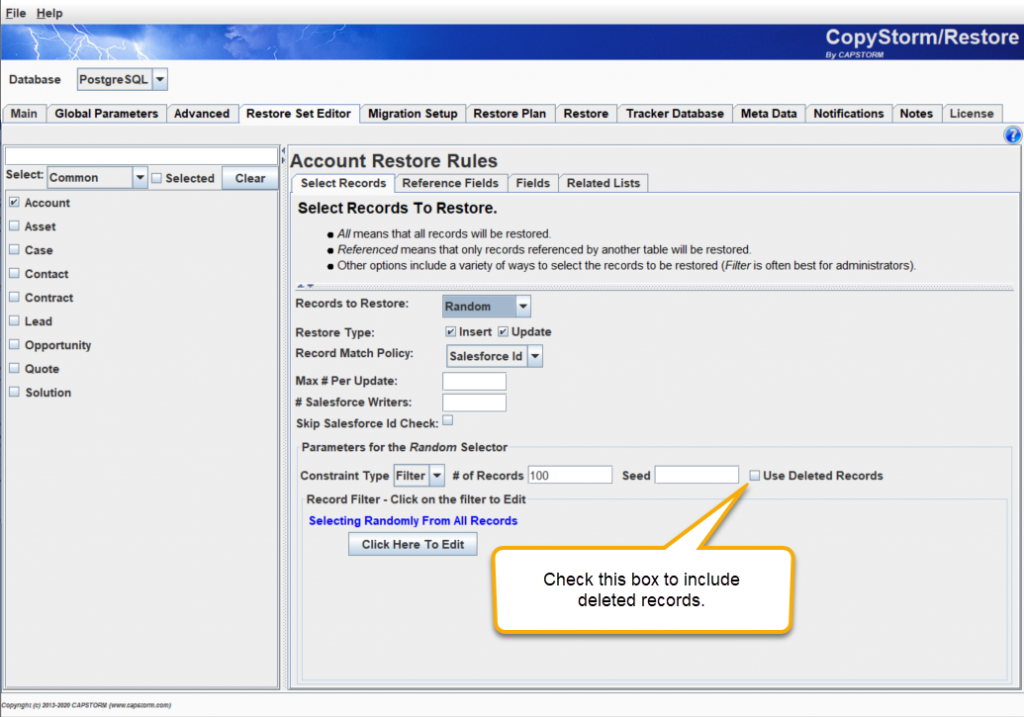
Example: Only Include Deleted Records Using a Filter