Reference Fields Restore Editor
Salesforce records often contain references to other records. For example:
- Contact records contain a reference to an Account in their AccountId field.
- Nearly all records contain a reference to the Salesforce user who owns the record in an OwnerId field.
The Reference Fields portion of the Restore Set Editor defines the action which should be taken if a record references another record that is neither:
- Already in Salesforce.
- Restored by another table rule.
This editor contains three columns for each reference field:
- A checkbox which determines whether or not the reference field should be restored.
- If not checked the field will not be modified on an UPDATE and will take the default value on an INSERT.
- The name of the reference field with a superscript indicating the Salesforce table to which it refers.
- The action to take if the value of the reference field in CopyStorm points to a record not present in the target Salesforce.
The following screen shot lists the reference fields for the Account table in a default Salesforce instance:
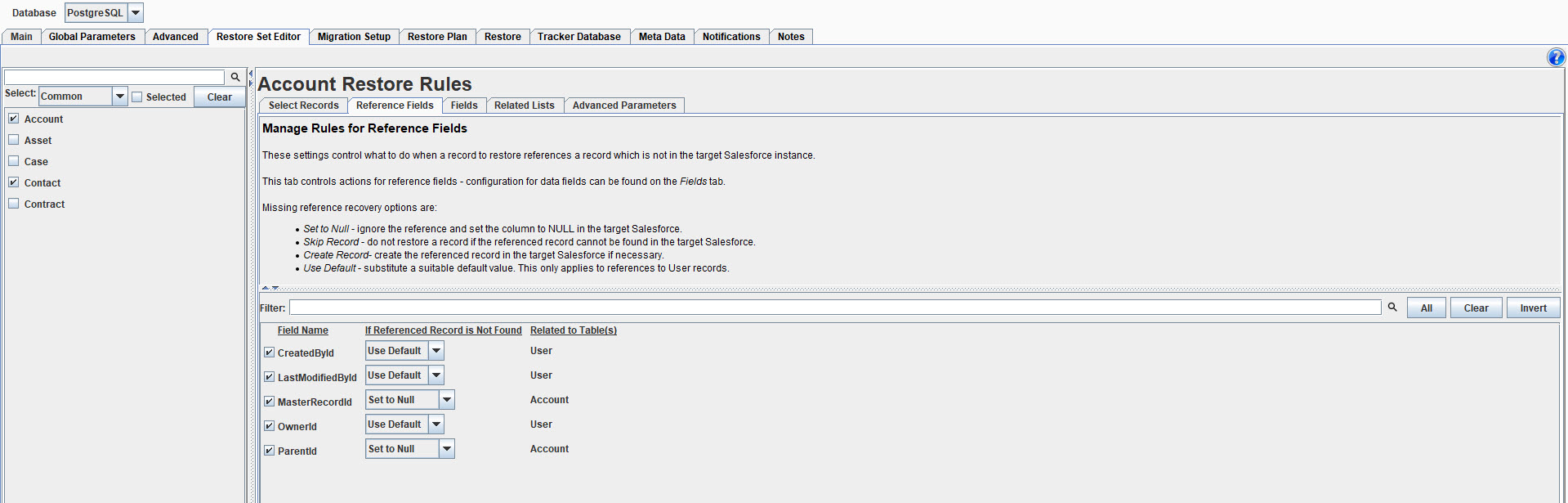
For all reference fields EXCEPT those referencing the Salesforce User table, the following options will be available:
| Option | Description |
|---|---|
| Set to Null | If the referenced record is not already in Salesforce then set the reference field to null. |
| Skip Record | If the referenced record is not already in Salesforce then do not restore the record. |
| Create Record | If necessary, create the referenced record in Salesforce. |
Reference field linking to the Salesforce User table have a different set of options. Common reference fields of this type include “OwnerId”, “CreatedById”, and “LastModifiedById”.
Salesforce User references are treated differently because Salesforce will not permit a record to be created with an owner that is an inactive Salesforce User.
| Option | Description |
|---|---|
| Use Default | If the referenced User record is missing or is an inactive Salesforce User then use the Salesforce User specified as the default User on the “Global Parameters” tab. |
| Skip Record | If the referenced User record is missing or is an inactive Salesforce User then do not restore the record. |
