Record Scanning Parameters Tab
Parameters for controlling the level of parallelism and memory used when scanning the CopyStorm database for records to restore.
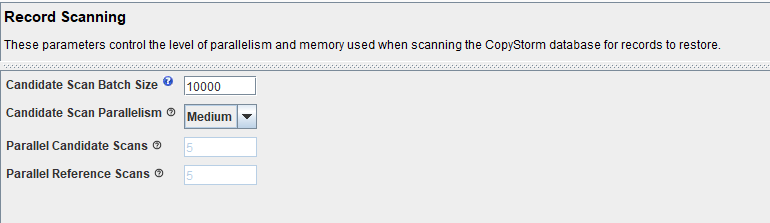
| Candidate Scan Parameter | Description |
|---|---|
| Candidate Scan Batch Size | The number of records to process in a single batch when looking for candidates to restore (10 to 1000). Larger numbers can increase restore performance but will cause CopyStorm/Restore to use more memory. |
| Candidate Scan Parallelism | The level of parallelism to allow when scanning for restore candidates. Increased parallelism can increase restore performance but will cause CopyStorm/Restore to use more memory.
Available values are:
|
| Parallel Candidate Scans | The maximum number of tables that can be scanned for records simultaneously. |
| Parallel Reference Scans | The maximum number of queries that can run simultaneously when scanning for related records. This limit is Per-Candidate-Scan. For example, if “Parallel Candidate Scans” is set to 2, and “Parallel Reference Scans” is set to 3, there may be up to 6 related record queries running simultaneously. |
