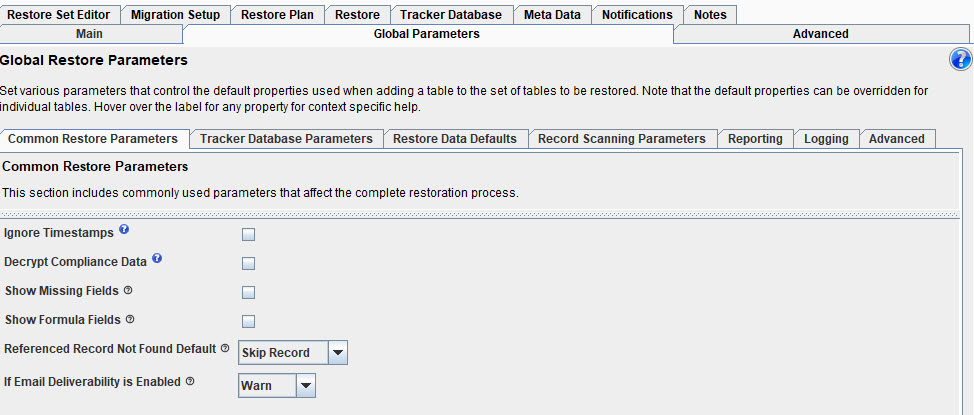- CopyStorm/Restore
- CopyStorm/Restore Value
- Overview
- Best Practices
- Common Tasks
- Reference
- Frequently Asked Questions
- Common Restore Problems and Resolutions
- What is the Tracker Database Password?
- How Do I Restore Attachments?
- Why Did CopyStorm/Restore Skip a Record?
- How Do I Restore Deleted Records?
- How Do I Restore Autonumbers (i.e. Case Number)?
- How Can I do a Complete Restore?
- Why Are the LastModifiedBy and LastModifiedDate Fields Wrong?
- How Do I Restore Custom Settings
- How to Restore a Corrupted Tracker Database
- How does Record Lineage Work?
- How does CopyStorm/Restore Work with Snowflake?
- Release Notes
- CopyStorm/Restore 10.62.2
- CopyStorm/Restore 10.62.1
- CopyStorm/Restore 10.59.3
- CopyStorm/Restore 10.59.1
- CopyStorm/Restore 10.56.10
- CopyStorm/Restore 10.56.7
- CopyStorm/Restore 10.56.6
- CopyStorm/Restore 10.56.5
- CopyStorm/Restore 10.56.4
- CopyStorm/Restore 10.54.4
- CopyStorm/Restore 10.54.2
- CopyStorm/Restore 10.54.1
- CopyStorm/Restore 10.52.4
- CopyStorm/Restore 10.52.3
- CopyStorm/Restore 10.52.2
- CopyStorm/Restore 9.50.1
- CopyStorm/Restore 9.49.1
- CopyStorm/Restore 9.48.2
- CopyStorm/Restore 9.48.1
Global Parameters Tab
The Global Parameters editor is used to specify:
- Parameters that apply to every table.
- Parameters that apply to the overall restore process.
- Parameters that are table specific, usually because of a Salesforce restriction.
- Parameters that control details of skipped record reporting.