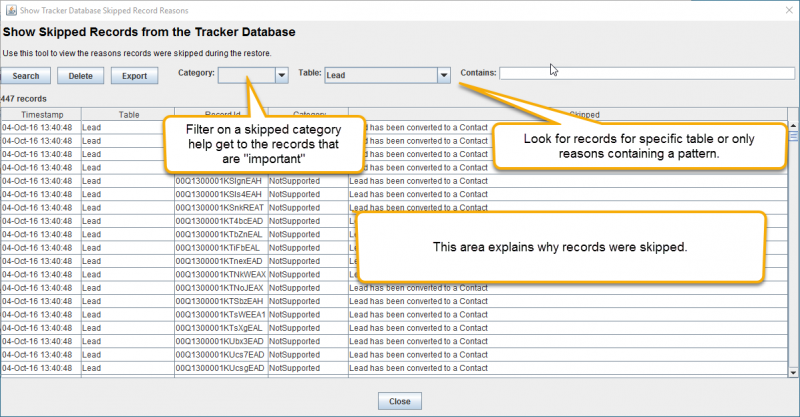Show Skipped Reasons
The Show Skipped Reasons tool displays the reason(s) why CopyStorm/Restore failed to restore records.
Skipped records are organized using two parameters:
- Category — the general type of reason a record was skipped.
- Most reasons use the category “Default” but some, like Lead, may use the category “Unsupported”.
- “Unsupported” reasons are due to the Salesforce API not supporting the operation.
- Table — the name of a table with skipped records.
These parameters may be set at the top of the Show Skipped Reasons dialog. If not set, all values are displayed. In addition a search string may be specified, limiting displayed records to those whose reason contains the search string.
The following additional operations are supported:
- The “Delete” button deletes skipped reasons from the tracker database.
- The “Export” button saves skipped reasons to a CSV file.