Original Record Id Rule Tools
The Original Record Id Rule tool is used to create a custom field in the target Salesforce and populate the new custom field with record Ids from the CopyStorm backup database. This is useful in a number of migration scenarios when the original Id of records being migrated must be maintained.
For example:
- The Original Id may be used after the migration to correlate data between the source and target orgs.
- Salesforce Id may be used as a key by an external system which must be able to access the original Salesforce Id.
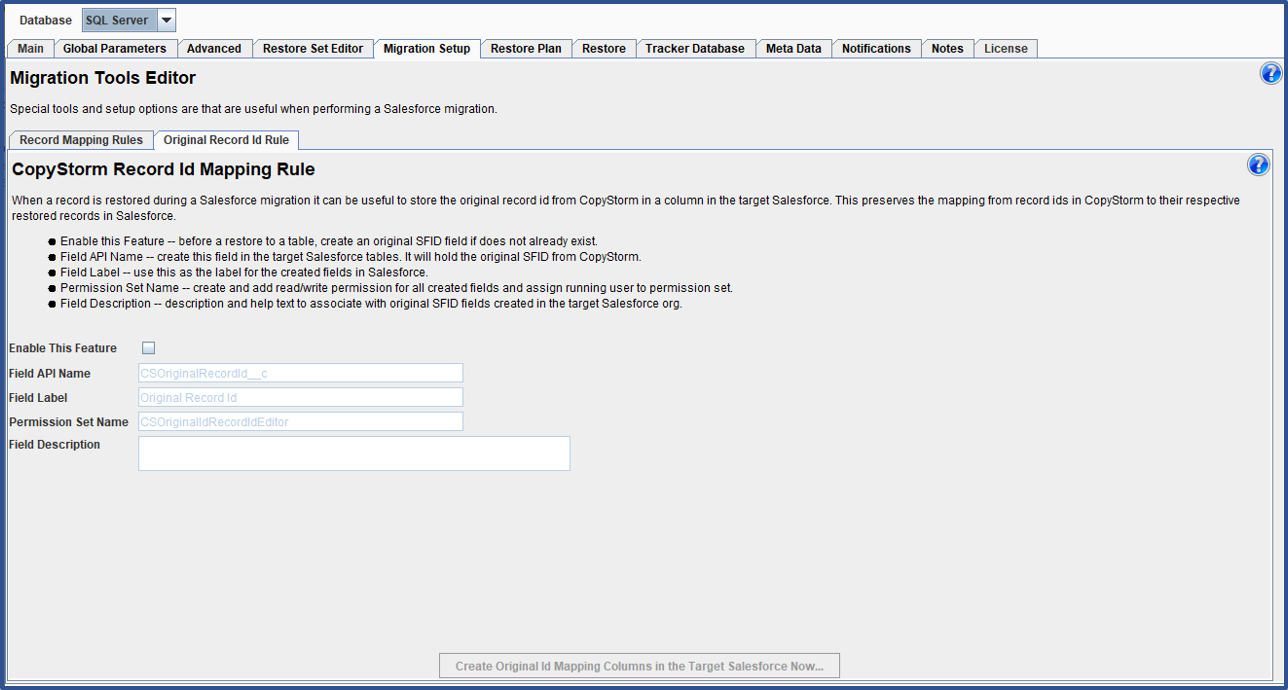
Original Id Field Configuration
Original Id field creation is enabled by checking the “Enable this Feature” checkbox. Available options include:
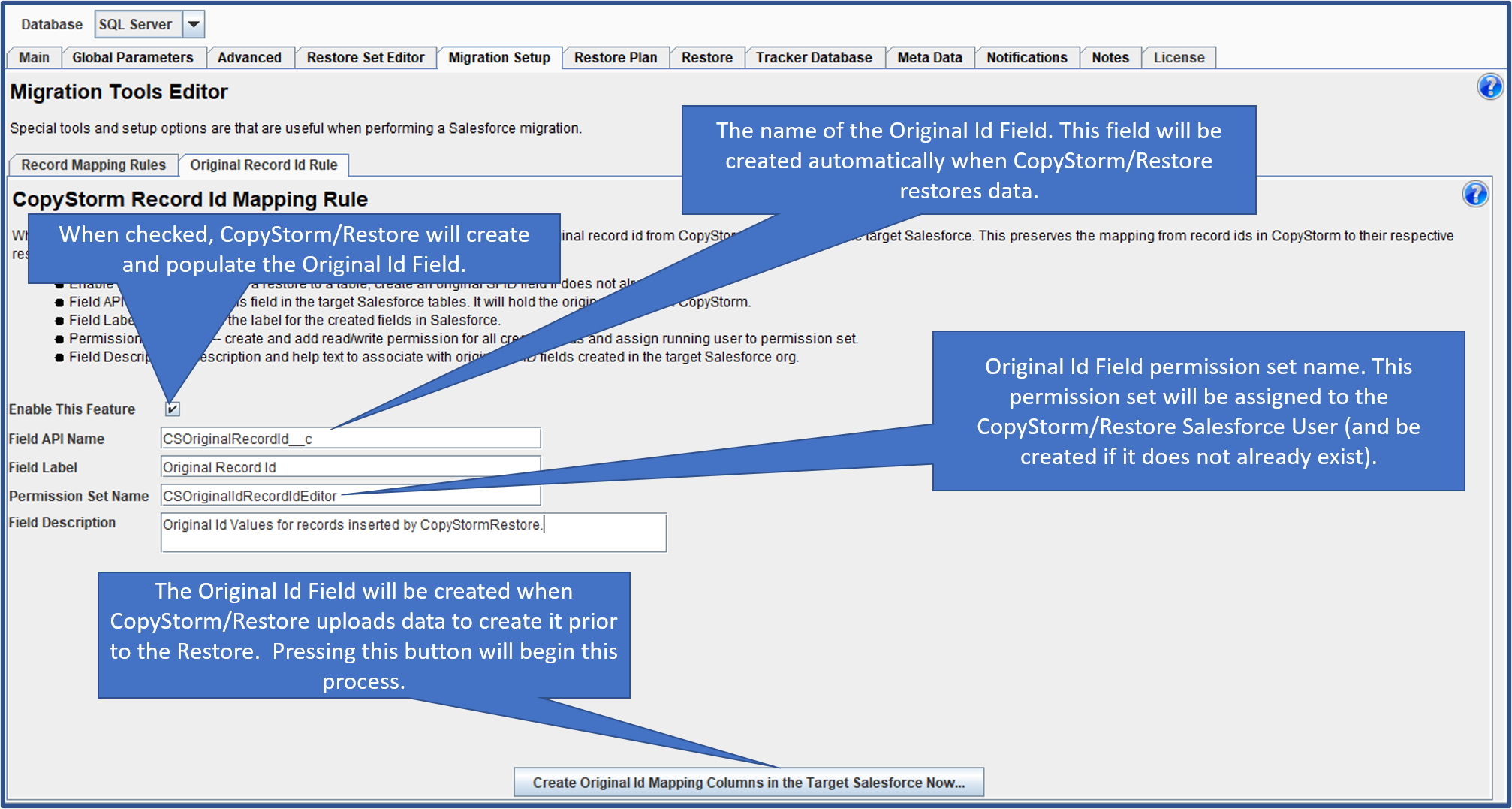
| Configuration Option | Description |
|---|---|
| Enable This Feature | Check this checkbox to enable Original Id column creation and population. |
| Field API Name | The Salesforce API Name of the Original Id field. This field will be created automatically if it does not already exist. |
| Field Label | The Label to use when creating the Original Id field. |
| Permission Set Name | When creating an Original Id field on a Salesforce Object, CopyStorm/Restore will update this Permission Set to allow access to the new field. This permission set will be created and assigned to the CopyStorm/Restore Salesforce User if it does not already exist. |
| Field Description | The Description to use when creating the Original Id field. |
