Lineage Recovery
Lineage Recovery is used to restore historical, record-specific data.
An Example:
- Account ACME has 5 lineage entries.
- There is a process that deletes/inserts the ACME Account in Salesforce.
- The phone number for ACME has changed across these versions.
- The phone number for ACME needs to be reverted to its value as of April 1st 2025.
To restore this phone number to its value as of April 1st, 2025, a Point-In-Time Lineage Recovery can be used.
Prerequisite
In order for CopyStorm/Restore to consider Record Lineage during restoration, lineage data must be available. To track a records physical evolution, Record Lineage Creation must be enabled.
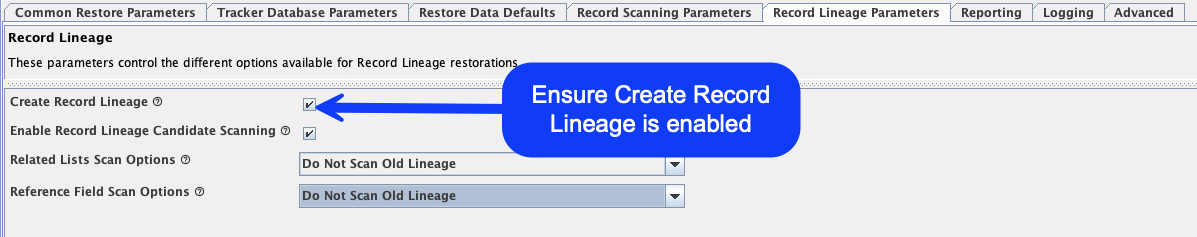
Record Lineage Recovery GUI
To configure CopyStorm/Restore for Lineage Restoreation, start by enabling the Lineage candidate scanning parameter in “Global Parameters” -> “Record Lineage Parameters”
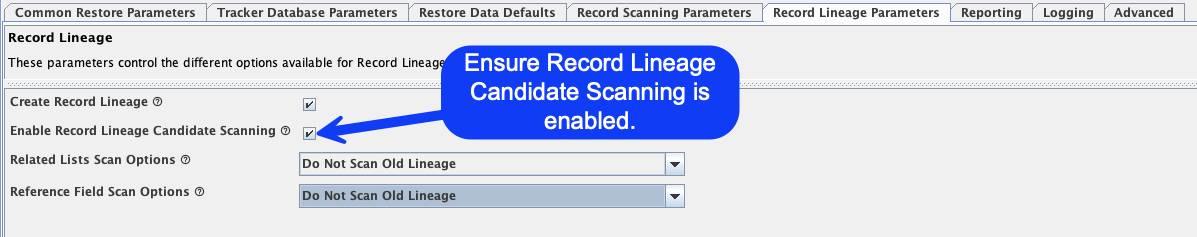
Selecting A Data Set
Lineage records can exist within the Primary CopyStorm Database or within a Snapshot.
For example, CopyStorm is configured to disregard deleted records from the Primary Database & store in the “Default Recycle Bin” Data Set.
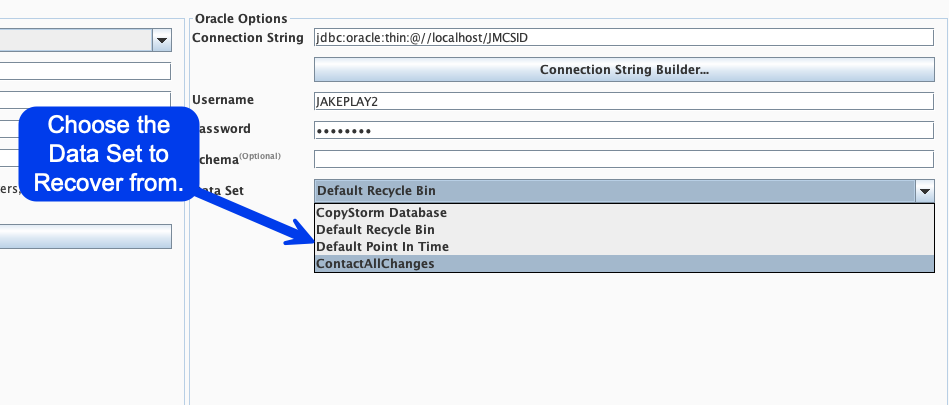
Configuring Point-In-Time Parameters
Options:
- Most Recent: Recover the latest version of selected records.
- A Point In Time: Recover the version of selected records closest to the selected date / time.
- A Single Date: Recover records that were modified on a given date.
- Between Two Times: Recover records modified between to dates / times
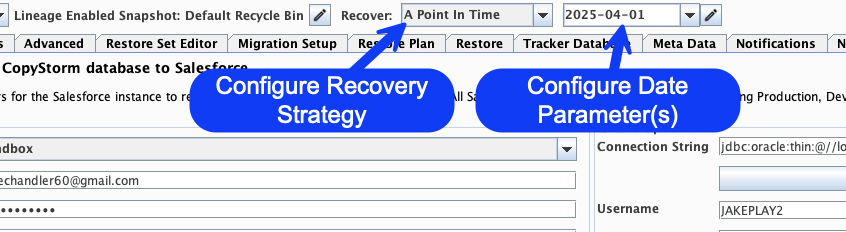
Configuring Record Selection Parameters
Configure Record Selection Parameters in the Restore Set Editor tab.
Following the example, we will search for the ACME Account:
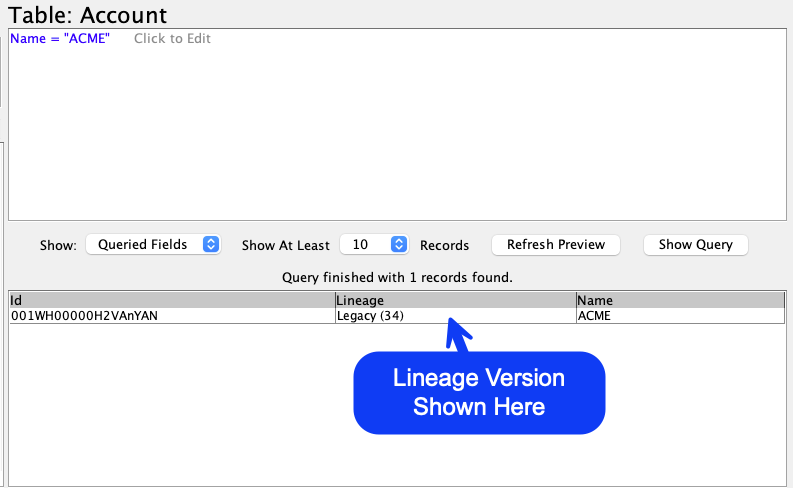
During Lineage Restoration, Record Previews will display which Lineage Version is found as a potential recovery candidate.
In the example above, the Lineage Version is:
- Legacy (34)
Legacy indicates that this particular record is NOT HEAD.
The number in parenthesis (34) indicates how many versions it is away from the HEAD version. In this case, the resulting record is 34 versions earlier than the HEAD revision.
Running the Candidate Scan
After configuring Record Selection Parameters, navigate to the Restore tab and scan for candidates.
After Candidate Scan is completed, candidates can be viewed on the Tracker Database tab.
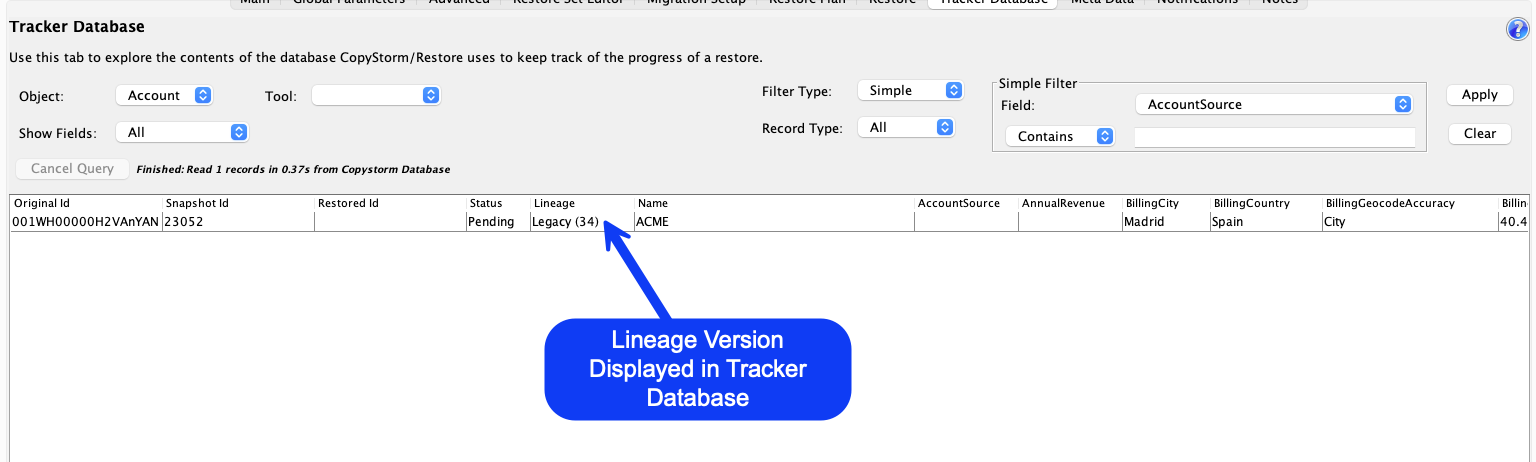
Running the Restore
During the Restoration, CopyStorm/Restore will:
- Recognize that 001WH00000H2VAnYAN is Legacy lineage
- Look for the HEAD revision of the “ACME” Account
- Find the ID of the HEAD Revision & Confirm its existence in Salesforce
- Match 001WH00000H2VAnYAN to the HEAD ID
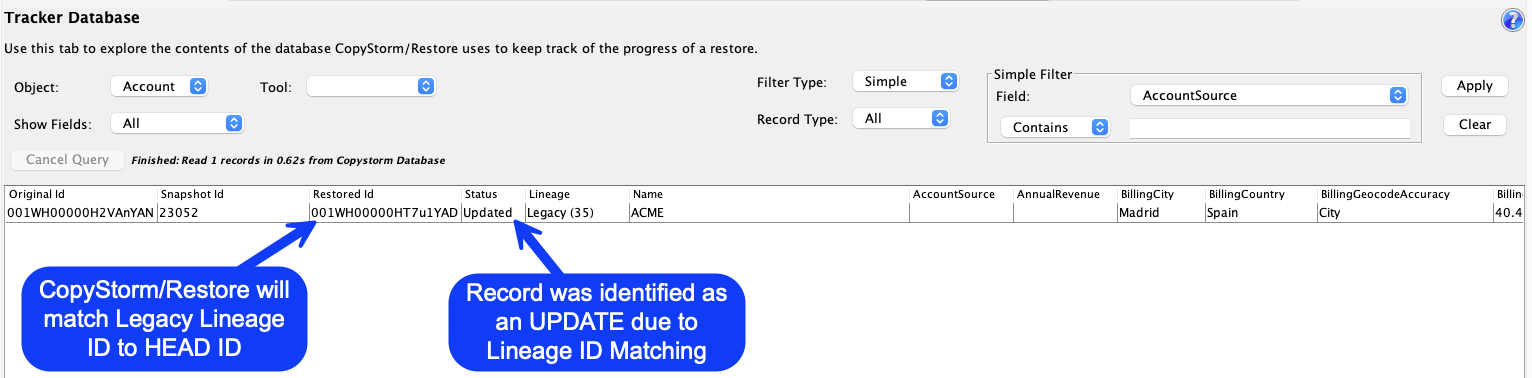
CapStorm Support
There are countless use cases for Lineage Recovery. If you’re unsure how to apply it to your specific scenario, please contact support@capstorm.com for guidance.
