Tracker Database Parameters
Parameters that determine the underlying database CopyStorm/Restore will use as its Tracker Database. This database allows CopyStorm/Restore to continue a restore if interrupted, and allows incremental restoration.
| Supported Databases |
|---|
| H2 (Default) |
| PostgreSQL |
| MySQL |
| Snowflake |
| SQL Server |
| Oracle |
H2
| Parameter | Description |
|---|---|
| Tracker Database Name | By default CopyStorm/Restore will pick a tracker name unique to the current configuration file, but it can be explicitly set using this global parameter.
Note: CopyStorm/Restore tracking databases are, by default, kept in the directory “$HOME/.capstorm/copyStormRestoreSets”. |
| Use H2 in Server Mode | When checked, allows the H2 Tracker Database to operate in server mode, enabling support for multiple simultaneous connections. |
PostgreSQL
| Parameter | Description |
|---|---|
| Connection String | A PostgresSQL connection string for connecting to the tracker database. |
| Connection String Builder | Clicking on this button launches a dialog menu that helps create a valid connection string. |
| Username | Database username. |
| Password | Database password. |
| Schema (optional) | The Database Schema where CopyStorm will house the Tracker data. If left blank, defaults to “PUBLIC” |
MySQL
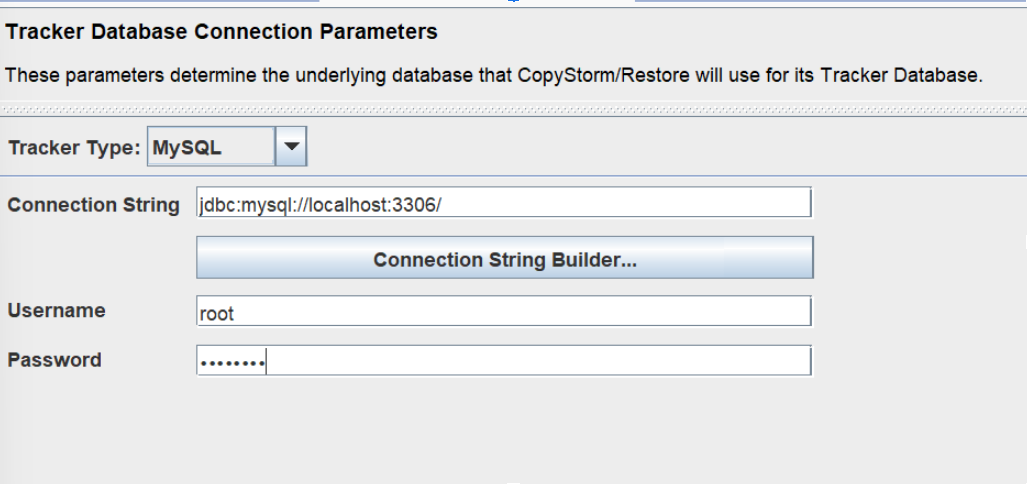
| Parameter | Description |
|---|---|
| Connection String | A MySQL connection string for connecting to the tracker database. |
| Connection String Builder | Clicking on this button launches a dialog that helps create a valid connection string. |
| Username | Database username. |
| Password | Database password. |
Snowflake
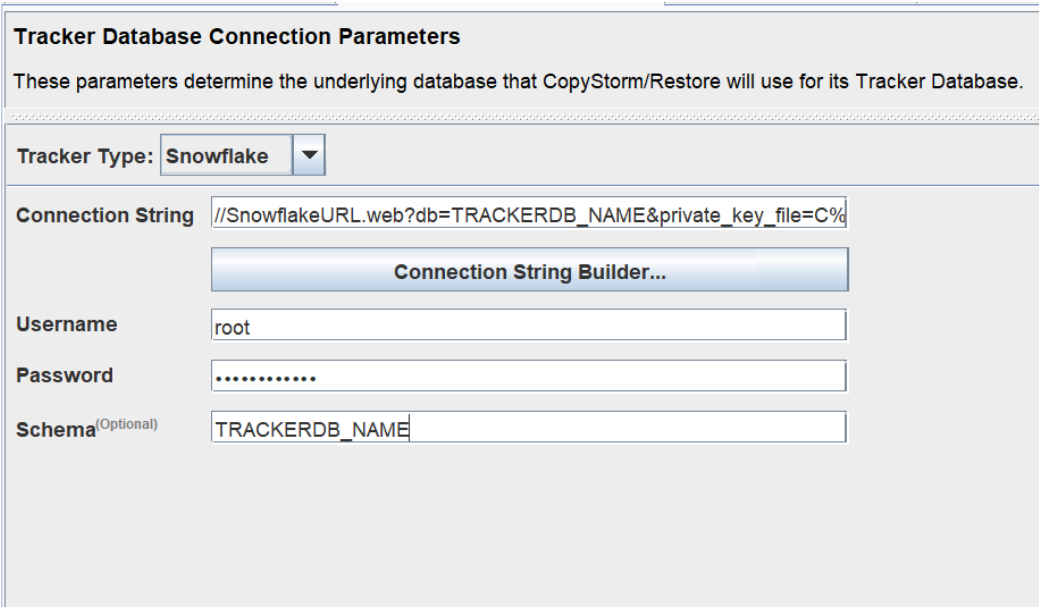
| Parameter | Description |
|---|---|
| Connection String | A Snowflake connection string for connecting to the tracker database. |
| Connection String Builder | Clicking on this button launches a dialog that helps create a valid connection string. More information on the Snowflake Connection String Builder can be found on the Snowflake Connection Learn page. |
| Username | Database username. |
| Password | Database password. |
| Schema (optional) | The Database Schema where CopyStorm will house the Tracker data. If left blank, defaults to “PUBLIC”. |
SQL Server
| Parameter | Description |
|---|---|
| Connection String | A SQL Server connection string for connecting to the tracker database. |
| Connection String Builder | Clicking on this button launches a dialog menu that helps create a valid connection string. |
| Username | Database username. |
| Password | Database password. |
Oracle
| Parameter | Description |
|---|---|
| Connection String | An Oracle connection string for connecting to the tracker database. |
| Connection String Builder | Clicking on this button launches a dialog menu that helps create a valid connection string. |
| Username | Database username. |
| Password | Database password. |
| Schema (optional) | The Database Schema where CopyStorm will house the Tracker data. If left blank, defaults to “PUBLIC”. |
