Meta Data Tab
The Meta Data tab enables the restoration of Salesforce metadata with surgical precision.
This tab is divided into three sections:
- The Object Selector — add or remove a metadata object from the deployment set.
- The Object Editor — precisely select the properties of a metadata object that should be deployed.
- The Object Deployment Tools — deploy the selected metadata.
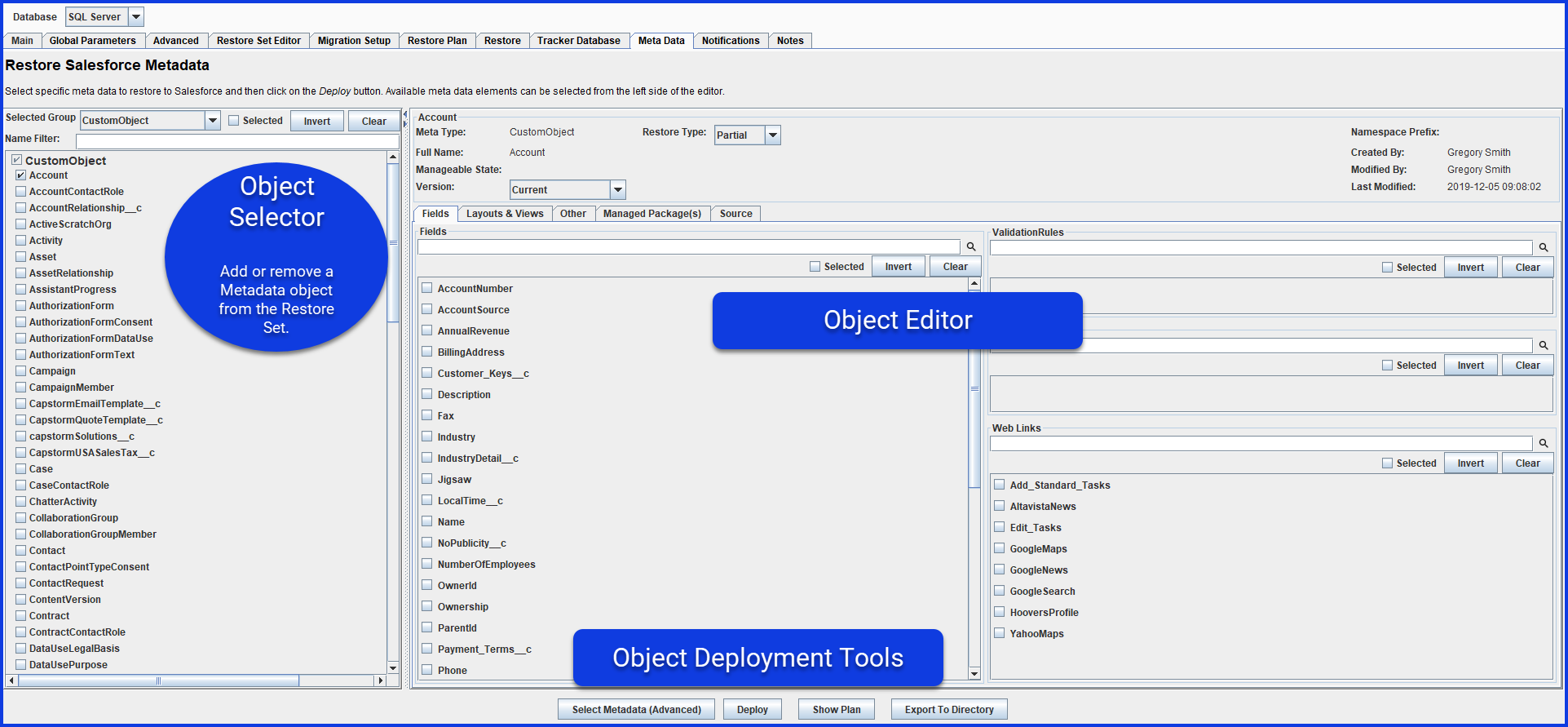
The Object Selector
To add a metadata object to the deployment set, click on the checkbox next to its name. Default behavior will be to load the object into the Object Editor. To remove a metadata object from the deployment set, uncheck the box next to its name.
To narrow a search for metadata objects, use the filter controls above the Object Selector list:
- Meta Data Type — if selected, only metadata objects of the given type are displayed. If blank, all metadata types are shown.
- Selected — if checked, only metadata object that are part of the deployment set will be shown.
- Invert — when clicked, unchecks any checked items and checks all unchecked items.
- Clear — when clicked, unchecks all visible checked items.
- Name Filter — as characters are typed into this box, only metadata objects containing the typed text will be displayed.
The Object Editor
The Object Editor allows selection of:
- The version of the metadata object which will be deployed.
- The sub-components of the metadata object which will be deployed.
There are two types of object editors:
- Simple — the only available option is the version which will be deployed.
- Examples include ApexPage, ApexClass, and PermissionSet.
- Complex — there are multiple sub-components that can be selected individually.
- An example of this is CustomObject — its sub-components include CustomFields, ValidationRules, etc…
The Object Deployment Tools
There are several basic object deployment tools:
- Deploy — deploys the selected metadata to Salesforce.
- Show Plan — displays a summary of metadata in the deployment plan.
- Create Deployment Directory — create a directory structure usable by the Salesforce Migration Tool to deploy the selected metadata.
- Create Destruction Directory — create a directory structure usable by the Salesforce Migration Tool to delete the selected metadata.
