Advanced Knowledge Parameters
CapStorm provides several powerful settings for Knowledge restores, found under the Additional Knowledge__kav Parameters section of the __kav table. Understanding these options gives maximum safety and control over the restore process.
One Version Per Push Setting
This setting helps ensure a safe and successful restore of complex Knowledge articles. When enabled, CapStorm will only restore a single version of any specific Knowledge article each time you run a restore job. This setting is important for Archived or Online Knowledge Article Versions that have related files (or other related objects).
How it Works
If there is an article with three versions, the restore job would need to be run three times to restore its full history. This will cause the first version to be pushed by the first job (along with related records), then the second version by the second job (with related records), etc… The process will also handle translations separately, restoring the master version in one run and its translations in another.
Why This Setting Should Be Used
The main reason to use this setting is to keep the newest article version in an editable Draft state for as long as possible. Once an article is published as Online, it becomes read-only, which can cause two common problems:
- Linking Files: Files cannot be attached to a published article. One Version Per Push restores the article as a Draft, giving an opportunity to run another restore job to link file attachments (ContentDocumentLink records) before the article is published.
- Populating Lookups: If the article has lookup fields to other records, this setting allows those other records to be restored first and correctly linked to the draft. If the article were published immediately, there is no option to go back and update the lookup fields if they were initially blank.
By keeping the article in a Draft state, this setting ensures all related data can be restored and linked correctly, preserving data integrity.
How to Enable it
This setting is a checkbox located in the Restore Set Editor under the Migration Setup tab when __kav table is selected.
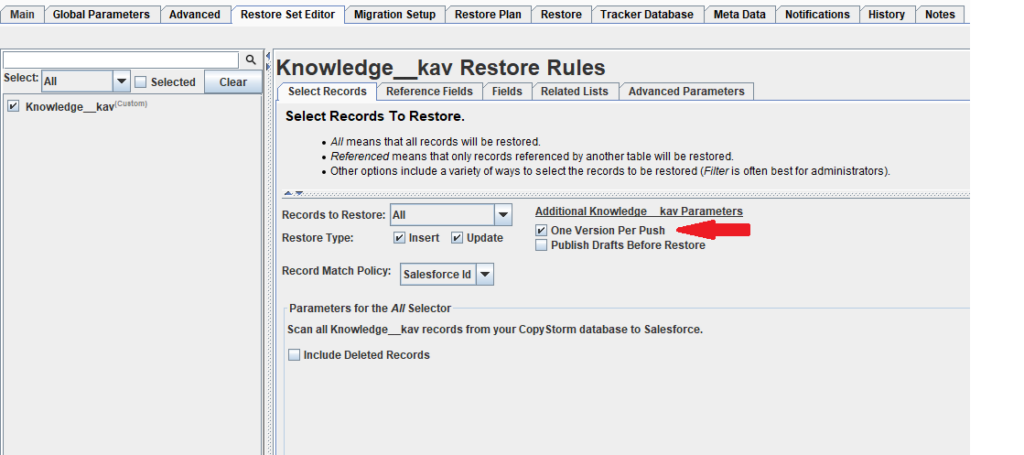
Pre-Restore Cleanup Parameters
These two settings work together to fix articles that may have been left in a Draft state from a previous, incomplete restore job.
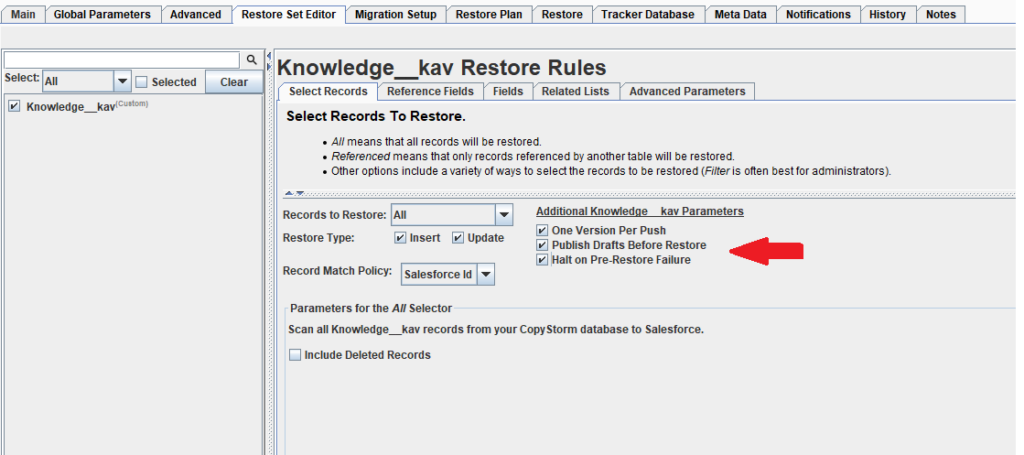
Publish Drafts Before Restore Setting
This setting is a cleanup tool. Before the main restore begins, it searches the Salesforce org for any Knowledge articles that are still Drafts but should be Online or Archived (according to the backup) and attempts to publish them.
Halt on Pre-Restore Failure Setting
This setting gives stricter control over the cleanup process and is only available when “Publish Drafts Before Restore” is checked.
- What it does: If this box is checked and CapStorm encounters any error while trying to publish the old drafts, the entire restore job will stop immediately.
- Why it’s important: If the cleanup process fails and the job continues, the new restore might overwrite the failed draft with the next version’s content. This could cause a version to be skipped, leading to an incomplete and incorrect article history. This setting prevents that from happening.
