Force a Job to Run On Demand
Forcing a specific CopyStorm job to run on demand requires three things:
- Database credentials for the CopyStorm/Director database.
- The unique integer Job Number for the job containing the task to run.
- The family to which the job belongs.
All of this data is visible when viewing a job in the CopyStorm/Director GUI:
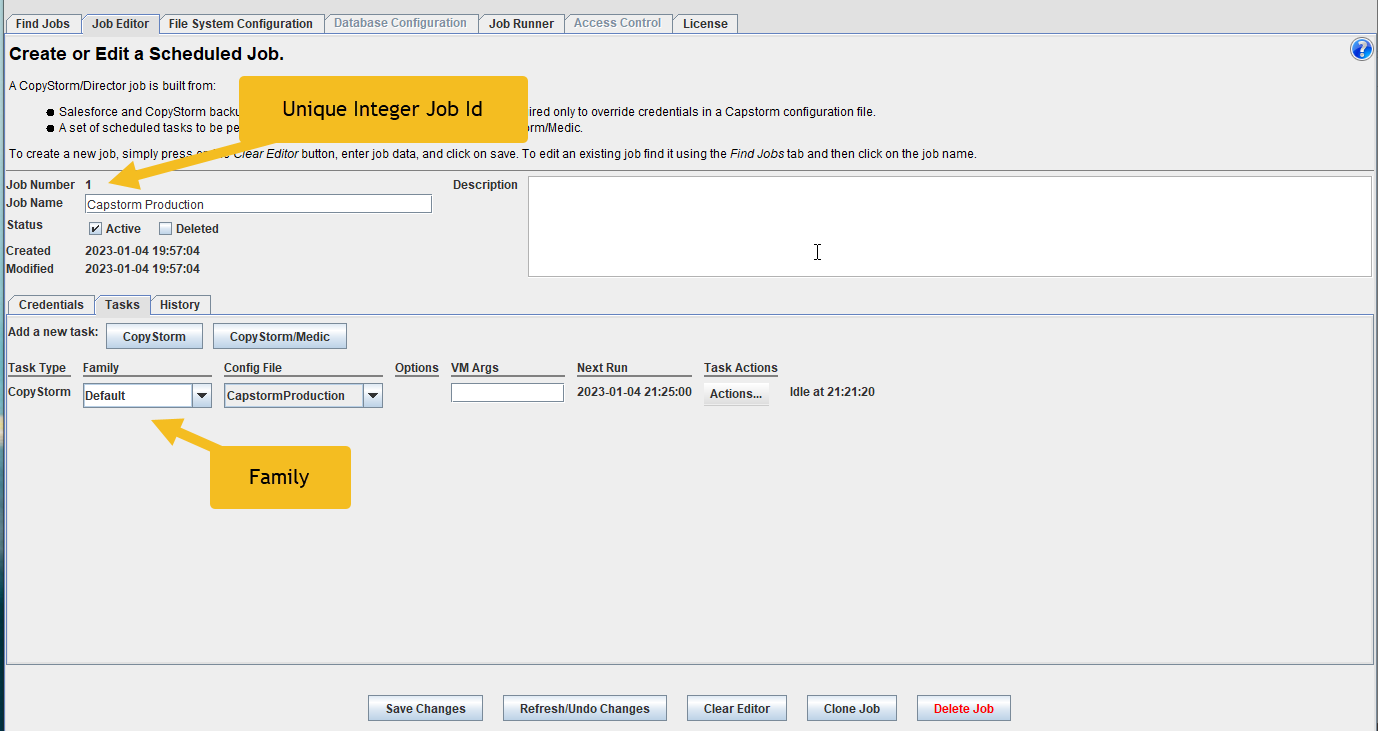
With this information, the following command line will force the corresponding CopyStorm job to run immediately:
- Windows:
- CopyStormJobRunner.bat -action runCopyStorm -jobs 1 -family Default -cscredentials “encrypted-credentials-string”
- Linux/Mac:
- sh CopyStormJobRunner.sh -action runCopyStorm -jobs 1 -family Default -cscredentials “encrypted-credentials-string”
If the job is a CopyStorm/Medic task, change the -action argument to CopyStormMedic:
- Windows:
- CopyStormJobRunner.bat -action runCopyMedic -jobs 1 -family Default -cscredentials “encrypted-credentials-string”
- Linux/Mac:
- sh CopyStormJobRunner.sh -action runCopyMedic -jobs 1 -family Default -cscredentials “encrypted-credentials-string”
The log file and status of the run will be stored in the CopyStorm/Director database — just as if the CopyStorm/JobRunner were invoked from a scheduler.
CopyStorm/JobRunner will output information similar to the following example:
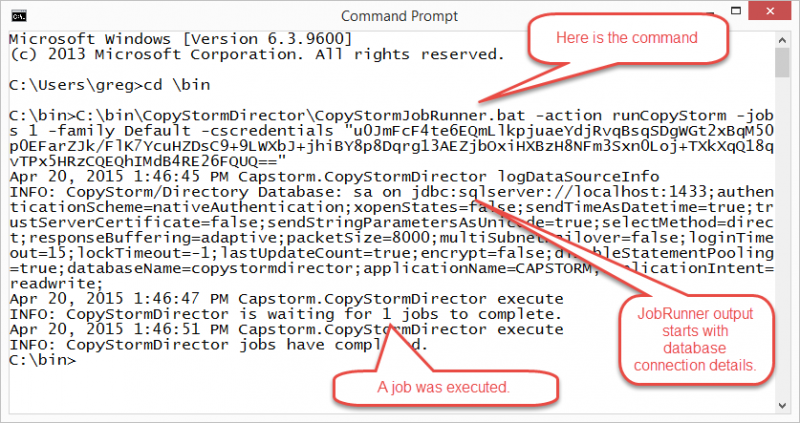
Only a single task in a job can be forced to run on demand at the same time. See the CopyStorm/JobRunner command line options for more details.