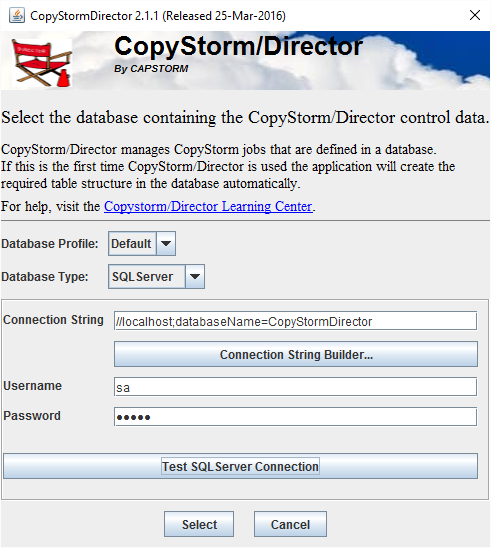Select Database
When CopyStorm/Director is launched it will always require credentials for its corresponding database.
- CopyStorm/Director will automatically remember the most recently used credentials for the current user.
- The most recently used credentials are encrypted and stored in the file $HOME/.capstorm/CopyStormDirector.properties.
- Encryption is performed using DES-256 with an unpublished secret key.
- A typical encrypted database credential token looks like:
- “>+XivzBaVHtPWN7wuBWQS454c2rWv76pk2+fMILleNtVCWK+++exzHk7CkrM1RfgXTLiXAGM15RR674Xy5+jEZQtzHrgxllFX8wx25FbQr7iH0tmcWAGghiYpnRe+7VIS
There are no special setup requirements for the database except that the corresponding user:
- Must be able to create/alter tables and views.
- Must be able to insert/update/delete/select from any table/view created.
CopyStorm/Director automatically creates the necessary schema if it is missing.
After entering credentials, click on the “Select” button to connect to the CopyStorm/Director database and launch the configuration editor: