CopyStorm/JobRunner
CopyStorm/JobRunner is the command line tool used to run jobs defined by CopyStorm/Director.
- CopyStorm/JobRunner is typically scheduled as a job using a native scheduler (e.g. Windows Scheduler or CRON).
- In this mode it will read job scheduling data from the CopyStorm/Director database and run the appropriate jobs.
- CopyStorm/JobRunner can be used to force jobs to run outside of their normal schedule.
In the following diagram, the CopyStorm/JobRunner is outlined in red:
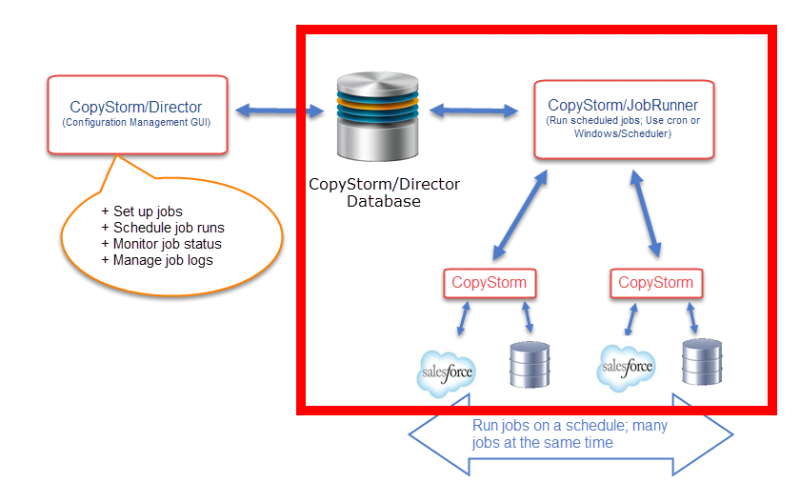
There are two steps to using CopyStorm/JobRunner:
- Specify credentials for a CopyStorm/Director database.
- Run the application from a command line prompt or a scheduler.
Step 1: Understand How to Specify Database Connection Parameters
CopyStorm/JobRunner’s main purpose is to execute jobs defined in a CopyStorm/Director database — the first procedure that must be understood is how to pass database credentials to CopyStorm/JobRunner. Please read and understand the CopyStorm/JobRunner Credentials article before trying to run CopyStorm/JobRunner.
