Help! CopyStorm/Director is starting multiple CopyStorm jobs at the same time!
If you’ve seen the following behavior with CopyStorm/Director:
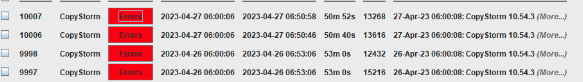
Screenshot: Duplicate CopyStorm jobs in CopyStorm/Director
Please review your Windows Task Scheduler configuration for CopyStormJobRunner.bat. Ensure that:
- Exactly one Task is configured to launch
CopyStormJobRunner.bat - In the Settings of the Task Declaration
- “If the task is already running, then the following rule applies:” is set to “Do not start a new instance“
Example Configuration
The following screenshots provide an example configuration that will run the CopyStormJobRunner.bat script every 10 minutes, starting at 20:00, every day.
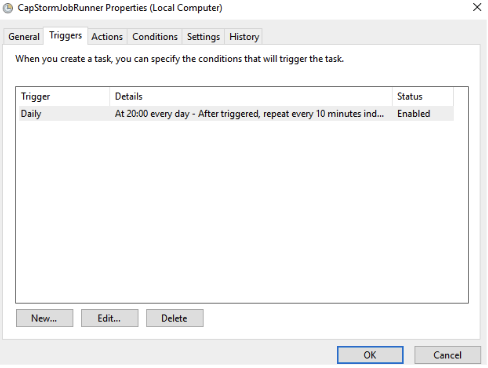
Screenshot: CopyStormJobRunner Triggers Example
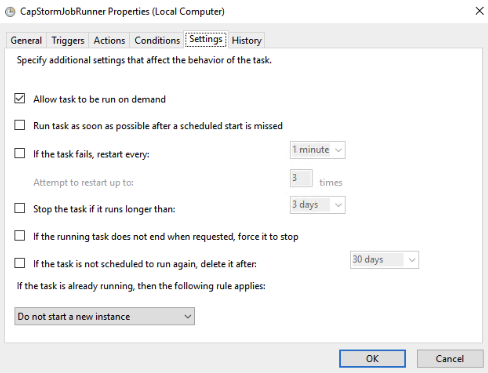
Screenshot: CopyStormJobRunner Settings Example
Help! My Windows Task Scheduler is configured properly, but there are still multiple jobs running at the same time!
If you’ve ensured that the Windows Task declaration is configured correctly, and you’re still seeing CopyStorm/Director launch multiple jobs at the same time, please review the History for the Task.
In practice, we’ve seen Windows Task Scheduler run a task multiple times at the configured trigger time – even with the “Do not start a new instance” task rule applied.
Your History tab may look something like this:
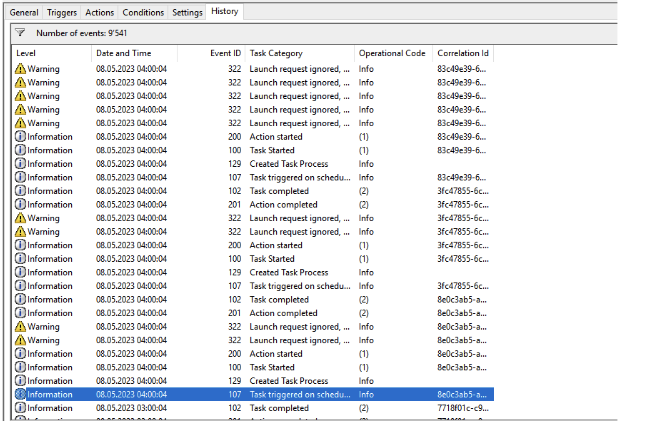
Screenshot: CopyStormJobRunner History Example
In the screenshot above, you can see multiple Action Started Task Categories at the 04:00:04 timestamp – meaning that multiple instances of CopyStormJobRunner.bat are running concurrently.
Solution
- Disable the current CopyStormJobRunner Windows Task.
- Create a new CopyStormJobRunner Task with the same configuration as the previous Task.
- Monitor the History for the newly created task – ensure that you see exactly one Action Started Task Category at the expected execution time.
Please contact support@capstorm.com immediately if you notice further issues after following these steps.
