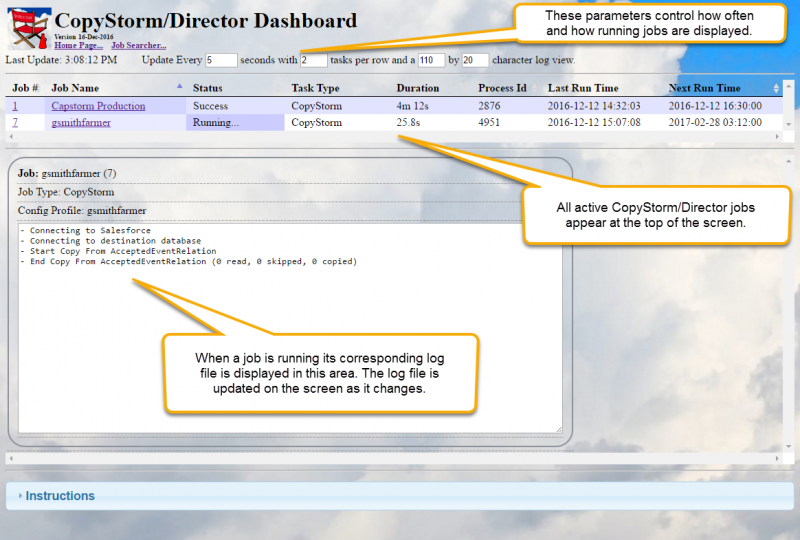CopyStorm/Director Dashboard
The CopyStorm/Director web tool includes a dashboard suitable for interactive job monitoring.
- All active jobs are listed in the top half of the dialog, along with the status of the most recent run.
- When a job is running, the bottom half of the dialog displays the log file generated by the job as it is running.
- When the job completes the log file viewer disappears.
- Above the job list are a handful of parameters controlling the display characteristics of the page, including:
- How often the CopyStorm/Director database is polled.
- How many running tasks are displayed per row.
- How many rows and columns are displayed for a log file.
- All rows/columns are accessible using a scrollbar.
In addition, the hyperlinks in the job list will open an editor for the selected job. This editor is web-based and contains a subset of the functionality of the Java-based editor.