CopyStorm/JobRunner Credentials
CopyStorm/JobRunner requires that the credentials for a CopyStorm/Director database be specified. There are two ways to specify credentials:
- Explicitly as clear text on the command line.
- Explicitly as an encrypted token on the command line.
The clear text approach is simple but not very secure. For example:
- CopyStormJobRunner.bat -cstype postgresql -csdatabase //localhost/copystormjob -csuser root -cspassword helloworld
The command line arguments shown are exactly the same data that is required to launch CopyStorm/Director.
To launch with an encrypted token requires a bit of setup but keeps intruders from seeing a visible password.
- The credential token is a DES-256 encrypted string.
- Example: CopyStormJobRunner.bat -cscredentials “u0JmFcF4te6InFu0owWtmRTpxMsqwnFp9MXeR7hf2LbQtxHgaHsaGt7i8CeYscQ9ZjvOObWGE6Frh2gLOIVILIruq7mYeXuUJLaYOxFuMCHKtxb4wBu5l+HoN41d1hWe+tLKNFuvyDUJEC9hMSWvkg==”
The process to generate a credential token involves one of:
- Opening the Job Runner tab on the CopyStorm/Director GUI and copying the generated token.
- Running CopyStorm/JobRunner on the command line with clear text credentials and the action “-action makeCredentials”.
Approach 1: Copy a Credentials Token From the CopyStorm/Director GUI.
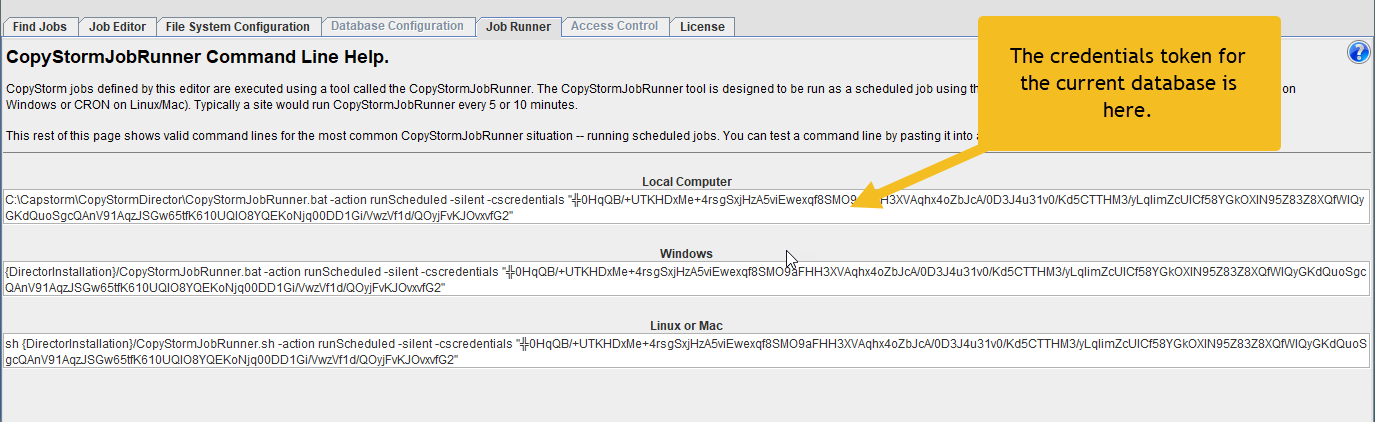
Approach 2: Generate a Credentials Token From CopyStorm/JobRunner
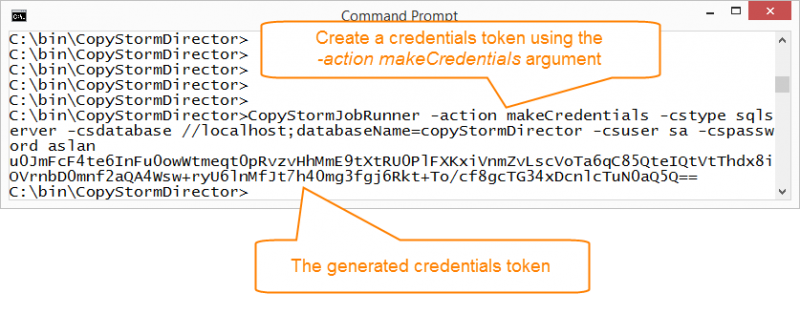
Capstorm recommends that an encrypted token always be used. However, anywhere CopyStorm/Director database are illustrated in the documentation, either form of credentials may be used.
