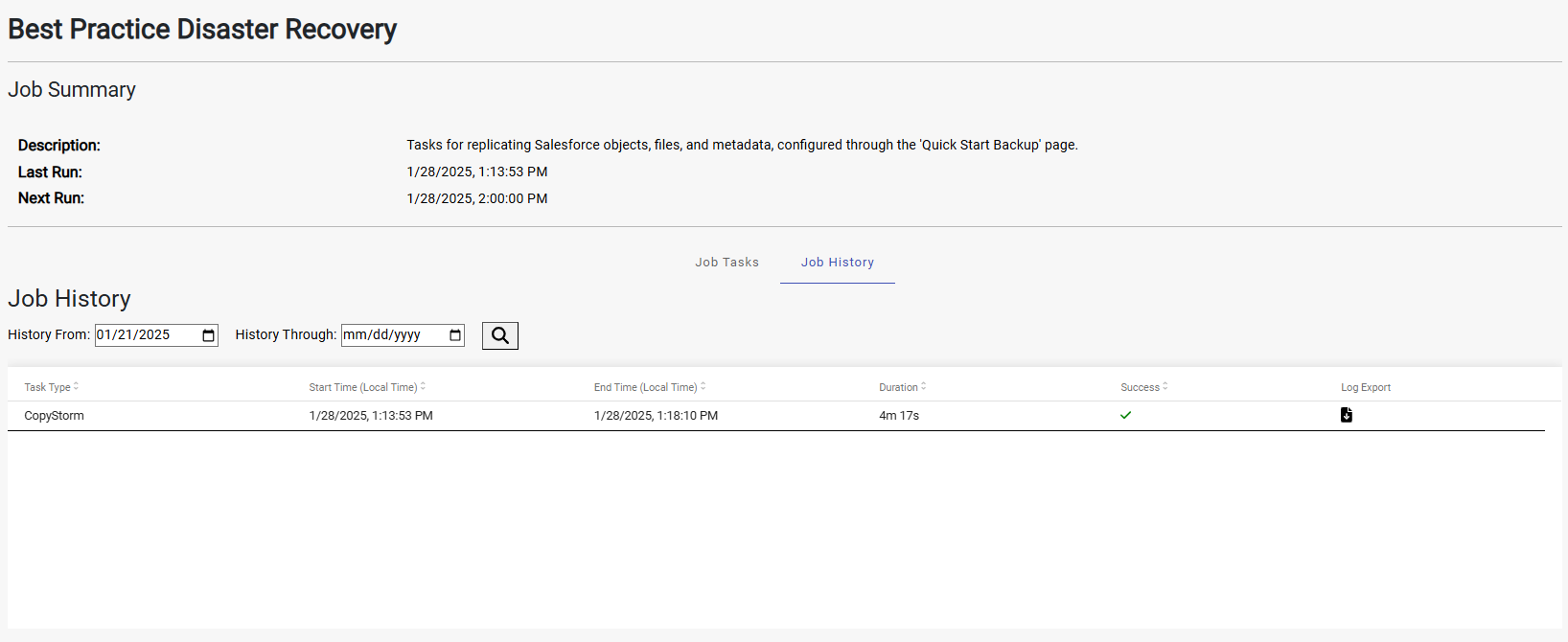Job Viewer
The job viewer page allows a user to see more information about a selected job from the Jobs table on the Home page. The Job Viewer contains two sections: Job Tasks and Job History.
Job Tasks
The Job Tasks section of the Job Viewer page displays information about the tasks that run under the selected job including the task type as well as the configuration profile used for the task. As well, the next run time and the schedule for the task are displayed. It is important to note that the schedules displayed are in UTC, while the next run times are displayed in the local time.
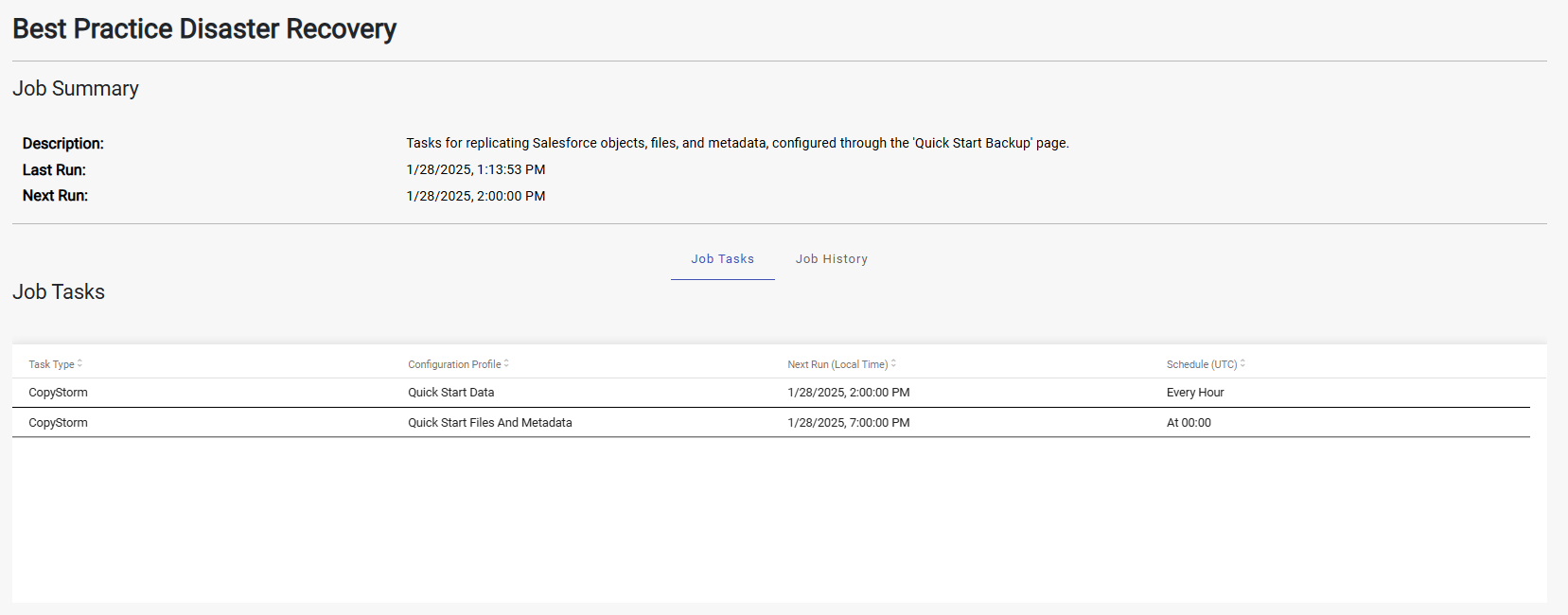
Job History
The Job History section of the Job Viewer page displays information about previous runs of tasks in the selected job. By default, task executions going one week in the past are displayed, but more (or less) information can be displayed using the History From and History Through options.