
View Field Rules
The View Field Rules tab lists all fields added to CS:Govern (including those not yet saved or protected) and provides limited editing capabilities. The purpose of this tab is to list just the fields in CS:Govern.
There are several editing operations that can be performed on fields using the tab.
- Remove a field from CS:Govern protection by unchecking the box in the Govern Enabled column.
- Modify the Compliance Categories assigned to a field.
- Modify the Masking Rule associated with a field.
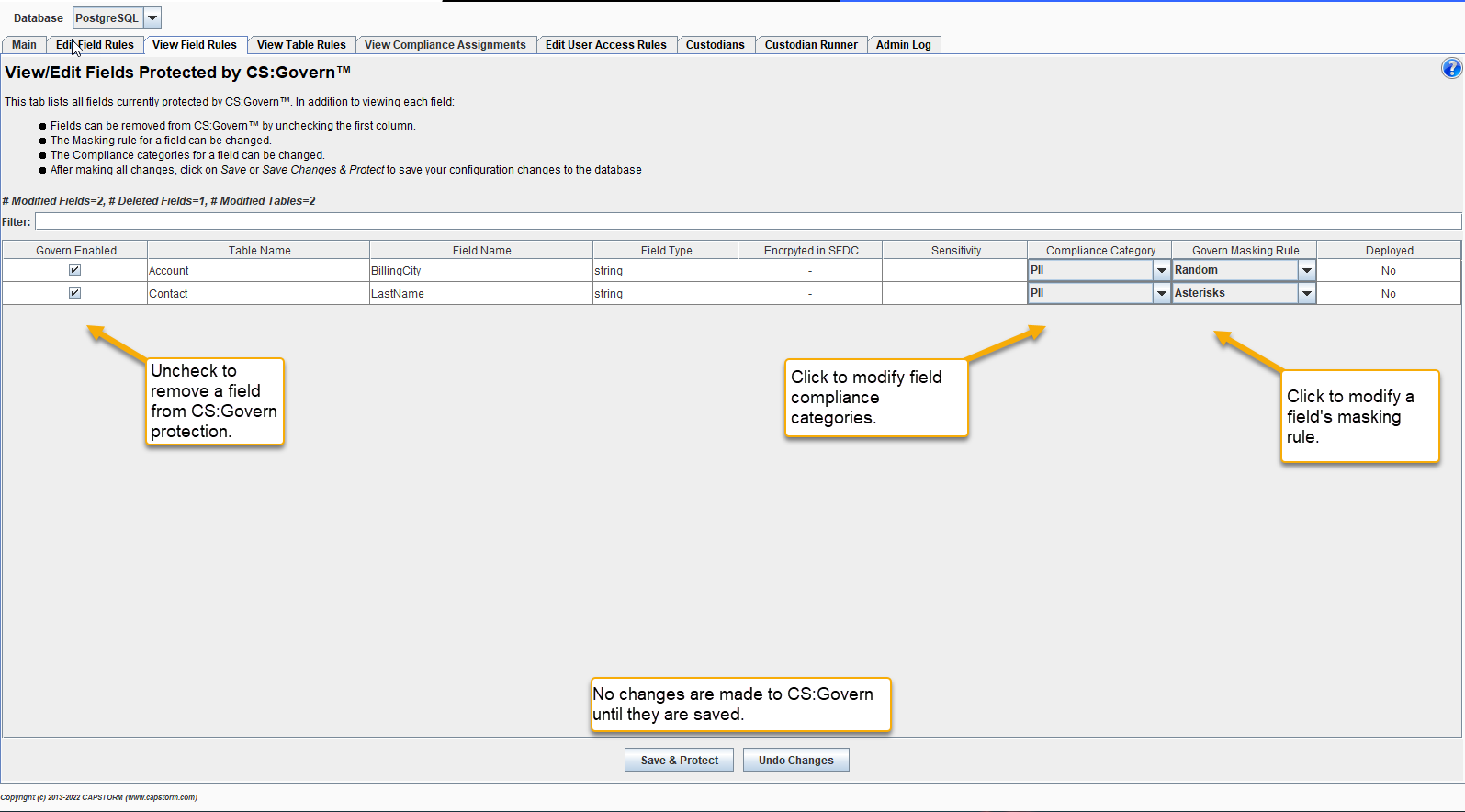
Of course, pending CS:Govern changes can also be Saved & Protected, or Undone using the standard buttons at the bottom of the tab.
