
Custodian Runner
Though CS:Govern Custodians can be started from the main Custodian tab, the best practice is to manage the running of Custodians using the Custodian Task Runner.
- The Custodian Task Runner is a command line tool which inspects the CS:Govern database tables to determine what Custodians should be running.
- The Customer Task Runner is easily scheduled as an automatic task.
- The Custodian Task Runner is smart enough to detect when a Custodian failed to complete normally and will automatically resume a Custodian. Example: If a computer is rebooted during protection of Attachments, the Custodian Task Runner will automatically resume Attachment protection.
The primary purpose of the Custodian Task Runner tab is to generate a command line which can be scheduled to run Custodians. The generated command lines support the following command line arguments.
| Command Line Switch | Options | Description |
|---|---|---|
| -action | run status |
The “-action run” command switch tells the runner to start active Custodians which are not currently running. The runner will wait for the all custodians to be finished before exiting and will automatically detect new Custodians added before it exits
The “-action status” command switch tells the runner to print out tables of currently running and pending Custodians. |
| -custodians | Comma separated list of Ids | Run only the specified Custodians. The “Id” for a Custodian is listed as the first column on the Custodians Tab. |
| -maxJobs | 20 | The maximum number of Custodians to run concurrently. |
| -silent | None | If specified, there will be no output from the runner unless and error occurs. |
| -apacheLog | None | If specified then the Apache Commons Logging framework will be used. |
| -cscredentials | String | The argument to this flag is an AES256 encrypted version of the credentials required to connect to the CopyStorm database used by CS:Govern . It is possible to specify the credentials on the command line in an unencrypted form, but this approach is not recommended. |
Generated Command Lines
The Custodian Runner generates and displays command lines based on the current CS:Govern configuration.
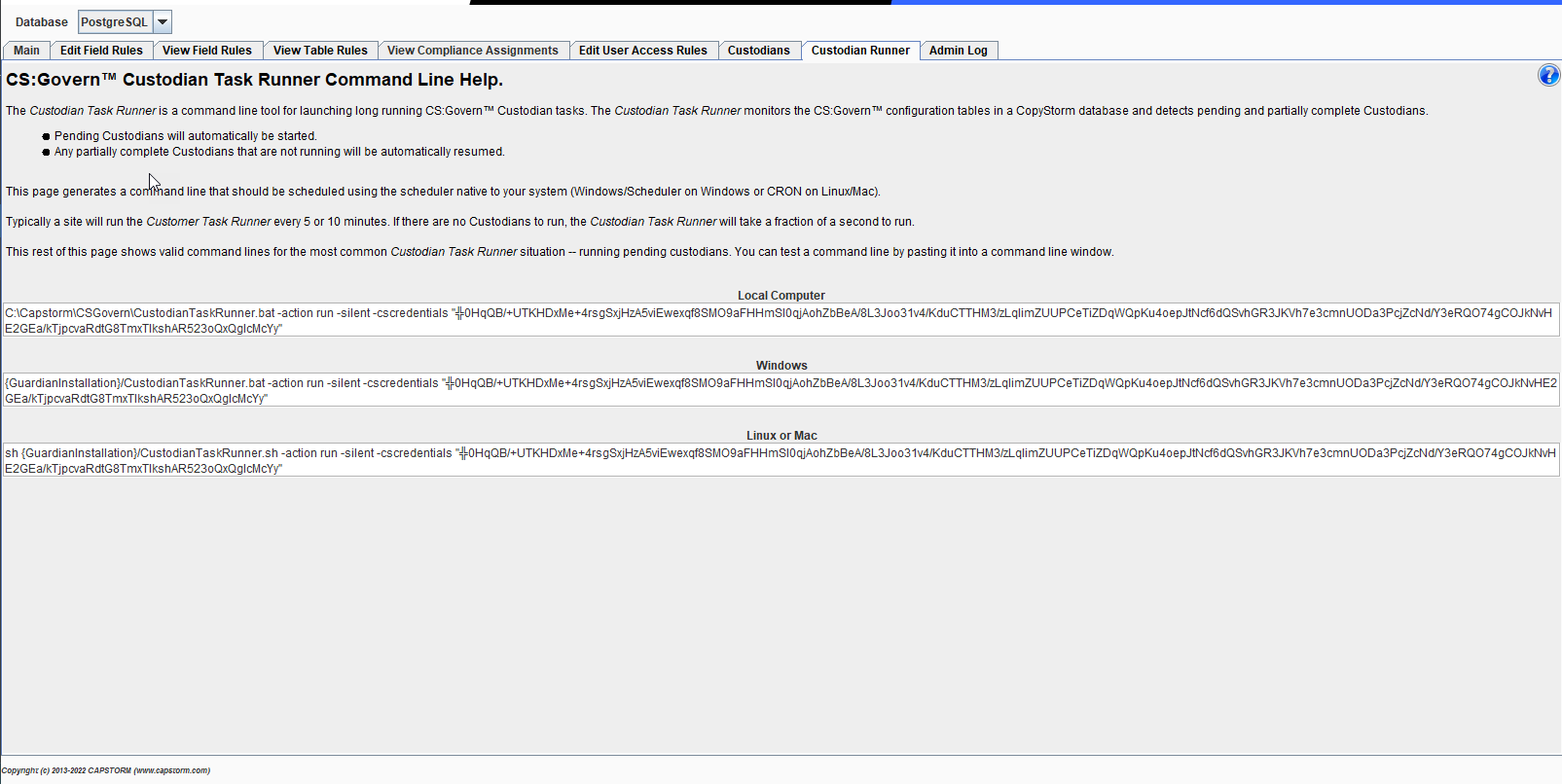
Three different command lines are generated:
- Local Computer: This command line can be run directly on the current computer.
- Windows: This command line will work on a Windows computer. You will need to replace {GovernInstallion} with the path to CS:Govern (example: c:\Capstorm\CSGovern)
- Linux or Mac: This command line will work on a Linux or Mac computer. You will need to replace {GovernInstallion} with the path to CS:Govern (example: /opt/Capstorm/CSGovern)
