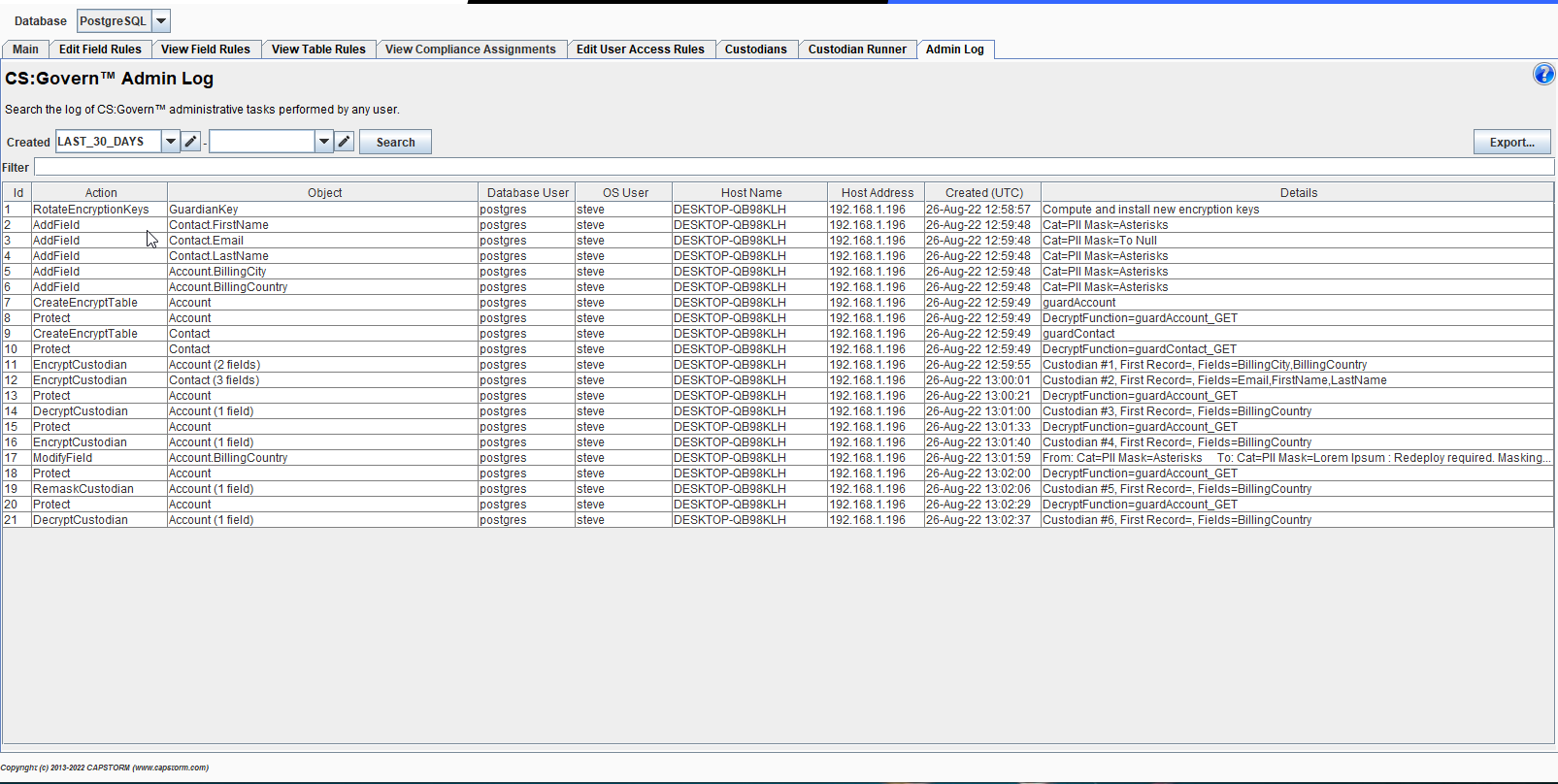Admin Log
The Admin Log is used to record administrative tasks performed with CS:Govern along with details necessary to reconstruct a task. At minimum the following tasks are recorded.
| Task | Description |
|---|---|
| Rotate Encryption Keys | Generate and install new encryption keys. All subsequently encrypted data will use this key. |
| Add Field | Add a new field to those to protect with CS:Govern. |
| Create Encrypt Table | Create the CS:Govern database table that holds encrypted data for a corresponding Salesforce table. |
| Protect | Generate and install CS:Govern protection code on a table. |
| Add User | Add a new access rule for a database user or role. |
| Modify User | Modify the rules for an already defined CS:Govern user record. |
| Delete User | Delete a user/role from CS:Govern. |
| Delete Field | Delete a Salesforce field from CS:Govern protection. Note that the code which protects the field will not be updated until a corresponding Protect task is executed. |
The Admin Log GUI
Admin Log records are listed in a simple table with the following columns:
| Column | Description |
|---|---|
| Id | Internal unique id for a log record. |
| Action | The task type of the log record. See the list at the top of this page for all actions. |
| Object | The database object affected by the action. The type is dependent on the action and may be a Field Name, a Database Table, A User Name, etc. The type value is generally obvious from the action. |
| Database User | The database user who performed the action. |
| OS User | The operating system who performed the action. |
| Host Name | The name of the host computer in use when the action was performed. |
| Host Address | The IP address of the host computer running CS:Govern. |
| Created (UTC) | The timestamp when the action was performed. |
| Details | Details about exactly what was changed in the database. |