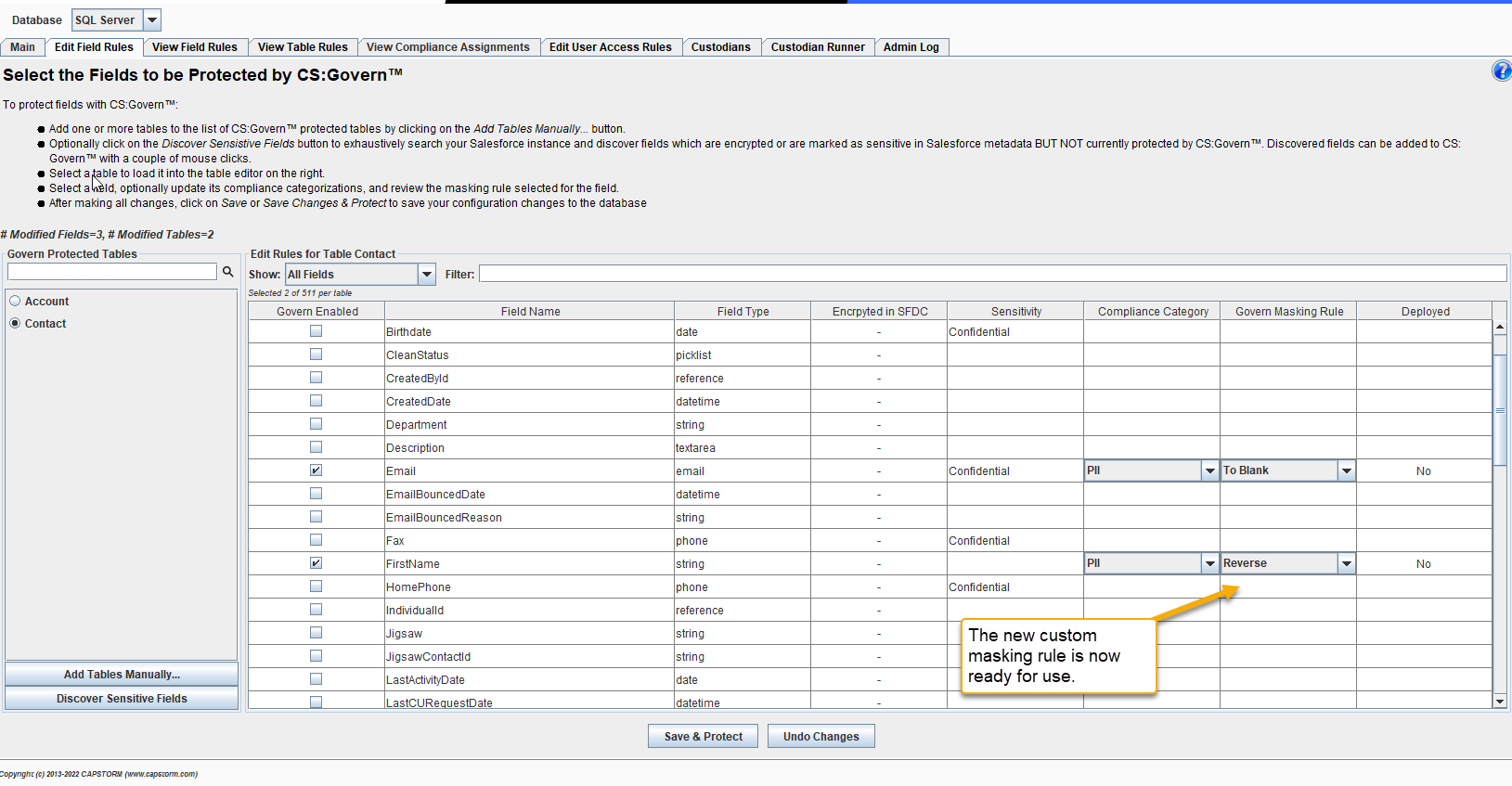How to Create A New Masking Rule
CS:Govern Masking Rules are implemented as custom database functions and are persisted in the GovernMaskingRule table in a CopyStorm database.
The procedure to create a new Masking Rule is:
- Review the code of an existing Masking Rule in your database.
- Write and test SQL code for a new Masking Rule.
- Insert a new record into the CS:Govern Masking Rule control table.
Example: Create Reverse Masking Rule
In this example, create a new masking rule which masks data by reversing its characters (e.g. ABC become CBA).
The follow code for SQL/Server was developed by looking at an existing masking rule.
Copy to Clipboard
After installing the new function into the database, the next step is to teach CS:Govern about the new Masking Rule.
Copy to Clipboard
Restart the CS:Govern GUI and the new Reverse masking rule will be available.