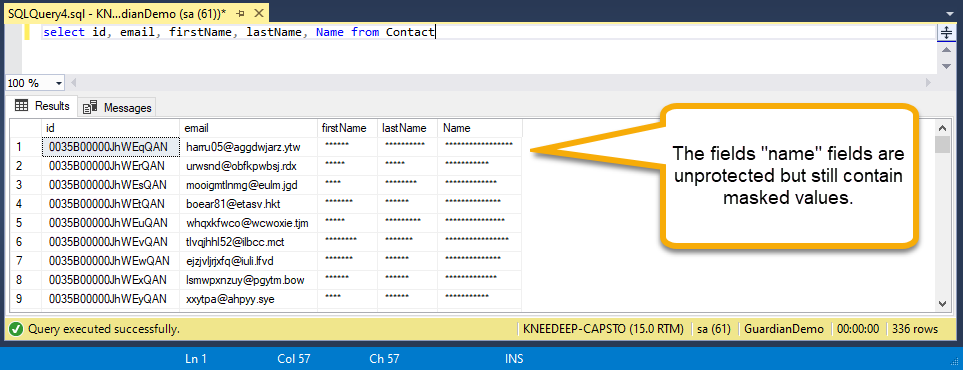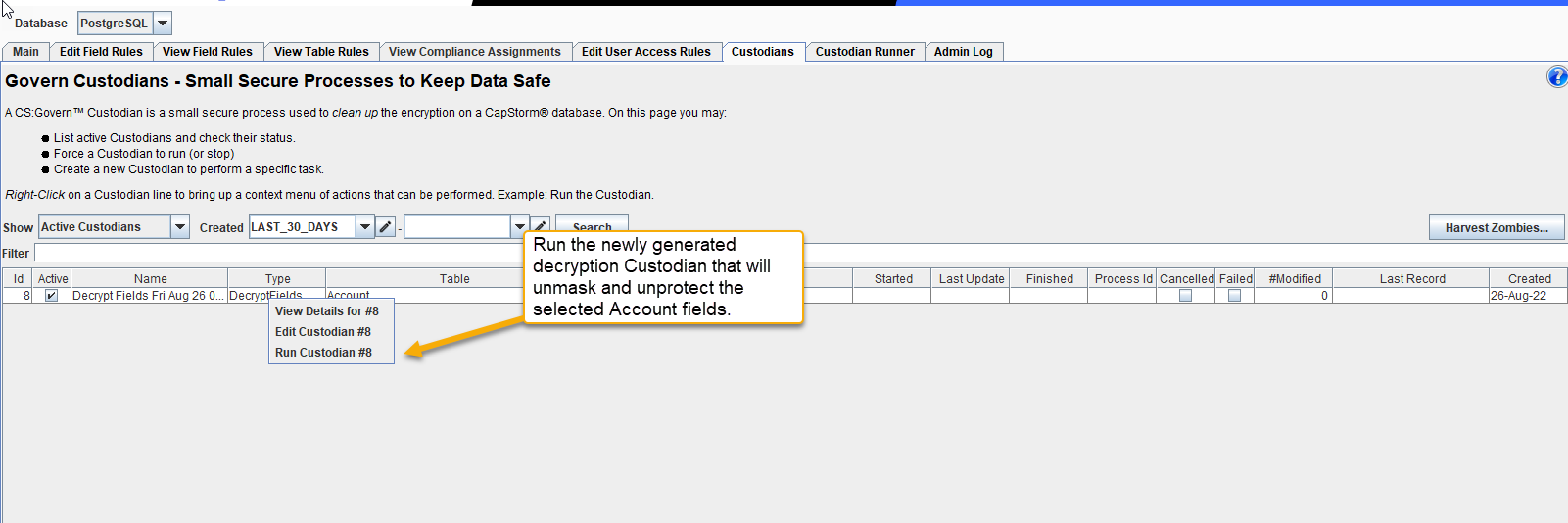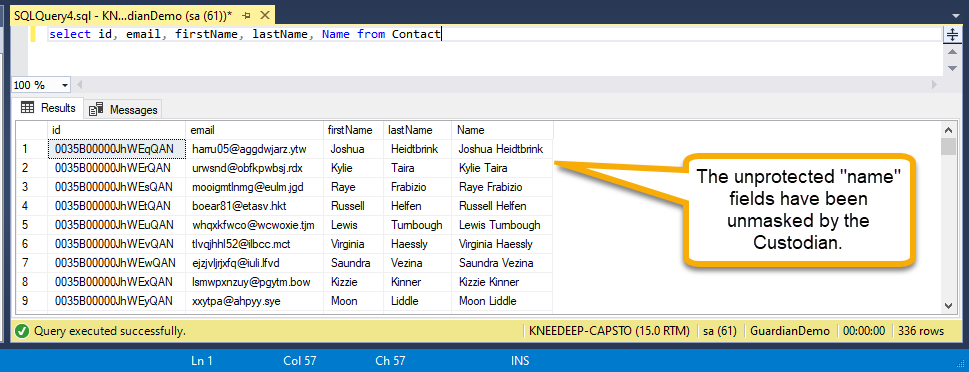Unprotect Database Fields
The procedure for removing CS:Govern protection from a field is quite simple.
Open the Edit Field Rules or View Field Rules tab and uncheck the field(s) to remove them from CS:Govern protection.
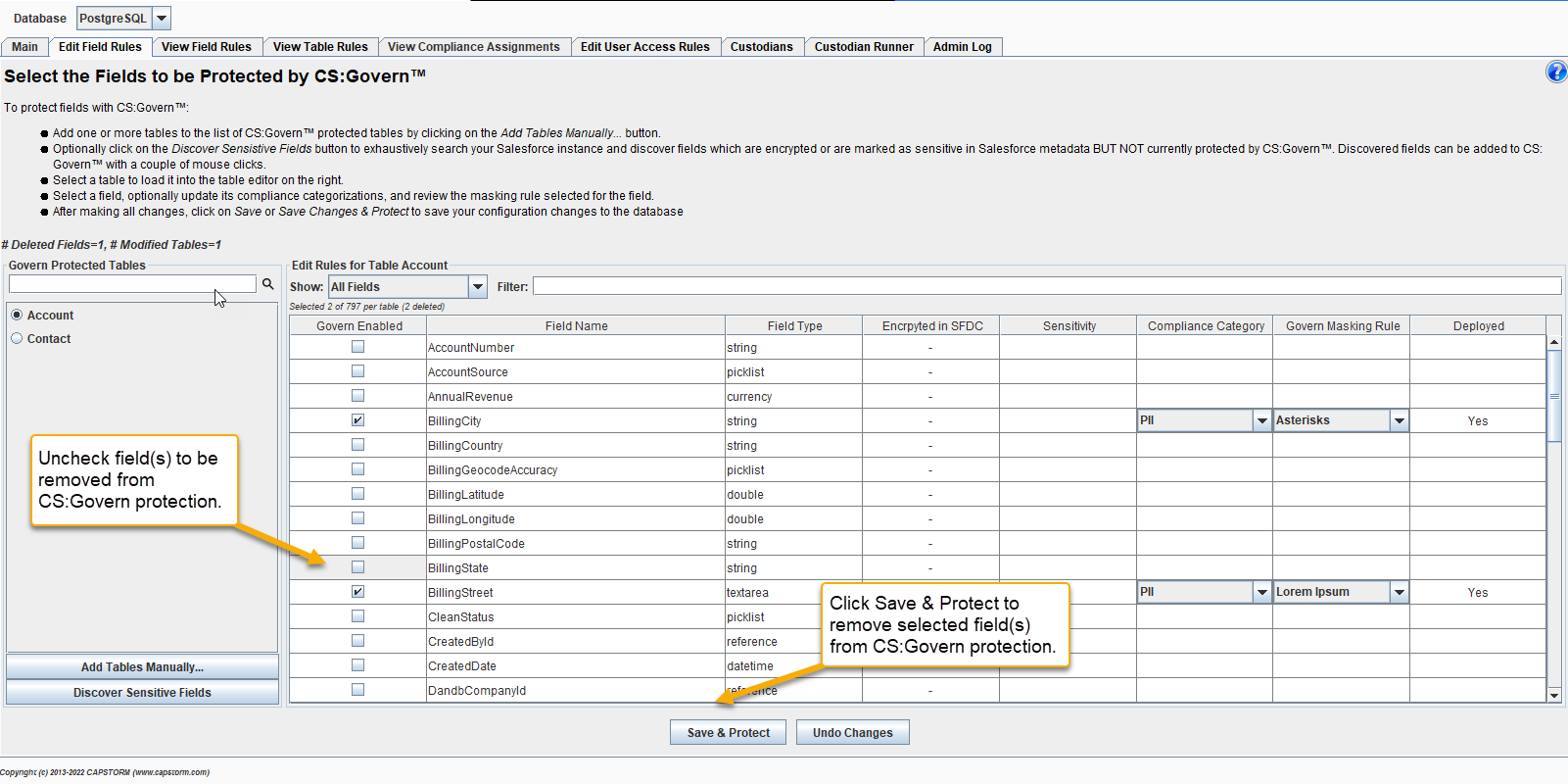
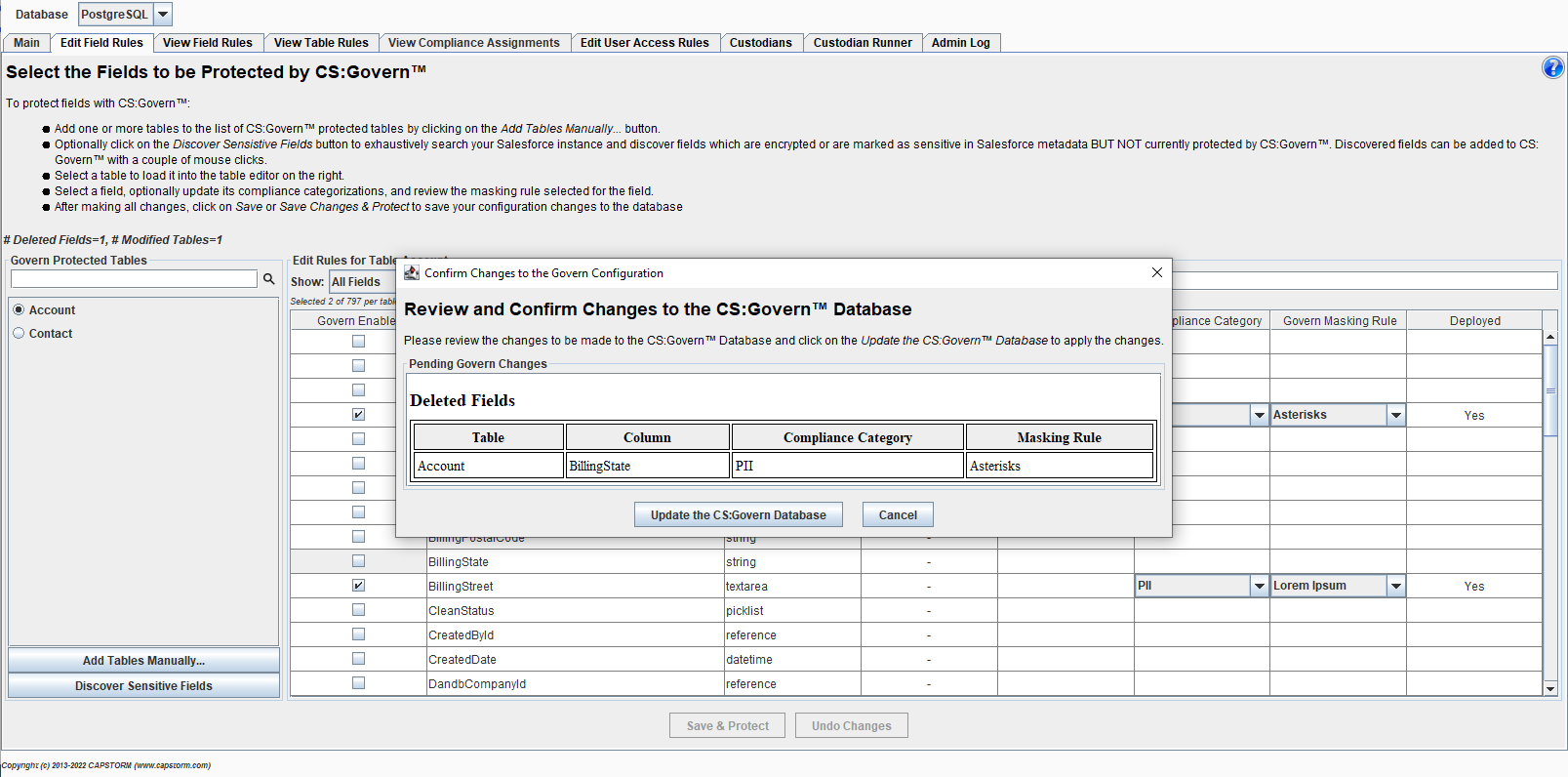
When a field is removed from CS:Govern protection, new and updated values will be stored directly in the corresponding CopyStorm table BUT records masked before the removal of protection will still be masked.
- CapStorm applications respect CS:Govern masking rules in real-time and will automatically begin using unmasked values for all subsequent data inserts or updates.
- CS:Govern automatically creates a Custodian which will unmask every value safely even while other database updates are in progress.
To return a field completely to its unmasked state, run the Custodian which was created.