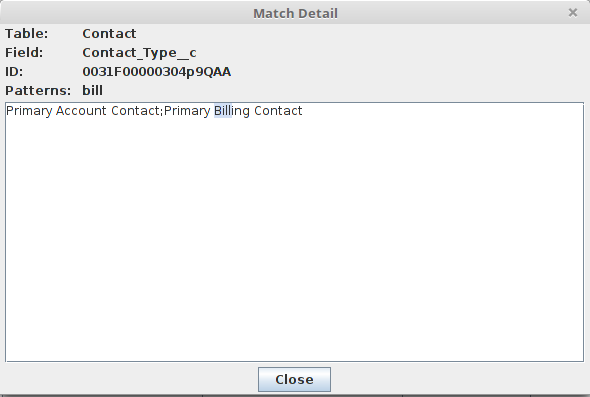Search & Replace Results
The Search Results stage is used to view records in the CopyStorm database matching the search parameters.
Each row in the Search Results table provides information about a single field in a single record which was matched by one or more search terms. While a search is running this table will be updated as matching records are found. After the search is complete, match information can be exported to a file by clicking the Export to CSV button below the Search Results table.
To replace match text for selected matches in Salesforce, advance to the Replace stage.
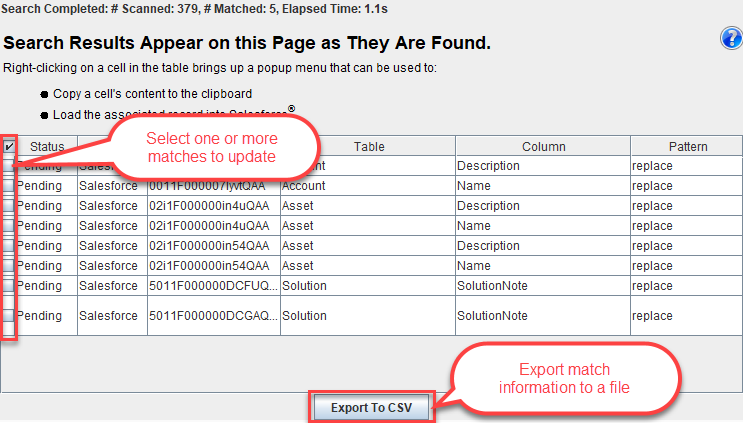
To view more information about a specific match, right-click on the match row:
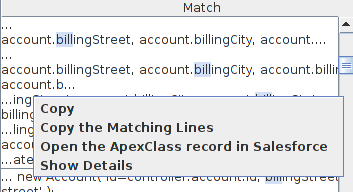
Options include:
- Copy
- Copies the selected cell contents to the clipboard.
- Copy the Matching Lines
- Copies an excerpt for each line matching the search term to the clipboard.
- Open the record in Salesforce
- Opens a web browser to the Salesforce page for the record matching the search term.
- Show Details
- Opens a dialog displaying all matched search terms in the field.
The Show Details dialog displays all matching search terms for this field: