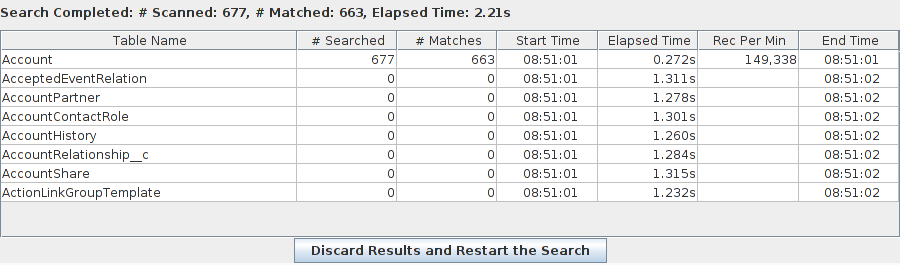Search & Replace Progress
The Search stage is used to start the search and to view progress while a search is running. If a search has not been started this stage will contain a button to start the first search:

Once a search has started the page will display search status. Status for each table being searched is shown in the main portion of the dialog, with a summary of search statistics shown near the top of the dialog.
To stop a running search press the Cancel button near the bottom of the dialog.
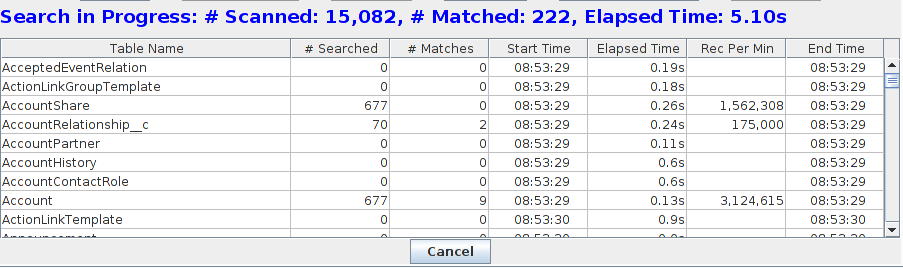
After the search has completed the Search stage will display a summary of search statistics, including the total time to search each table and the total number of matched records.
The Discard Results and Restart the Search button will re-run the search using the current set of parameters — to re-run with different search terms, change the parameters in the Parameters or Tables stage and press the Discard Results and Restart the Search button.