Advanced Search & Replace Parameters
To view advanced parameters on the Search & Replace Parameters screen, select the “Show Advanced Options” checkbox:
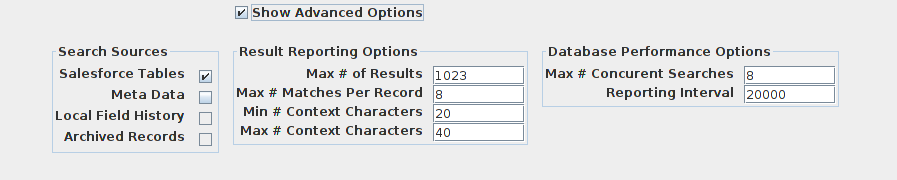
Search Sources
| Option | Description |
|---|---|
| Salesforce Tables | If selected, Salesforce table data will be searched. |
| Meta Data | If selected, Salesforce meta data will be searched. |
| Local Field History | If selected, Copystorm’s field history tracking will be searched. |
| Archived Records | If selected, Copystorm’s data archive will be searched. |
Result Reporting Options
| Option | Description |
|---|---|
| Max # of Results | Stop the search after this many matching records have been found. |
| Max # Matches Per Record | The maximum number of times a search term will be reported in a single field. |
| Min # Context Characters | When displaying field summaries, show at least this many characters surrounding match text. |
| Max # Context Characters | When displaying field summaries, show at most this many characters surrounding match text. |
Database Performance Options
| Option | Description |
|---|---|
| Max # Concurrent Searches | The total number of database queries to run at a single time. |
| Reporting Interval | The frequency, in number of records searched, at which progress will be reported to the UI. |
