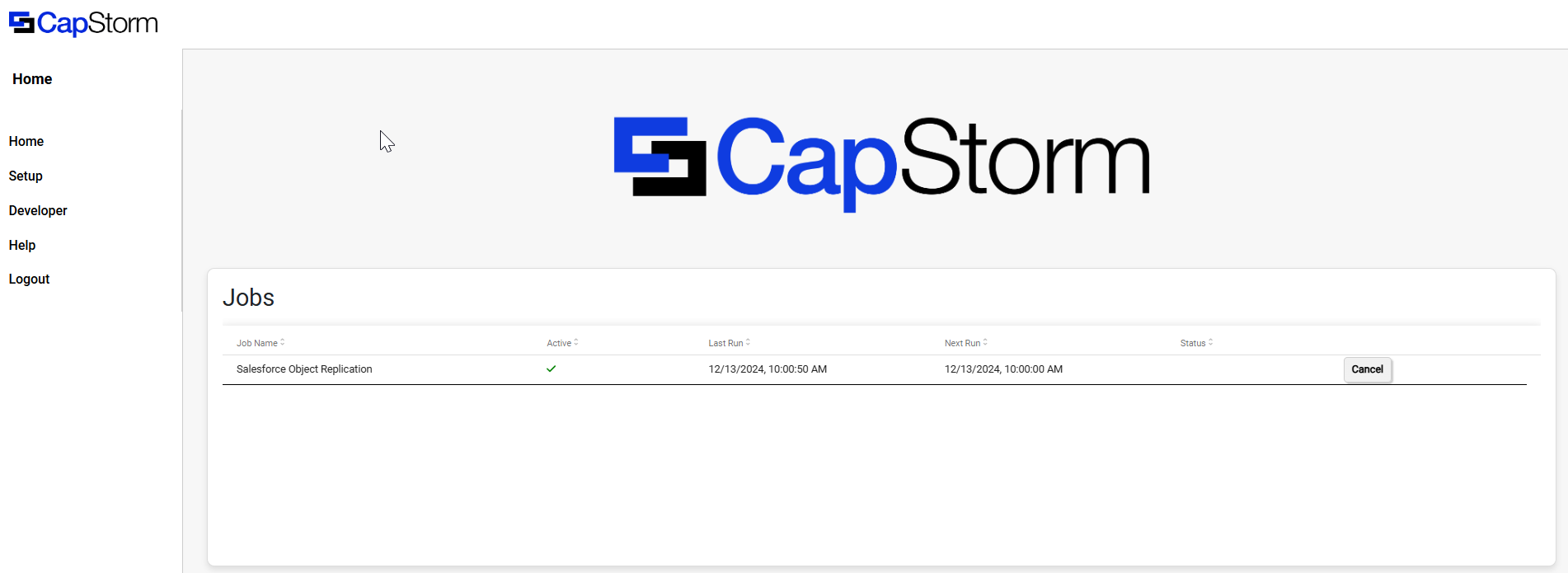Home Page
The Home Page provides a simple way to look at all jobs that have been created, the status of the jobs, as well as the ability to see more information about the job including the tasks and task history by clicking the job in the table.
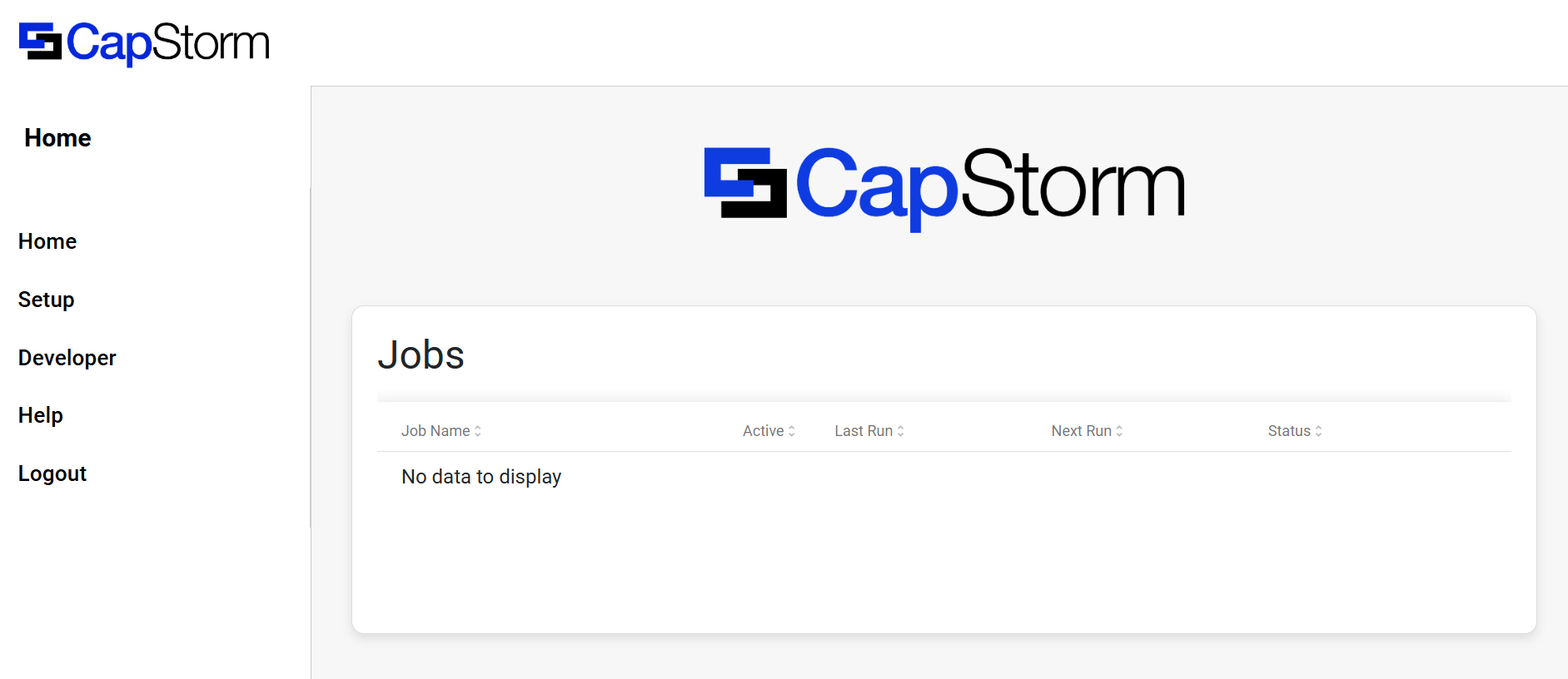
After Initial Setup Configuration
After the initial configuration and save of the Setup page, the job created when saving will appear in the table as seen in the image below. There is currently no last run time or status due to the job being configured, but not having any task run yet.
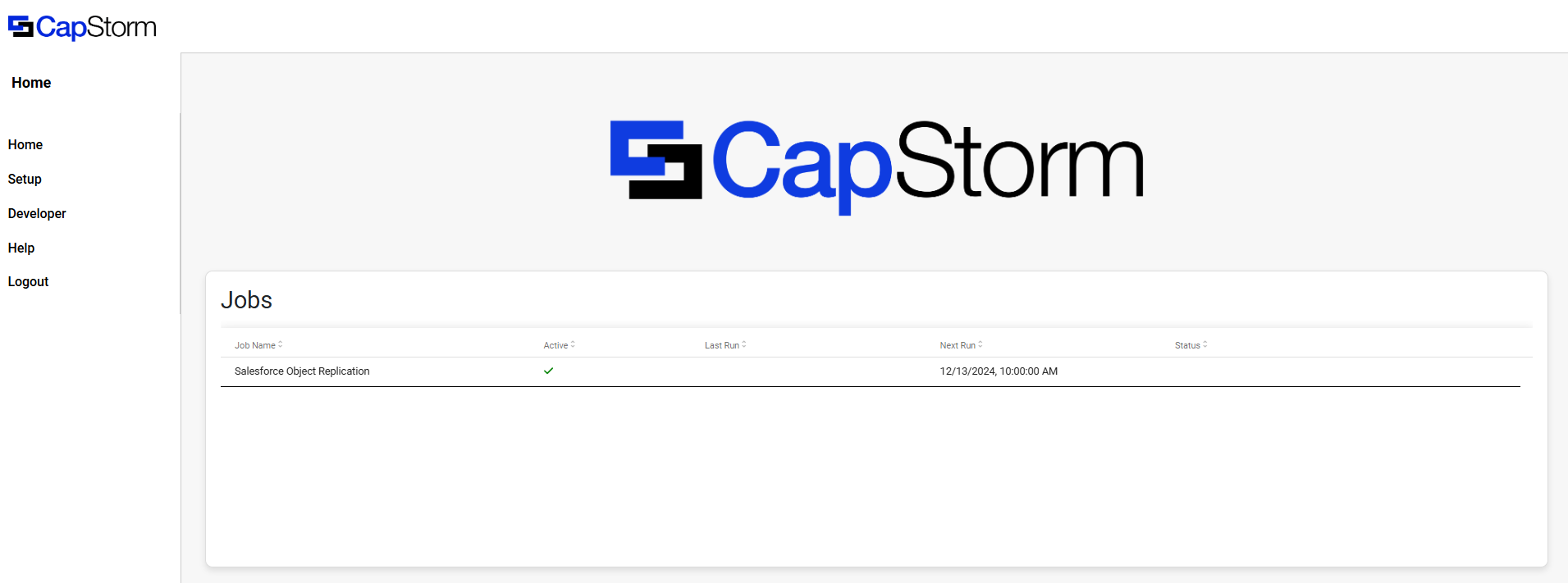
Running Tasks
When a task under a job is running, a Cancel button will appear at the end of the Jobs table. Clicking this button will stop the execution of the running task. It is important to note that by clicking the Cancel button, the executing task will have a non-successful status. This feature can come in handy when the configuration set on the Setup page is not desired, and a task has already begun running.