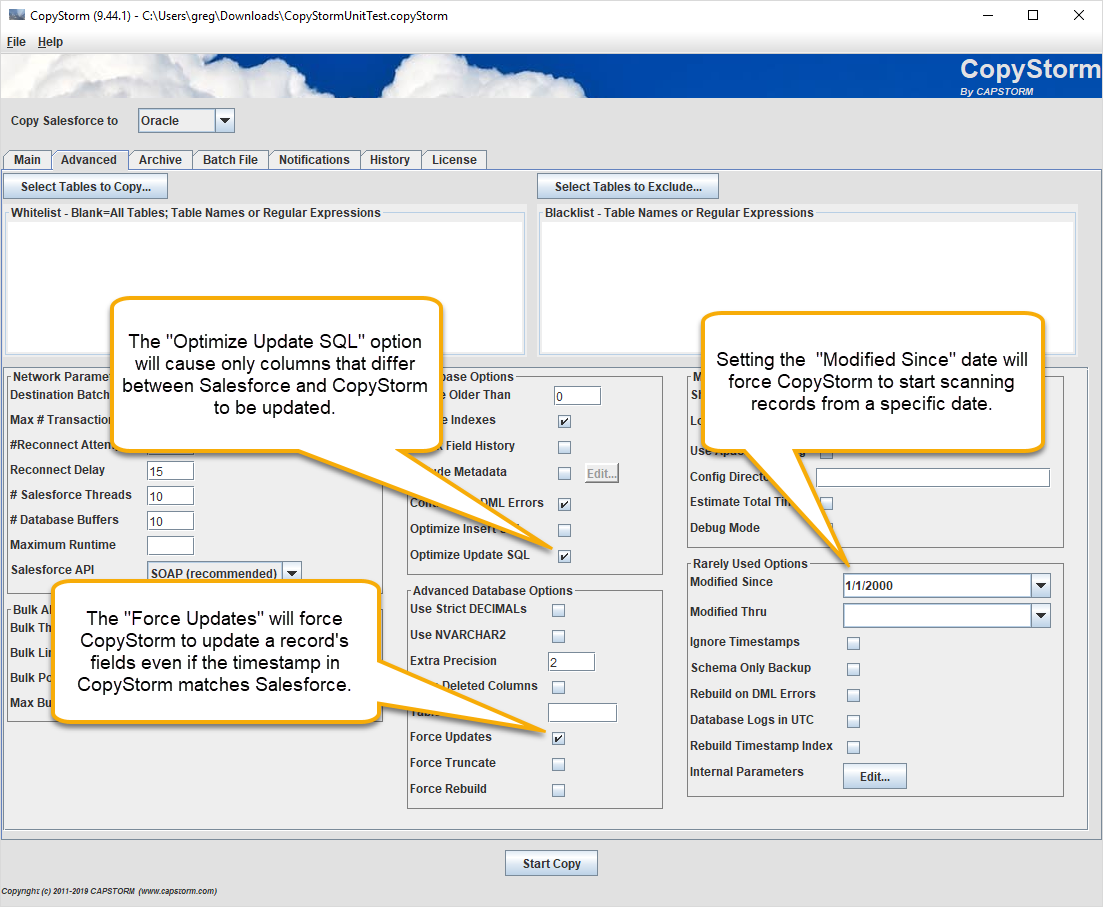How Do I Refresh Out of Sync Columns
Though CopyStorm keeps a data in sync with Salesforce, there are a few cases where the data can become out of sync:
- A new column is created and populated in Salesforce, but the Salesforce credentials used by CopyStorm cannot see the column.
- When permissions are changed and CopyStorm can see the column, any data populated prior to CopyStorm having visibility will be null and the data will need to be propagated.
- A column contains a formula whose value changes without the timestamp on the row changing.
If you know the specific columns that need to be updated, the fastest approach is to use the CopyStorm/Medic RefreshColumns tool. However, if you are not sure which columns are out of sync or if you want to check all columns, the fastest approach is to use CopyStorm.
Refreshing Tables in CopyStorm
The fundamental operation that needs to be performed is to force CopyStorm to scan a specific range of records and update columns in the target database, even if the timestamps in CopyStorm and Salesforce are the same. This can be done by modifying your existing CopyStorm job for a one-time run using the following parameters:
- Verify that the “Optimize Update SQL” option is checked (it is by default).
- When this option is checked columns whose values differ between CopyStorm and Salesforce will be updated in the database.
- Enable the “Force Updates” option.
- When this option is checked, CopyStorm will do a field-by-field comparison between CopyStorm and Salesforce records even when the two timestamps match.
- Enter a date into the Modified Since parameter that is earlier in time than when the data sync problem is believe to have occurred.
- For example, if a new column was introduced on 16-Mar-2017 and permissions were fixed on 21-Mar-2017 then only records modified after 15-Mar-2017 need to be scanned.
Now run CopyStorm — any fields that do not match will be updated and matching fields will be left untouched.
Do not save changes to your CopyStorm configuration file.
This example will scan all records in nearly all tables and fix any data mismatches: